







🚀 Upgrade your desktop Wi-Fi game—because buffering is so last decade!
The NETGEAR AC1900 Wi-Fi USB 3.0 Adapter (A7000-10000S) delivers dual-band wireless speeds up to 1900Mbps, leveraging 3x4 MIMO technology and USB 3.0 connectivity. Compatible with Windows and Mac OS, it ensures fast, reliable internet access on any desktop, supporting all Wi-Fi routers for seamless integration.



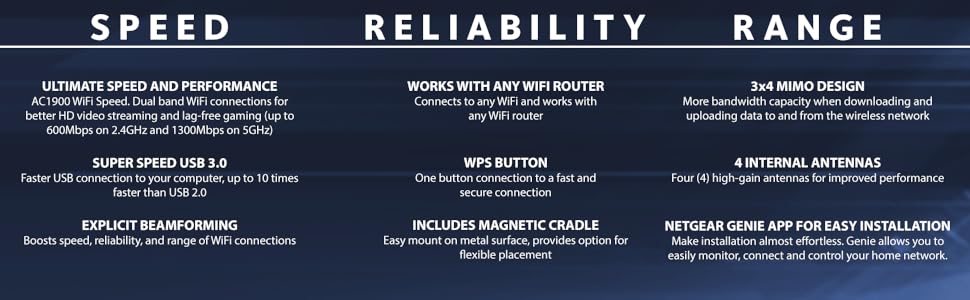

| Wireless Type | 801.11ac |
| Brand | NETGEAR |
| Series | A7000-10000S |
| Item model number | A7000-10000S |
| Operating System | Windows 7 |
| Item Weight | 2.35 ounces |
| Product Dimensions | 4.7 x 1.8 x 0.87 inches |
| Item Dimensions LxWxH | 4.7 x 1.8 x 0.87 inches |
| Manufacturer | Netgear |
| ASIN | B073JHHNJ9 |
| Country of Origin | China |
| Is Discontinued By Manufacturer | No |
| Date First Available | July 1, 2017 |
T**Z
Works well thus far!
I bought this portable USB WIFI adapter to help with a computer that was located in a corner of the house which did not receive a good wifi signal. This unit definitely helped and this computer is now getting a better signal. I bought a used version of this wifi adapter as a new unit was too expensive for my liking. Overall, I would recommend this unit at the used price point, I am neutral about its price point as a new unit. Here are some of my observations:PROS: The unit does help increase week wifi signals. I can’t tell how much definitely but my signal level increased about two bars. The unit is stable with no signal breaks or drop offs. The unit is larger than most portable wifi units that I have used in the past. With its base, I would not use this unit at a coffee shop as it is very obvious and large. However, without its base, you can connect the unit directly to your laptop with no obvious issues. The base unit also has magnets which you can use to position it on a metal surface if you have one. The unit’s driver, which was described as rather large in the comments section, is divided into two types. One type is standalone and a complete suite. I just used the standalone and it worked just fine with no issues noted thus far. The installation was relatively simple with no hang ups noted. Thus far, I have encountered no issues with this unit.CONS: The unit is larger than most. If you use the base, it will use a portion of your desktop that otherwise would be vacant. Not a big issue if you have a normal desk; however, if you are in cramped quarters just be aware. I wish they provided a longer cord for the base unit and made the chord a little thinner; although, not a significant issue thus far. The unit is not plug and play. You have to download the driver, its in a zip format, then decide what driver unit you want to use. It has a standalone and a suite format. I just used the standalone and it worked fine, for me not an issue, but some may find it confusing. The unit uses USB 3 or 2, but for best performance you have to have a USB 3 port open. For some laptops, this may be an issue, especially if you have other devices already attached to the laptop. I use this unit on a desktop so I don’t have this issue.I have used this unit continuously for about two weeks thus far with no issues noted. Thus far, it works as advertised.
D**!
works as advertised
been using for over a year and still works good
D**N
This is the one you should buy
My Mom needed a WiFi adapter antenna because the marina where she lives on her boat has one WiFi router and she's very far away from it so she barely gets any service. I bought this one from Netgear and a cheaper one from TP-Link because this one took longer to deliver and she needed one ASAP. The difference in performance between the two is MASSIVE. The TP-Link one improved the connection a bit, but it was still very slow and she couldn't have Zoom calls without the video and audio dropping out. Once she received the Netgear one, it was better than when she had a wired ethernet connection in her home. She also said that the setup was very fast and easy. Now she has zero problems with her internet. It's very fast and stable with no dropped connections, and no spinning wheel waiting for a page to load. I did a lot of research before buying one, and this is the best one by far. It's a little more expensive than the other ones, but you get what you pay for.
J**E
FAST!
UPDATE: After about a month of daily use, I'm seeing random lag spikes of 100 ms to 2 seconds. This doesn't affect normal web browsing, downloads or watching Youtube, but it's highly obnoxious when using Teamviewer or audio/video chats. This is not an issue with my router or interference, since other devices on my network don't experience it. It's not my laptop or its OS either, since if I switch back to the internal wifi card, this issue disappears (but then I get random disconnects every half hour or so again, which is why I got a USB wifi adapter in the first place). I'm docking a star because of this issue, but it's still usable so I'm continuing to use it.---I just got the A7000 to replace a previous-model A6200 that was starting to fail. These are my initial impressions on unpacking and installing it. I'll try to come back in some months and update this with how it does long-term.Right off the bat, it's really big and chunky. If you're looking for a little wifi adapter to drop in your travel bag along with your ultra-slim laptop, this is not the one you want. However its size gives me some hope for its longevity. Fast wifi adapters with good range always get hot, just from the transmit power and processing involved in it. Being larger means this heat is spread out over a larger area, so it hopefully won't run hot enough to damage itself over time.Installation was easy on my Windows 10 x64. I plugged it in first despite what the sticker on the baggie it was sealed in said. Windows failed to find any driver for it automatically, so I went to their website and downloaded the latest driver package for Windows, currently 1.0.0.15. Inside the zip, there are two installers, one with the complete accessory software, and one "standalone" one that's (supposedly) just the drivers. The Windows 10 wifi network selector has always worked fine for me, so I went with the standalone one. It took less than a minute to install, and when it was done I could pick a network to connect to the usual way in the notification tray....I said the standalone package is supposedly just the driver because the standalone and full installers are almost exactly the same size, 54 MB. After installation, there's 23 MB of stuff installed in C:\Program Files (x86)\NETGEAR\A7000. I'm not sure if I'd have more installed there if I'd chosen the complete package, but I assume so because the installer is much larger than what it installed. I'd guess the standalone one contains all the same files, but just with some of them set to not be installed. A strange decision, but whatever, it works.To test its speed, I copied a very large file from a shared folder on my NAS over 5 GHz wifi, since that's my usual use case for a home network that's faster than my internet connection. It copied at a whopping 70 MB/s! On further use I'm seeing between 60-85. That's megabytes, not megabits. That translates to 480-680 mbps. Yes, that is considerably less than the advertised "up to 1300 mbps", but that's a theoretical maximum under laboratory conditions with zero interference. 480-680 mbps under real world conditions, with a bunch of neighbors' networks visible, is dang impressive.