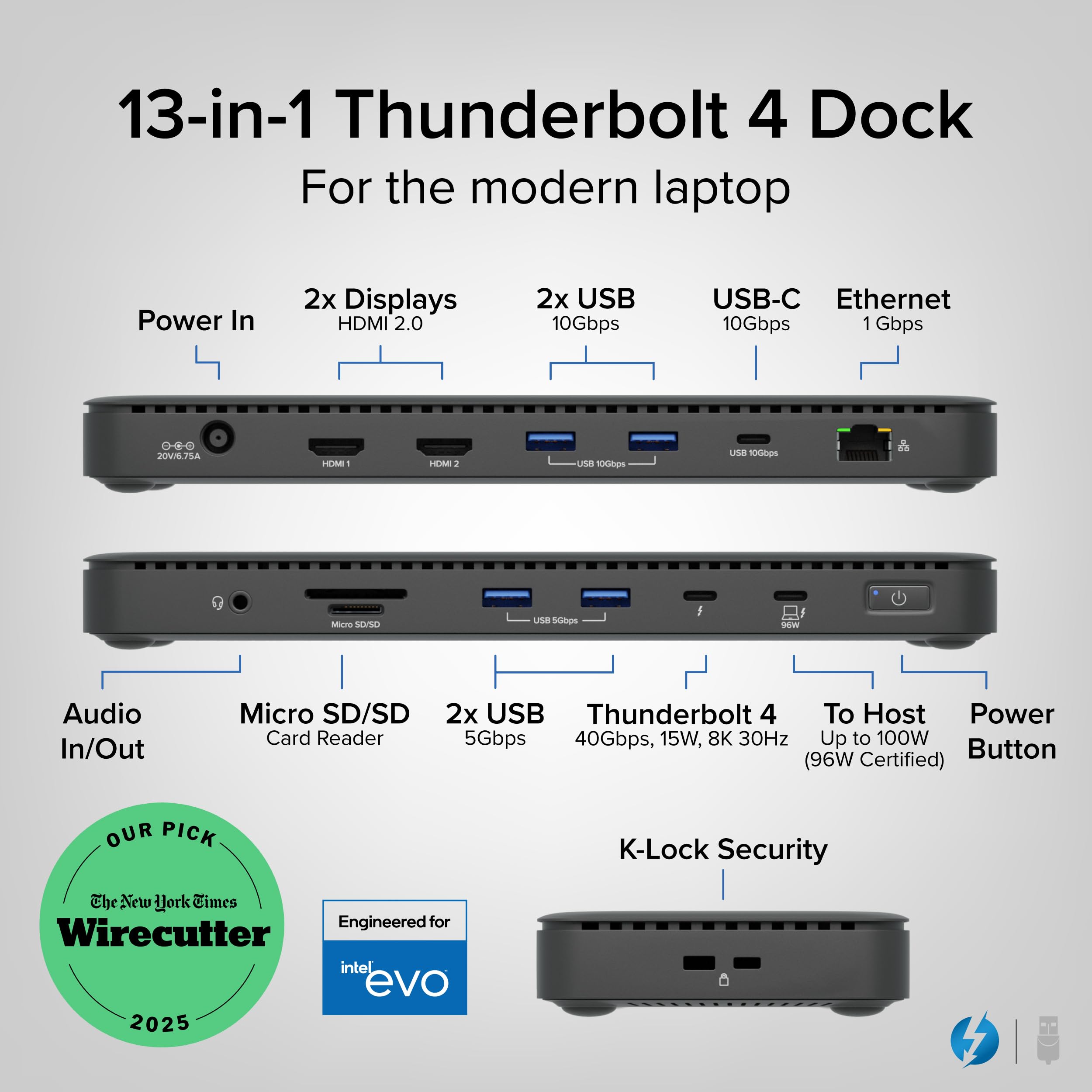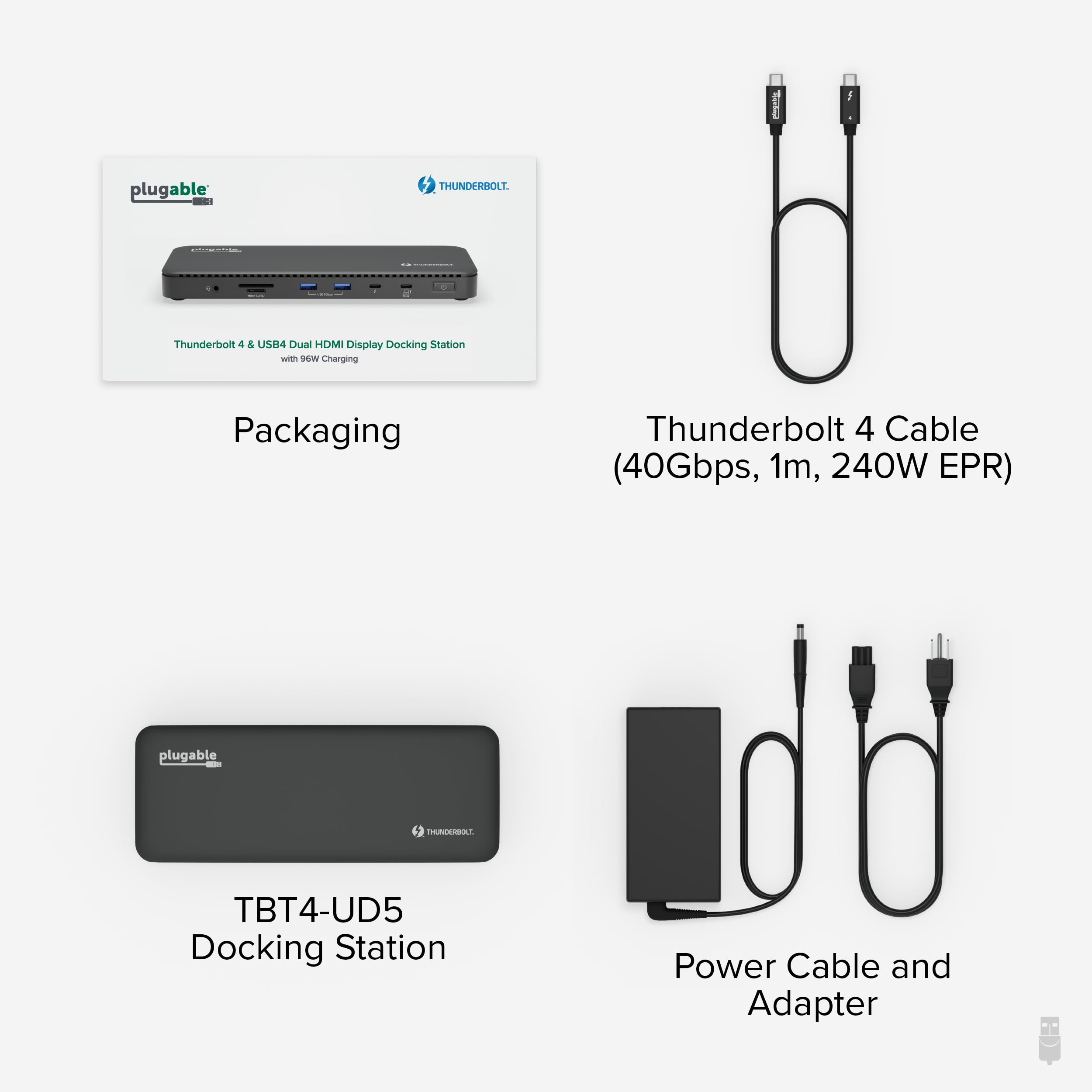描述
⚡ Power Your Productivity with the Ultimate Thunderbolt Dock!
- ALL IN ONE 13 PORT HUB - Connect everything from USB peripherals to Gigabit Ethernet and SD cards, streamlining your professional setup effortlessly.
- POWER UP WITH 100 W CHARGING - Keep your laptop fully charged and ready to go with robust 100W Power Delivery—no more hunting for outlets.
- BLAZING FAST THUNDERBOLT 4 CONNECTIVITY - Experience ultra-fast 40Gbps data transfer for seamless multitasking and lightning-quick file access.
- AWARD WINNING RELIABILITY COMPATIBILITY - Intel Evo certified and Wirecutter’s Best Thunderbolt Dock 2025, designed for both Windows and Mac power users.
- STUNNING DUAL 4 K OR SINGLE 8 K DISPLAY OUTPUT - Elevate your workspace with crystal-clear visuals on two 4K monitors or a single breathtaking 8K display.
The Plugable Thunderbolt 4 Dock (TBT4-UD5) is a premium, Intel Evo certified docking station featuring 13 versatile ports, including dual 4K or single 8K HDMI outputs, ultra-fast 40Gbps Thunderbolt 4 connectivity, and 100W laptop charging. Compatible with Windows and Mac systems, it delivers award-winning performance and reliability for the modern professional’s multi-device workspace.