


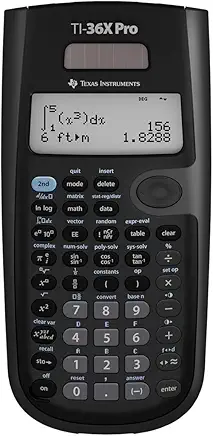
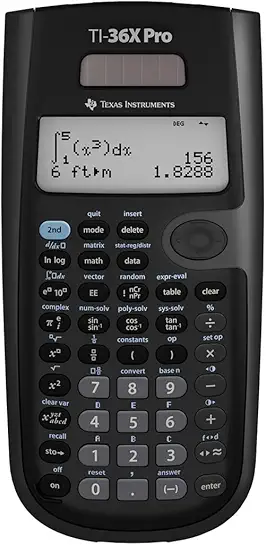
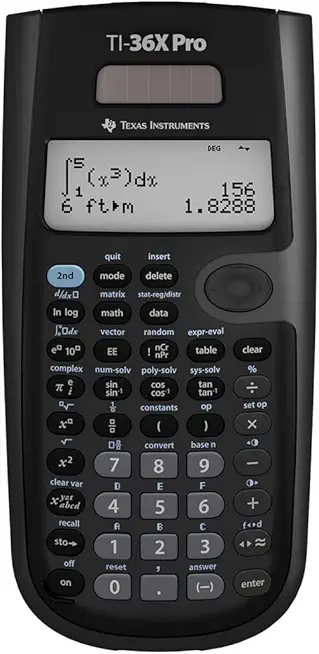
📚 Elevate your math game with the TI-36X Pro!
The Texas Instruments TI-36X Pro is a powerful engineering/scientific calculator designed for students from high school to college. Featuring a 9.7-inch MultiView™ display, it allows users to view multiple calculations simultaneously. The MathPrint™ feature presents math expressions in a clear, textbook format, making it ideal for a variety of subjects including Algebra, Geometry, Trigonometry, Statistics, and Calculus. With one included lithium battery, this sleek black calculator is both portable and efficient.

| Number of Batteries | 1 Lithium Metal batteries required. (included) |
| Display Type | LED |
| Power Source | Battery Powered |
| Screen Size | 3 |
| Calculator Type | Engineering/Scientific |
| Item Dimensions L x W | 9.76"L x 6.77"W |
| Material | Plastic |
| Color | Black |
TrustPilot
2 周前
5天前