

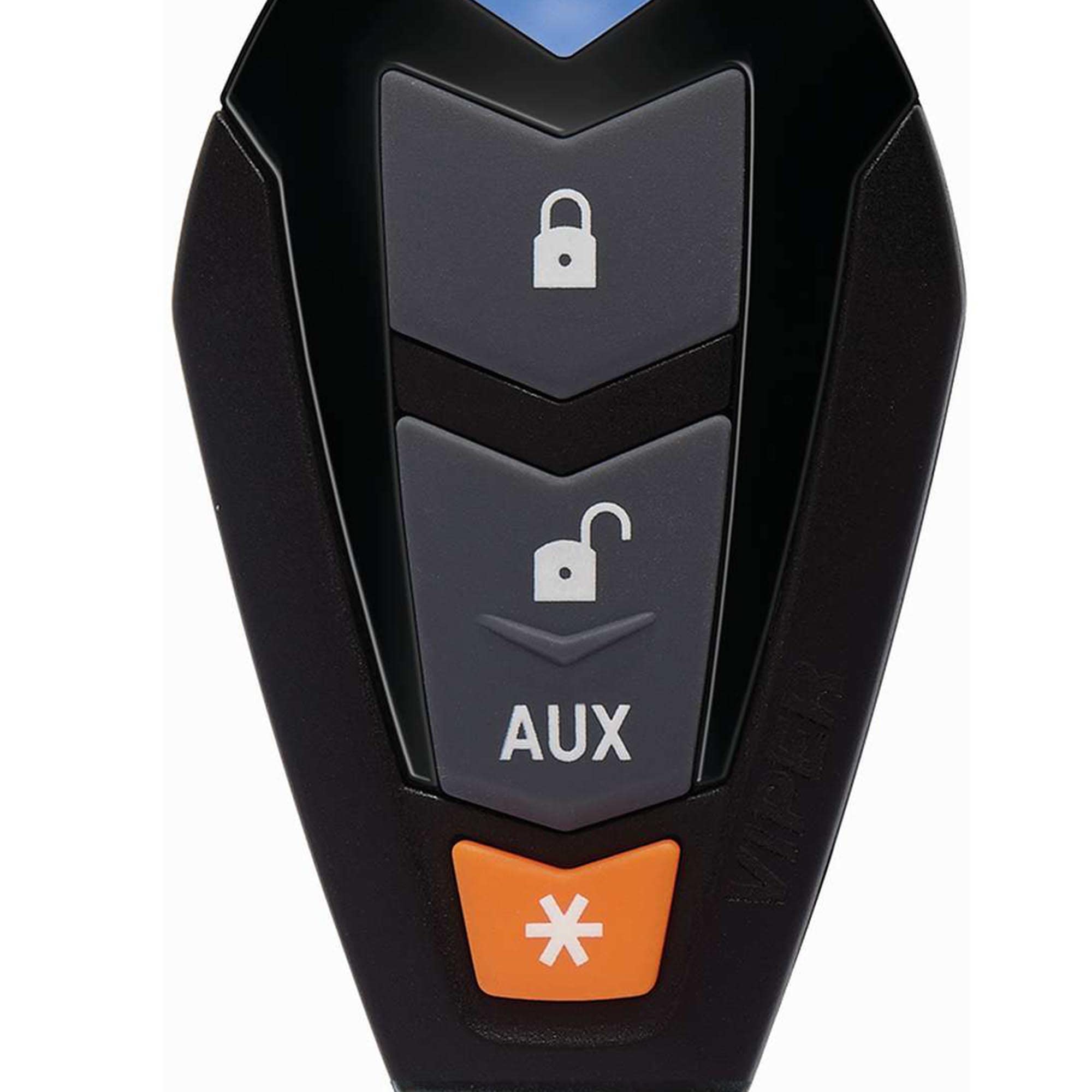
🚗 Unlock the Future of Convenience!
The Viper Remote Replacement 7145V is a sleek, ergonomic 4-button remote control designed for Viper systems, offering a remarkable 1/4 mile range for locking, unlocking, and starting your vehicle with ease. Compatible with multiple Viper models, it requires just one AAA lithium battery, making it a practical choice for modern drivers.
| Color | Black |
| Button Quantity | 4 |
| Controller Type | Button Control |
| Number of Batteries | 1 AAA batteries required. |
| Supported Battery Types | Lithium |
| Maximum Range | 10 Meters |
| Compatible Devices | 4105V, 5305V, 3305V, 5105V, 3102V, 3305V, 3105V, 7145V |
| Connectivity Technology | Infrared |
| Special Features | Ergonomic |
| Maximum Number of Supported Devices | 1 |
M**Z
Works as advertised!
Viper 7145V 4-Button Remote Lost one of the two remotes that came with a previously installed Viper 1002 alarm. Apparently this is the newest remote that Viper recommends for that system. Bought this from LegacyStereo here on amazon.com for $29.99; it was packed well and arrived here in 2 days with prime shipping.Followed the programming instructions that came with it and it worked! Here's what I needed to do:1. Open a door.2. Turn the key to the ON position.3. Within 5 seconds, press and release the Valet/program button either 1 OR 7 times (I tried it both ways on mine and it made all the right noises with 7 presses but didn't activate the remote; pressing once worked).4. Immediately AFTER pressing the Valet/program button from step 3, press the Valet/program one more time AND HOLD IT(at this time the LED will either flash 1 or 7 times depending on how many times I pressed on step 3 and the siren/horn will make a noise).5. WHILE STILL HOLDING the Valet/program button from step 4, press the button with the closed padlock symbol on the remote (the siren/horn will make a noise again).6. Release the Valet/program button and remove the key.That's it. Doing it myself saved me $50 that the guys who installed my alarm wanted to charge for programming this replacement remote. All I needed to do was figure out where my Valet/program button was in the car (found mine under the dash on the left hand side). Hope this helps someone who's on the fence about getting this and doing the programming themselves.
D**T
As advertised excellence
My system is an older one but it works seamlessly.Excellent product from a reliable, reputable company! Set up was simple 10 stars!
D**D
FOB
It was exactly what I was looking for! Programming was easy and exactly like the original.
G**T
Great but slight problem
This is great the only problem I have is the other buttons won’t activate so to to unlock/lock you have to push the lock button
B**D
This was not what was picture and my original was like the picture.
Cheap all plastic case without the metal swivel. Only a plastic loop with the key ring through it prone to breakage. WHy change something that worked great!
B**U
Setting Viper Remote to Clifford Matrix 1X alarm system....and directions for setting buttons for each function.
OK like many of you purchasers I bought this cause I smashed my original one by accident. It was a Clifford Matrix 1X alarm. I did some research and apparently all DEI or Directed Electronics brands...i.e. Python, Clifford, Viper all use the same remote as long as the number is the same on the back of the remote. LIke this Viper remote is 7145V, 7145X is the Clifford model, and 7145P is the Python model. The brand doesnt matter as they all run on 434 Mhz signal using a 66 code rotator. At first like some posted they could only use the Lock button to lock and unlock car and that is it. I called Viper and they said remotes are not cross compatible. This is not true. Being an updated remote the unlock button doesnt work as it is supposed to but thats ok. Just use the Lock symbol to lock and unlock....the AUX is the silent arm where I push that and then the Lock button. The Asterisk star is set as the panic button.Before you begin you must have the Valet button located in your car or this will not work. Close door and leave key out of ignition. Open door then plug in key and turn to ACC or ON position while pushing the Valet button once and then letting go and holding button down one more time. You will hear a chirp or honk from your alarm depending how you set it up. Once you hear chirp push the LOCK button on your 4 button remote. The alarm will chirp once the remote is set. Then release the valet button and push it once more , then let go and hold it down. You will hear 2 chirps.....this is to set the second feature or 3rd button on your remote which is the AUX. Push the remotes AUX button. You will hear a chirp once it registers. Then let go of valet button and push and release and then hold button to set it for the 3rd feature which is the Asterisk Orange button. Mine set it automatically as the Panic button. Hold Orange button down and you will hear 3 chirps and it is set. Let go of valet button and turn ignition off. You just set all the buttons for your new remote. Now try it....it will work. The unlock button doesnt work but it could be just the updated design of remote being used on an older model alarm. So now I have a VIPER alarm remote being used for a Clifford Matrix 1X alarm system. Same company. The same can be done for the LCD remotes.Now directions for Viper alarm systems might be different in that if Pushing Valet button and releasing it and then holding would set it on Channel 1. If Channel 1 doesnt work you have to use Channel 7. So Open door, turn key and push valet button 7 times and hold Valet button on number 8. That is what I ve been told works for various Viper alarm remote set ups.
C**N
Works like normal 3 months
Viper alarm connected, no problem, doors remote lock and unlock again.
A**R
Nice product, no instructions, and programming is quarky.
Thank you to all the other reviewers....their instructions were very helpful because it came with not instructions.The button sequent is very touchy. Open driver door, turn key to "ON" (ACC on my Nissan), immediately press Valet button once quickly and release (this will start the solid blue light), then press and hold Valet button, while holding Valet button, press lock button, when the horn peeps, release everything, turn off ignition.NOW...this sequence appears to make the "lock" button both the lock and unlock...thank you reviewers, I never would have figured that out!!!!What does a Valet button for a Viper alarm look like?...if you google this, you will see some sample images.
P**N
Télécommande
Article parfait ! Merci !
A**R
Five Stars
as promise and on time perfect !!!!!!!
O**A
Works better than previous fob
Perfect replacement, synced with the receiver like a charm. Thank you shipper!
TrustPilot
1 个月前
1天前