







🚀 Elevate Your Workspace with the AWOW Mini PC!
The AWOW Fanless Mini PC is a compact and powerful desktop solution featuring an Intel Celeron J4105 processor, 4GB RAM, and 64GB eMMC storage. It supports 4K UHD resolution at 60Hz, ensuring a stunning visual experience. With dual-band WiFi, an external antenna for enhanced connectivity, and customizable storage options, this mini PC is perfect for multitasking in a quiet environment.



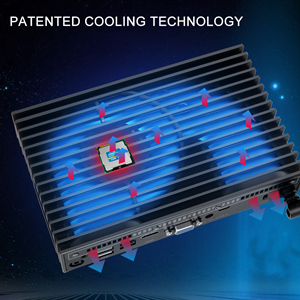



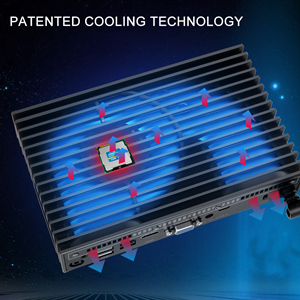






| Processor | 2.6 GHz pentium |
| RAM | 4 GB |
| Hard Drive | 64 GB Embedded MultiMediaCard |
| Card Description | Dedicated |
| Wireless Type | 2.4 GHz Radio Frequency |
| Number of USB 2.0 Ports | 4 |
| Brand | AWOW |
| Item model number | NV41 |
| Hardware Platform | PC |
| Operating System | OS |
| Item Weight | 0.16 ounces |
| Product Dimensions | 7.8 x 5.8 x 1.5 inches |
| Item Dimensions LxWxH | 7.8 x 5.8 x 1.5 inches |
| Processor Brand | Intel |
| Number of Processors | 2 |
| Computer Memory Type | DDR3 SDRAM |
| Hard Drive Interface | Serial ATA-600 |
TrustPilot
2 周前
1 个月前