


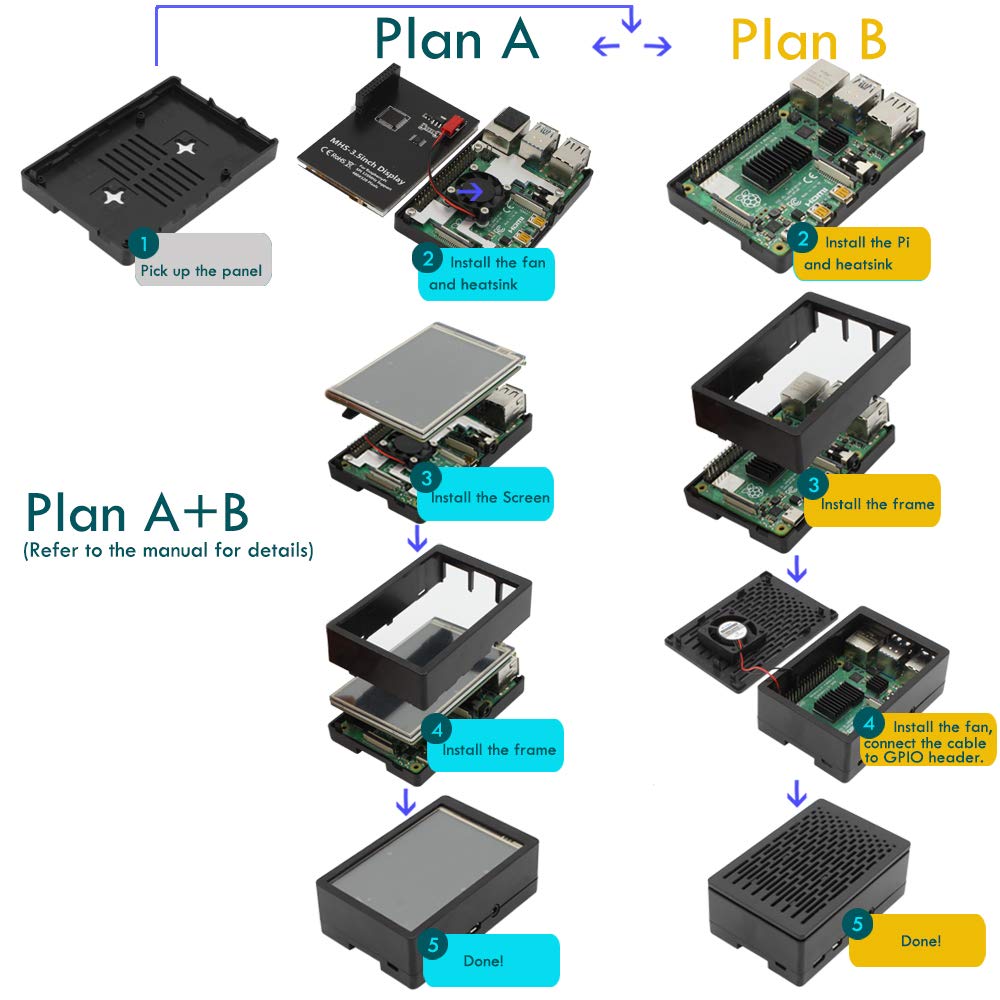
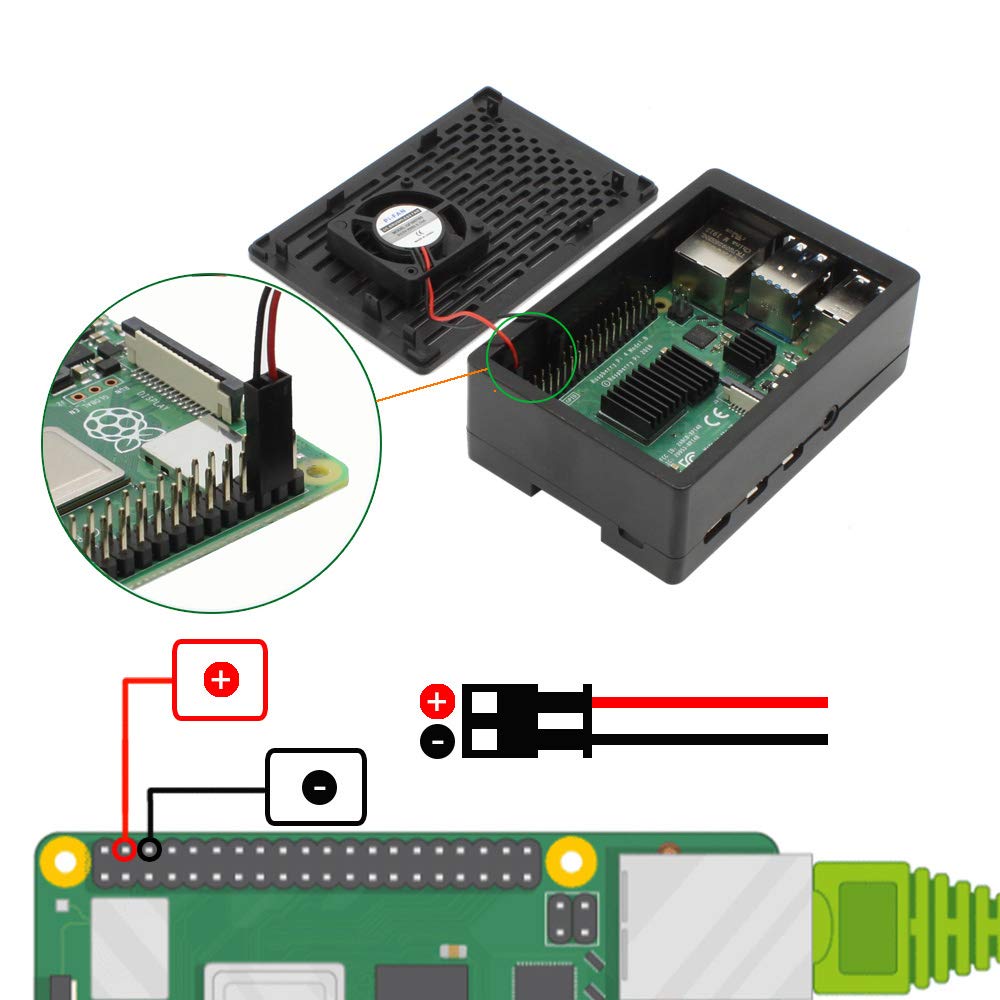



🚀 Elevate Your Raspberry Pi Experience!
This 3.5-inch touchscreen for Raspberry Pi 4 and 3 features a stunning 480x320 HD resolution and a refresh rate of over 60 fps. Designed with a full viewing angle and equipped with a cooling fan and case, it ensures optimal performance for all your projects. Perfect for tech enthusiasts looking to enhance their Raspberry Pi setup.
| Viewing Angle | 178 Degrees |
| Refresh Rate | 60 |
| Display Technology | LCD |
| Screen Finish | Glossy |
| Color | Screen with Case |
| Special Features | Touchscreen |
| Screen Size | 3.5 Inches |
| Native Resolution | 480 x 320 |
| Resolution | HD |
B**N
Wonderful case, this is not a sponsored review
TLDR: Wonderful case, it works wonderfully.I purchased the case with just the fan, I have a PC with very quiet fans (noctua fans with low noise adapters) and I can't hear the fan in this case over my pc at all. In order to make sure it was on I had to hold it up to my ear.The case is simple there is a bottom tray that the Pi actually screws onto with the posts, I found that to be an added benefit as it feels really secure (they even include the little screw driver).Then the middle portion snaps on after, and finally the top panel for the fan, it all just snaps together however i would hook the fan up first and feed it through the middle portion to make it easier.I was a bit worried about taking it apart because they are only plastic clips but it was fine.The pure fact that they not only provide everything that you need but that it all just works made it fantastic, honestly i'll probably by 7 more for a cluster i'm working on.Average temps idle without case in 21c room (70f) : 41c (107f)Average temps idle with case in 21c room (70f) : 37c (98f)Average temps max load without fan, with heatsinks : 75c (167f) 20mins stableAverage temps max load with fan, with heatsinks : 60c (140f) 20mins stableThese were with stock clock speeds, I tested with the fan for 20 mins, then pulled the fan off let it run for 20 mins, after it reached 20 mins at 75c I put the fan back on and it dropped it back down to 60c avg.Tested using CPUBURN-a53, cpuburn-a53 is the most intense CPU stress test you can run and doesn't represent a realistic real-life scenario.
S**R
It works
This MazerPi 3.5 inch touchscreen actually works. Others are poor quality and fall apart but this has been fine for about 3 months. If you want to grab yourself a touchscreen for your Raspberry Pi 4 then give this a go. Wouldn't overclock because the case will keep your board nice and toasty despite the fan that also works.
L**L
Great for the price, read for screen caveats.
Very easy to assemble and the screen looks good, however it's designed to only use either the screen or the fan, not both. With a little sticky tape I was able to place the fan so it partially covered the CPU and had enough clearance for airflow. A lower profile heat sink could correct this.The screen only works accurately with the included stylus, but doesn't work for individual presses despite calibration; you need to press then slide the cursor to desired spots.The resolution is too low to fit anything in raspbian even with scaling. Would be good for a custom program built for the display size.The screen connects via gpio hat instead of an HDMI ribbon and takes up the entire gpio. Had to strip fan wires to connect them in conjunction with the screen. Soldering the fan to the labeled fan contacts on the screen board didn't work for some reason.
J**A
Seems a nice idea, but runs way too hot! Screen only works in X, not console...
Overall this seems a great idea. I had particularly hoped to use it to setup a little media device (sort of a DAP that can even handle Youtube perhaps.) However, I ran into a problem right off. While they have improved somewhat the CPU/RAM cooler design and included a fan that fits inside even while the screen is on, it still has virtually no actual airflow. While I was setting it up I started noticing things hitching and then looked at the temperature and it was 65C and still rising. This is with no overclocking or me even having touched the boot settings from the image that they provided. I shut down quickly and opened it up to see if I had done something wrong. I had not. Unfortunately, some oil had even leaked out of the fan (so its lifetime is obviously significantly reduced already just from that one incident.)Looking at the design more carefully I've managed to improve it somewhat. I added more ventilation holes in the case, put a small extra heatsink on the metal bit that goes across the CPU and RAM, and added some little cardboard spacers to raise the fan just a bit. Unfortunately the screws are too small and I was only able to raise it by an amount less than a millimeter, but all of this has at least gotten the temperature down a bit. It still rises pretty high so I think further effort is warranted, but it's a start. More vent holes, longer screws, and a small heatsink area over the SoC area of the main heatsink would have resulted in significantly better performance and I should think this would be fairly obvious to their designers as they could surely see the same things I could see. I think in particular if I can find longer screws to push the CPU fan further up it would do the trick, but finding some that fit and hold will be tricky. This was a design flaw they very easily could have fixed before selling it.Another thing that drives me absolutely batty is the fact that the screen only works in X. It initializes with the system at first, but never actually displays anything in the console at all. The funny thing is they even had a few settings regarding fonts and etc to address that. A lot of screens of this type are actually able to work in the console and I just don't see any reason why this one should not as well -- though of course their console operation is significantly worse than a standard real screen. This also makes some things a lot harder and reduces the number of things that work well with this screen. Plus as another person mentioned, since you have to use the full version of Raspbian/Ubuntu/whatever, it significantly increases the general system footprint and storage space used which can be troublesome if your intended use needs to be something more minimal.I see this now has been marked as no longer available. In my experience this usually means a new listing will eventually come up with the same basic product. Hopefully it will have improved, but do at least bear this in mind as it most likely will be the same.
A**I
A complete case with cooling
The media could not be loaded. I was very impressed to see that this case has all of the necessary cooling pieces to it with heatsinks and a fan already mounted on the top. Case is made of like a rubbery plastic material that feels really high tech and futuristic. I know the pictures on the listing shows the heat sinks but I was still pretty giddy to find them in the box while I actually assembled it. No screws or extra tools needed, just snap it together and you are on you way. The openings are all aligned to the Pi so there was no further adjustments needed which happens on some other cheapy cases. For $10 it is well worth it as it comes with the mounted fan and everything just fits together perfectly. Very nice!
D**R
Overpriced Waste
First off, this is nothing more than a case for me. Currently use my Pi to control a 3d printer. Well after several days of no response / or lack there of, I get a response that the touchscreen is not compatible for my process. Why was this not in the ad? So far it makes my pi run hot and there is no other way to cool it down so I took the screen off. Paid $30 when I could have 3d printed a case. So buyer beware when buying one of these.
TrustPilot
2 个月前
2 周前