







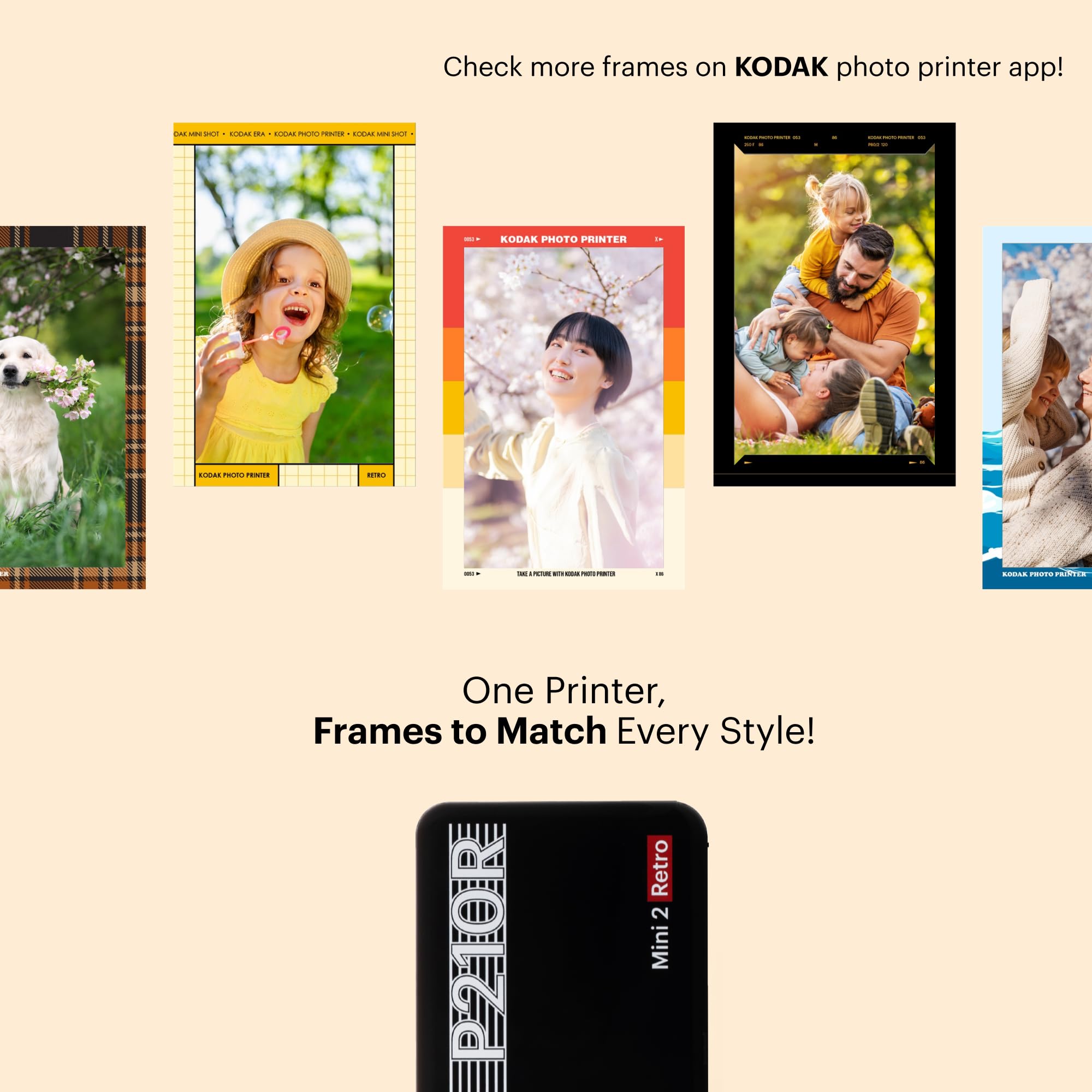

📸 Print your moments, carry your memories—anywhere, anytime!
The KODAK Mini 2 Retro is a compact, Bluetooth-enabled portable photo printer featuring advanced 4PASS dye sublimation technology for high-quality, durable prints. Weighing only 0.4 pounds and measuring 3"x5"x1", it offers creative editing via its app and versatile print options in 2.1x3.4 inch sizes, perfect for millennials who want instant, personalized photo prints on the go.
| B&W Pages per Minute | 1 ppm |
| Color Pages per Minute | 1 ppm |
| Hardware Connectivity | Bluetooth |
| Connectivity Technology | Bluetooth |
| Ink Color | color |
| Control Method | App |
| Controller Type | Android |
| Print media | Glossy photo paper |
| Scanner Type | Portable, Photo |
| Compatible Devices | Smartphones, Tablets |
| Printer Type | 4PASS Dye Sublimation |
| Additional Features | Portable |
| Printer Output Type | Color |
| Item Weight | 255 Grams |
| Item Dimensions D x W x H | 3"D x 5"W x 1"H |
| Paper Size | 2.1 x 3.4 Inches |
| Output sheet capacity | 1 |
| Maximum Sheet Capacity | 8 |
| Media Size Maximum | 2.1 x 3.4 inches |
| Wattage | 4.9 Watt-hours |
| Is Electric | No |
| Power Consumption | 4.9 Watts |
| Dual-sided printing | Yes |
| Color | Black |
C**T
Perfect little photo printer for scrapbooking!
Connects easily to your phone via bluetooth. You can select any pictures you want to print and they print instantly! Takes about a minute for a photo to print. I am using this for scrapbooking and it works beautifully! Easy to change cartridge as well. Picture quality gives sort of old school vibes, not super clear but very cute if that’s what you’re going for.
M**S
amazing purchase
This the best purchase I have made in a long time. It is Amazing for my scrapbooking as well as for just a mini photo album. It is Great and the Quality IS GREAT. no issue with the instructions they were easy to understand. Definitely worth it!
J**R
Great Compact Printer (KODAK Mini 2 Retro 4PASS Portable Photo Printer)
This unit is very easy to set-up and use. The images are very good considering the small size of the unit. The printed instructions are not very good. The text is too small and there are many different languages represented with some 'gaps' in the content of the translations. That said, once you have the app downloaded, it walks you through nearly everything. Have printed roughly 50 images thus far. If you print more than 4-5 at a time you will likely get a short-term 'overheating' error that appears in the app that pauses the printer. After a minute or two it picks up where it left off with no waste of material. The charge allows you to print maybe eight images then you need to plug it back in, but that was not a deal breaker for my application. In fact I mostly left it plugged in because I had so many images to print.For the price, what it is designed for and what it does, I cannot find fault with it thus far. Well worth it.
D**Y
Kodak Customer Service Saved It
Original Review: I gave it 1 star. Wouldn’t recommend. I’ve had it less than a year, using it every now and then. The battery doesn’t last, half of my photo pages have been wasted because it will turn off halfway through the print or they misprint and half gets cut off. Not worth it especially if you want something that lasts.New Review: The Kodak team reached out to me upon seeing my review and determined my printer to be defective based on the issues happening with it. They sent me a shipping label to send it back and once I shipped it out, they sent me a replacement. The new one works better and seems to be doing good so far.
E**O
Maybe a little finicky, intense color saturation, no charging cord.
I’ve been looking for a little Bluetooth printer for a while, I bought this because it was on sale and it came with two additional print cartridges. A quick review search showed a general consensus that the print quality was good.This was delivered earlier than expected so that was a nice surprise since I was excited to try it out.Upon initial unboxing the instructions say to charge the printer. It was at the point I realized that this particular Bluetooth printer does not include a charging cable. Thankfully I had an extra USB-C cable and was able to charge it without purchasing one.I had some difficulty getting the Bluetooth to connect to my iPhone. The printer would not show up in my devices list. I restarted my phone and the printer and I was able to connect.The Bluetooth connection does time out fairly quickly which is another thing I dislike about this particular printer. To be fair, I have not used any other Bluetooth printer before so I have no alternative frame of reference but since connecting the Bluetooth continues to be finicky I find this annoying.The prints are decent considering this is a portable printer. I have noticed that the saturation tends to be high and I assume that will be something I can adjust prior to printing once I am more familiar with the print quality. All in all I’d say this was a good buy for the price and I am pleased with its performance so far.
A**Y
High-Quality, Instant Prints with a Fun Retro Feel!
I purchased the Kodak Mini 2 Retro photo printer earlier this year, and it’s become one of my favorite gadgets for capturing memories on the go. Whether it’s family gatherings, vacations, or scrapbooking projects, this compact printer delivers excellent photo quality in just a few moments.The 4PASS printing technology really sets it apart—photos come out dry to the touch, with rich color and detail, and a protective layer that keeps them from fading. I’ve noticed that prints from this device are sharper and more durable compared to traditional instant printers.The printer is incredibly easy to use. Setup was quick, and connecting via Bluetooth with my phone was seamless using the Kodak app. The app allows you to edit, crop, and add filters or text before printing, which adds a fun, creative element.The size is super convenient—small enough to carry in a bag or backpack, and the retro design gives it a nostalgic charm. The 68-sheet bundle is also a great value, ensuring you’re stocked up for many print sessions.Pros:✔ Excellent photo quality with 4PASS printing✔ Fast and dry-to-touch prints✔ Durable, smudge-proof finish✔ Easy Bluetooth connection with smartphone✔ Compact and stylish retro design✔ Great value with 68 included sheetsCons:➖ Slightly slower print time (about 50 seconds per photo)Bottom Line:If you’re looking for a portable photo printer that delivers high-quality, long-lasting prints with a stylish retro vibe, the Kodak Mini 2 Retro is a fantastic choice. It’s reliable, fun to use, and produces professional-looking prints right from your phone. Highly recommended for families, creatives, and memory-makers alike!
TrustPilot
1 周前
2 个月前