






🚀 Elevate your workspace with next-gen Wi-Fi 6 power and seamless cloud control!
The TP-Link EAP660 HD is a high-performance Wi-Fi 6 AX3600 access point designed for high-density environments. It delivers ultra-fast dual-band speeds up to 3550 Mbps with 8 spatial streams, supports 4× network capacity via OFDMA and MU-MIMO, and features a 2.5G Ethernet port with PoE+ for easy multi-gigabit deployment. Integrated with Omada SDN, it offers centralized cloud management and future-ready AI-driven network optimization, all backed by a limited lifetime warranty.
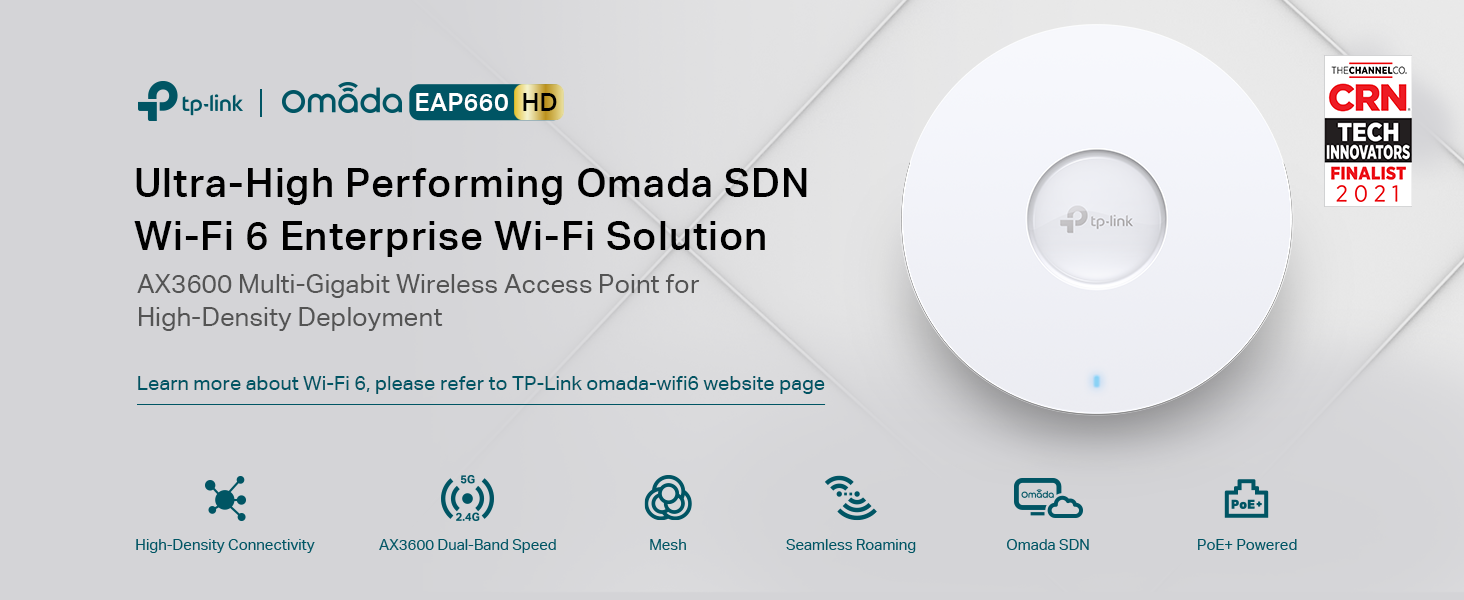








| Wireless Type | 802.11ac, 802.11ax, 802.11b, 802.11g, 802.11n |
| Brand | TP-Link |
| Series | EAP660 HD |
| Item model number | EAP660 HD |
| Operating System | Omada SDN |
| Item Weight | 1.94 pounds |
| Product Dimensions | 9.59 x 9.59 x 2.5 inches |
| Item Dimensions LxWxH | 9.59 x 9.59 x 2.5 inches |
| Color | white |
| Voltage | 12 Volts (DC) |
| Manufacturer | TP-Link |
| ASIN | B08PW34WPX |
| Date First Available | December 9, 2020 |
B**M
EAP660 HD tested against Ubiquiti U6-LR
The EAP660 HD has been rock solid and has performed better than the Ubiquiti U6-LR in my testing.I performed a handful of tests to compare the two. The EAP660 HD is running firmware 1.0.6 (supposedly better than the latest for mobile devices), and the U6-LR is running the latest according to UniFi. They have been setup using the same channels, channel widths, and antenna power levels. During testing I had my nominal 28 clients connected to the AP, most of which are connected to the 2.4 ghz channel; two of these are IP cameras that continuously upload video to a (hardwired) NAS.- iperf3 on my iPhone 13 Pro in various rooms throughout our house. The performance was very similar between the two APs. It ranged between 400 and 800 mbps with an average of 650. Both achieved > 900 mbps steady when connected to my wifi6 Dell laptop and I think also my 2015 MacBook Pro.- testing ping with wifiman against google, my local nas, and the gateway (router) - both were excellent. Fluctuated between 2 and 6 ms on local devices.- bufferbloat testing via waveform’s web app - both were good. I seem to remember Bs, As, and an A+ but might not remember correctly. FYI that I’m using a Ubiquiti ER-4 as a router with smart qos enabled. This is connected to a Verizon fios 1gb symmetrical internet plan. This setup has resulted in consistent A+ scores on hardwired devices.- stability of 2 ip security cameras (and a doorbell camera) - both very solid- 3 devices doing iperf at once - this is where things got interesting. The U6-LR did a decent job of evenly distributing bandwidth between two devices. When the third was introduced it seemed to choke. The third device’s speed was very slow. The EAP660 HD handled the traffic effortlessly.- PS remote play (multiple 30-45 min sessions) - both were excellent. There were occasional blips with both, but they were few and far between, and they lasted a very short time. On one occasion with the EAP660 HD it seemed like the quality (resolution) decreased. Force quitting and restarting the app restored it to normal.- 5 devices running iperf with bandwidth limiting (25 or 50 mbps…I forget which), then playing PS remote play from my phone to my hardwired PS5 - the EAP660 HD resulted in a very playable experience. There were small hiccups here and there but overall it was good. The U6-LR on the other hand performed poorly. The remote play app wouldn’t even establish a connection to the PS5 to start remote play. It returned an error saying the connection wasn’t strong or fast enough. I also seem to recall issues even executing iperf with all 5 devices on the Ubiquiti AP, so the remote play issue may have surfaced with even less than 5.The Omada management web app isn’t as good as Unifi imo; the UX just isn’t as good, and there are some features missing. But it’s close enough.Overall I’m very impressed with the EAP660 HD. Time will tell what sort of uptime I can expect before issues arise, but Omada supports scheduled reboots, so there’s always that to fall back on.
A**R
EAP660 HD in the home
I hate that these reviews get grouped together for vastly different products, so that’s why I put the model in the subjectI am not a business, and I am not using this “business grade” access point in a business setting. I am using the EAP660 HD in an oddly-shaped, second floor apartment.I am coming from the perspective of a consumer, where consumer grade equipment is often over-priced, under-spec’d, and ugly.This access point is not that.This access point is pretty big overall, but is smaller and much less offensive than my previous router-turned-access-point.Functionally, this access point is great. WPA3, WiFi 6, and the 2.5G port were all big selling points for me.The user-interface is perfectly simple, and the installation was super easy. With or without POE, this access point is as close to plug-and-play as I think you can get, with a lot of flexibility and advanced features.An access point is NOT a router.If you’re interested in my network:CM1000 -> PFSense -> Access Point.This means I have at-max, 1GB download. I pay for 900M, and when wired I normally get ~860 or so.Wireless I used to get 550Mb/s through my Asus Ac3200 to my iPhone 11. Now I get a (much more reliable) 670Mb/s to the same device. (I know, super scientific)While I have asymmetric bandwidth through my ISP, the 2.5Gb networking is great for when I want to upgrade, making this purchase a longer-term solution and less of an incremental upgrade. Also if I had any network attached storage, 2.5G to the wireless access point could be useful there too.I am not tied into the Omada ecosystem, and this just lives by itself with a 1Gb POE switch powering it. When multi-gig switches gain popularity and lower price, perhaps then I will upgrade.Only time will tell for reliability, but at this time I have zero complaints. Super solid. If I observe any issues with reliability, I will update here.
A**.
Excellent wireless coverage,1800 sq ft home
I recently upgraded my home WiFi network with the TP-Link EAP660 HD and have been blown away by the improved speed and coverage. The WiFi 6 technology provides faster speeds and greater capacity than my previous router, and the range extender function allows me to reach areas of my home that previously had weak signals.The setup process was straightforward and the Omada app made it easy to configure and customize my network settings. The app also allows me to remotely monitor and manage my network, which is convenient when I'm away from home.The design of the TP-Link EAP660 HD is sleek and modern, and the LED indicator lights provide a helpful visual guide for diagnosing any issues with the router. The EAP660 HD also features advanced security features, including WPA3 encryption and a guest network, which gives me peace of mind when it comes to protecting my personal data.In terms of performance, I've noticed a significant improvement in both download and upload speeds, especially when multiple devices are connected to the network at once. The signal strength is also impressive, with minimal signal dropouts or interruptions.Overall, I highly recommend the TP-Link EAP660 HD for anyone looking for a high-performance, secure, and easy-to-use WiFi 6 router. It's been a game-changer for my home network!
TrustPilot
4天前
1天前