


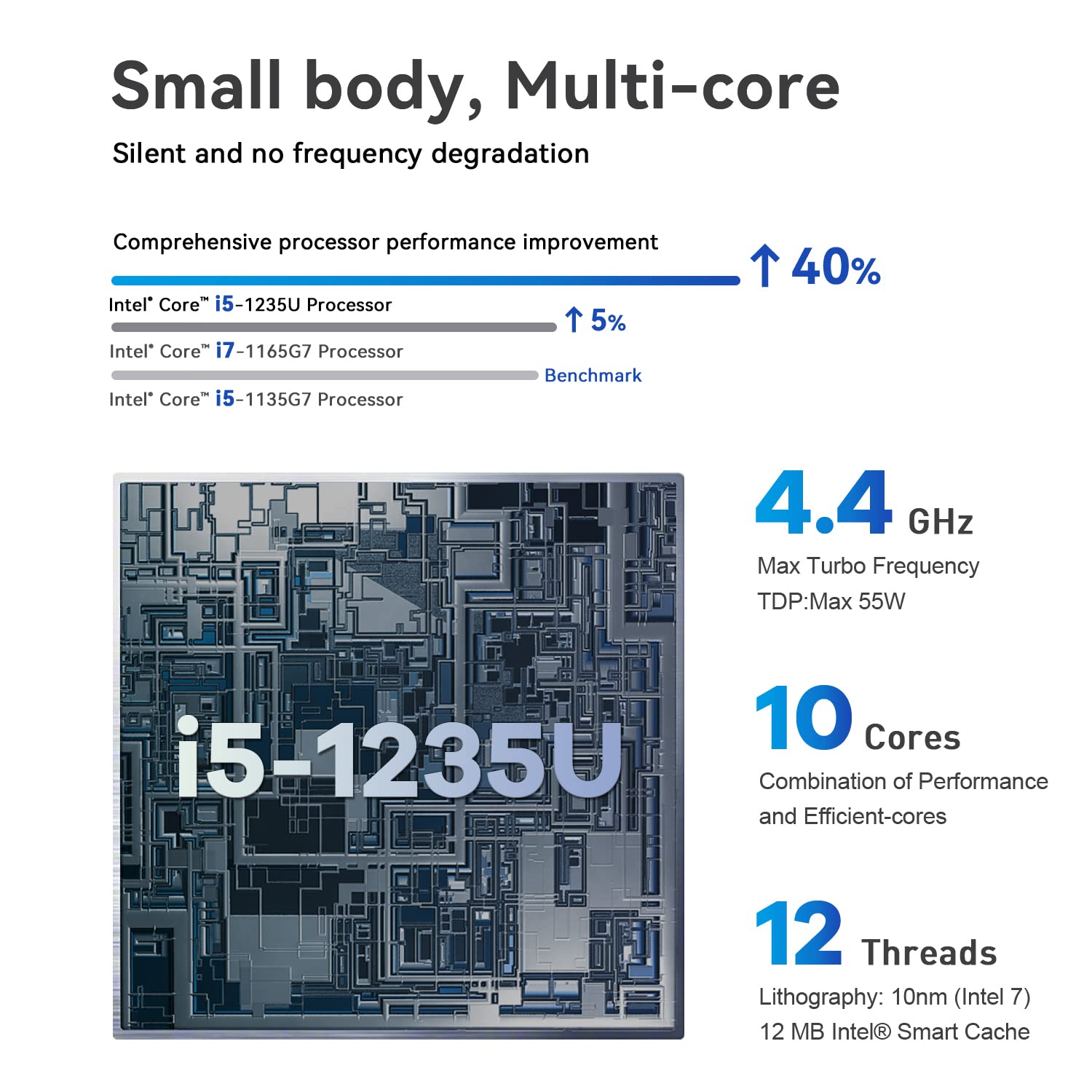

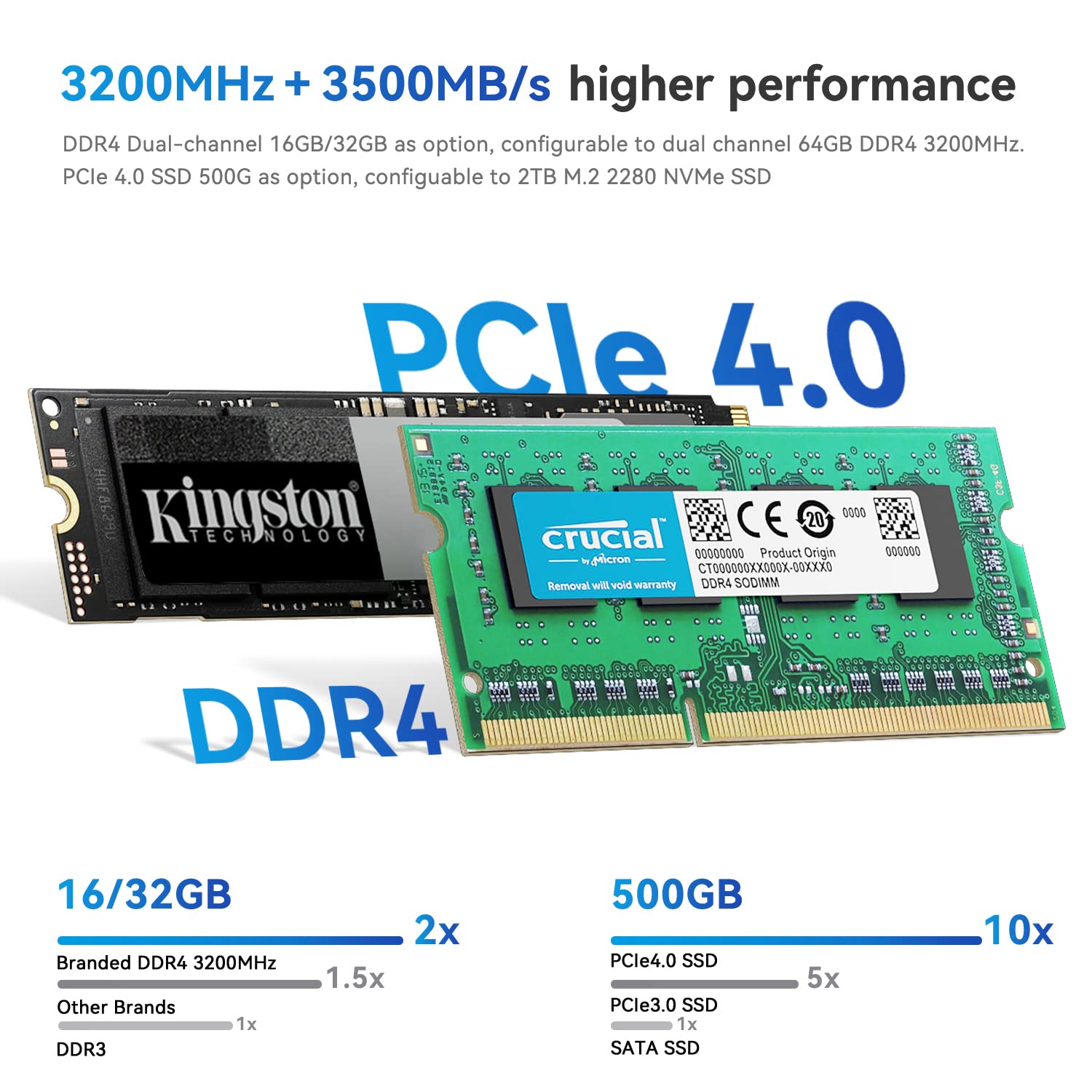
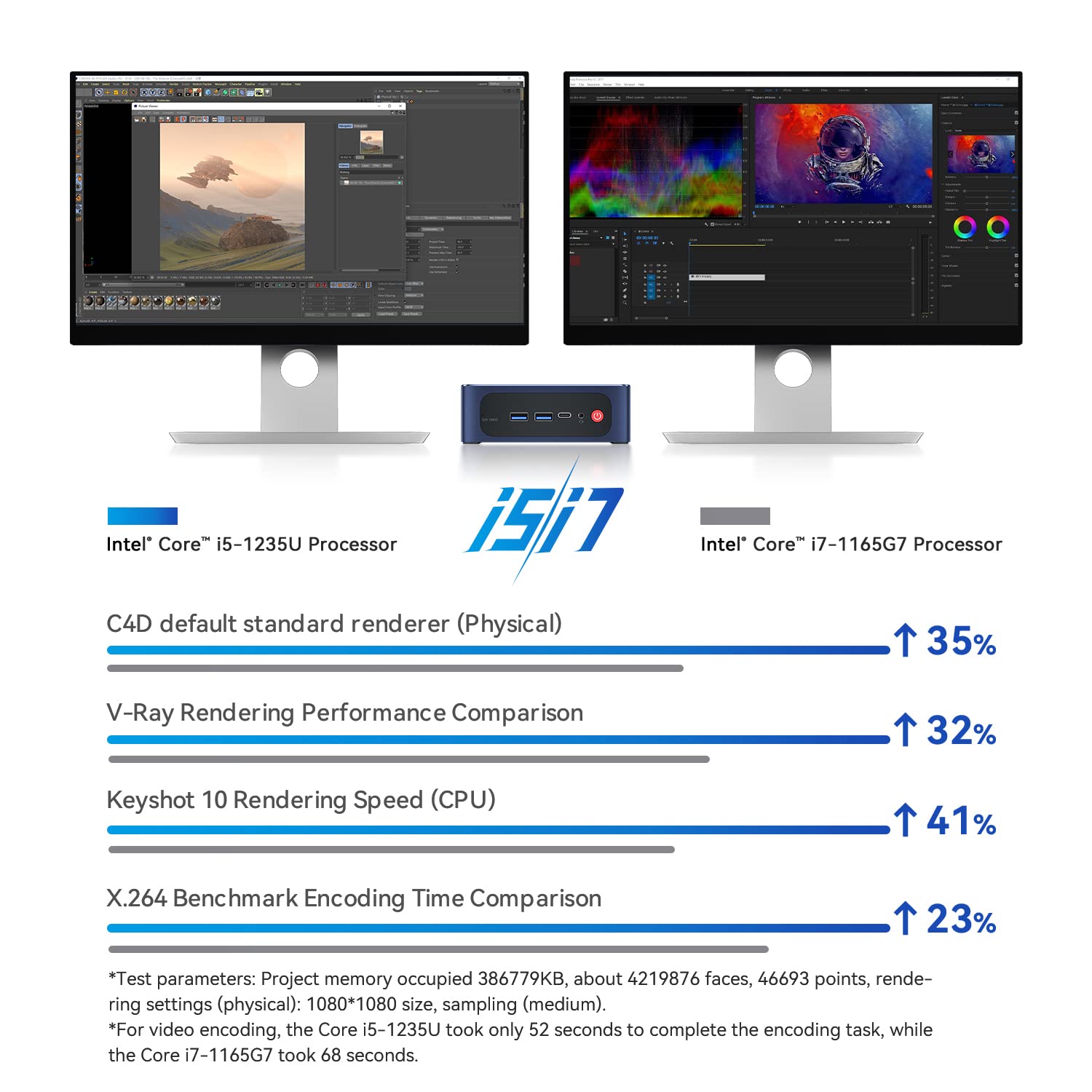

Full description not available
M**.
Hola, el producto llegó antes de lo esperado, y por último estoy satisfecho con la compra
Si me gustó el producto, saludos
G**E
The best mini PC I have...
This is a great mini PC. The onboard storage is fast due to being an m.2 SATA SSD rather than the eMMC storage that many other brands use. That storage, the 8GB of RAM and the Celeron J4125 processor make this unit very responsive. It boots quickly and it multitasks quite well. The WiFi is also very solid. It also stays very cool for a mini pc. It tends to idle at around 31C and the highest I've seen it climb to is 42C, and this was for only a few seconds while watching a 1080P video. The system fan is also very quiet, and so quiet that I had to turn both my room fan and TV off and get very close to the unit to hear it running. All in all this is a fantastic mini PC. And though for my purposes it will be used both as a fun alternative to and a backup for my main desktop computer, it is most definitely a unit that is viable as a desktop replacement. It won't be playing the latest video games of course, but as a home or even light office PC it is perfect.The unit came with Windows 10 Pro version 1909. On startup it went through the typical W10 setup. This went surprisingly quickly. After it finished and opened to the desktop, I made a few basic settings changes to the way I like it. I then both saved a system image to a USB external HDD, and then the Driver File Repository to a USB flash drive so I would have them for what came next.I then performed a clean install of W10 Pro version 20H2. When the installation finished it restarted and went through the typical W10 setup. When it finished and opened to the desktop I changed a few of the basic settings to what I like, and then went into the Group Policy Editor to change the Windows Update settings to notify me of updates, but let me choose to download and install them. I have limited internet so this is important to me. I then connected to the internet, and within seconds the new Windows installation activated.I then installed the needed drivers from the Driver File Store I had saved earlier, and then updated everything and uninstalled the apps/programs that I don't use and don't need on the system. I also installed the programs I like and set up the browser the way I like. After all of this I saved system image of the new setup.After I performed all of this I started using the unit like I normally would, and it's been working perfectly. I could not be happier. If you're looking for a good, basic Windows 10 Pro PC, you can't go wrong with this unit. 🙂
M**D
Ok with exceptions
UPDATE - 9/7/22 It died! I was playing a game and it powered off by itself and wouldn't start back up. I'm returning it and really bothered that I can't even wipe it since it won't power up. Had to change all my passwords. Two lucky things; 1) at least I made the return window by 3 days, 2) it was new enough and I was leery because of the issues so I didn't lose or leave too much behind.On day 2, it started up with a blue screen saying a problem was encountered. Did it again the next day. I contacted Amazon tech support which wasn't much help. Contacted Beelink tech support stateside and they wanted me to open it up and reseat the memory and hard drive. Not comfortable with that. Especially on a brand new computer. They contacted Beelink support in China (I think?). Those guys were actually suggesting I take out the memory and hard drive and replace it with another set. Seriously? First of all, regular people don't just have that stuff lying around. And secondly, why do I have to be a repair tech? I have a little knowledge but this is not something one expects or wants to be doing 2 days after you start up a computer you paid $$$$ for, right? I thought it was pretty outrageous. Since I wasn't able to duplicate the issue, I told them I'd try to take a picture of the screen when it comes up and get back to them. It hasn't come up again. However, it did come up with some of those set-up screens you get when you first start up. You know the "let's finish getting you set up" and you chose options for stuff. But that was like 3-4 weeks after I'd set it all up already. Weird! So not holding my breath that this thing is gonna last. That said, it's way faster than my old Dell. It starts up really fast, too. So fast, in fact, there isn't even a splash screen. Most of the time it just goes straight to my desktop which is, again, kinda weird. It's almost like it's hibernating or going to sleep instead of shutting down. I do love the size. But the port layout is a bit awkward plugging things in. You have stuff on the front and stuff on the back so it's untidy with wires coming out in all directions. And you have to leave the other two sides open because that's the vents for heat getting out making where you can put it a tad complicated. It came with a mounting bracket but I haven't looked at that, yet, to see if it would help. I've had no other issues; it doesn't get hot, the fan isn't loud, all the accessories I've plugged in have worked, etc. So it's kind of a sitting here with my fingers crossed kind of situation.
G**R
Nice little machine
My U59 turned out to be a nice little machine. I am currently running Ubuntu 21.10 (a Linux OS) on it and have it primarily running Frigate AI object recognition for 4 security cameras at my home, with the help of a google coral USB accelerator. This setup only consumes about 20-25% of the processor while running, so there’s plenty of headroom for more cameras or other services. I’m also using it to run a WireGuard VPN server, ZeroTier Controller, as well as a Ubiquiti UISP & Omada SDN controllers, to help control and monitor my home network. If this continues to be stable, I might experiment with adding a Plex or Jellyfin server if it doesn’t add too much extra overhead.All in all it does what I needed it to do, but it has a few shortcomings that I wish they’d thought about. It comes with 1 m.2 SATA slot and the option to add a laptop SATA HD, I wish it had two 2 m.2 PCIe slots so I could either run 2 SSD’s or an SSD & my choice of other m.2 hardware. Also, the m.2 slot that is there is limited to SATA, it would’ve been nice if it was PCIe for either faster speeds or versatility, the chipset supports it, it seems like they just went cheap in this part of the design.
R**D
Excellent mini-pc, but it's not a rocket ship
This will be great if you just need an inexpensive Windows pc for web browsing, email, office apps etc. It won't play modern games very well but that's not what it is meant for.I have mine mounted in my server closet running an Omada server, and occasionally running Linux VMs.. There is usually some heat coming out of it, but nothing excessive. Fans are quiet enough to have on your desk.