![Rtmeyoo USB to HDMI Adapter, USB 3.0/2.0 to HDMI Cable Multi-Display Video Converter- PC Laptop Windows 7 8 10,Desktop, Laptop, PC, Monitor, Projector, HDTV.[Not Support Chromebook]](https://m.media-amazon.com/images/I/51wOyhY6pRL.jpg)
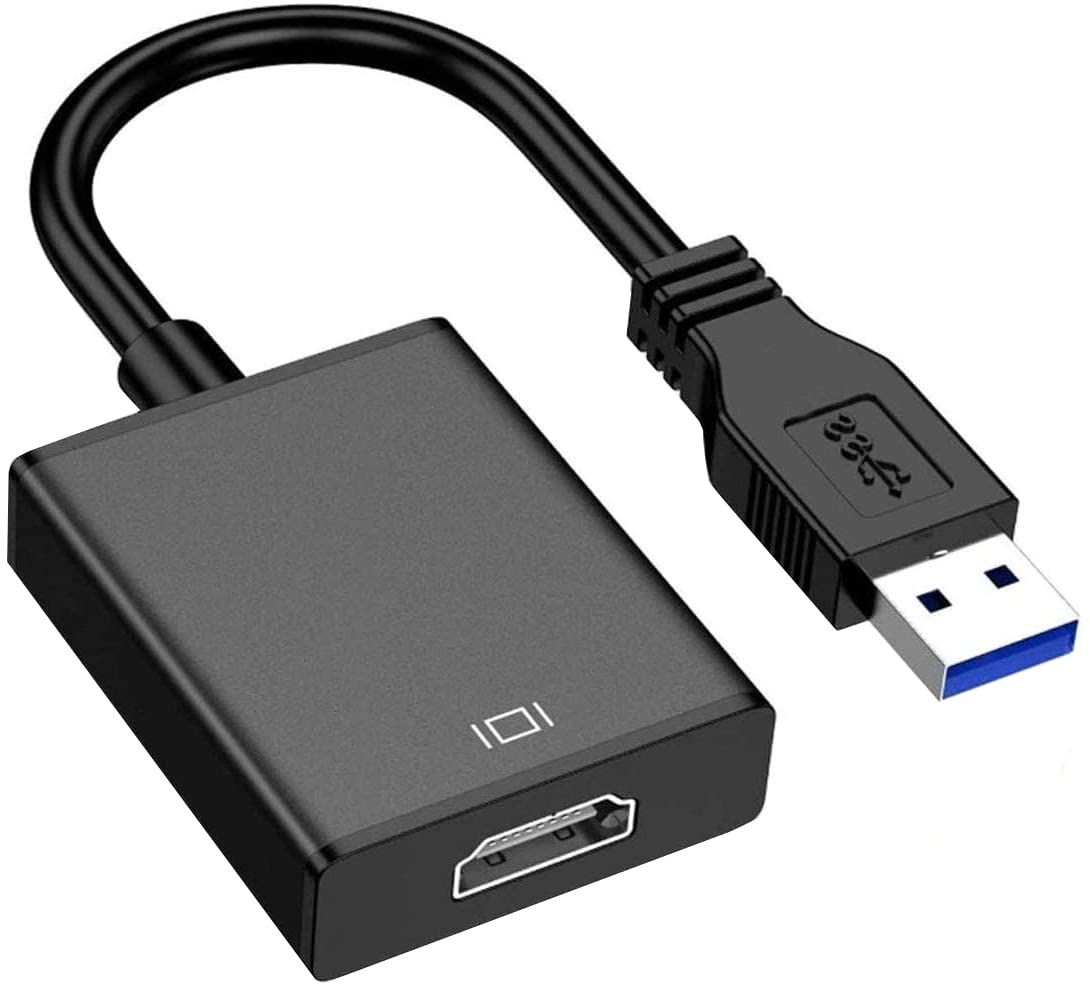


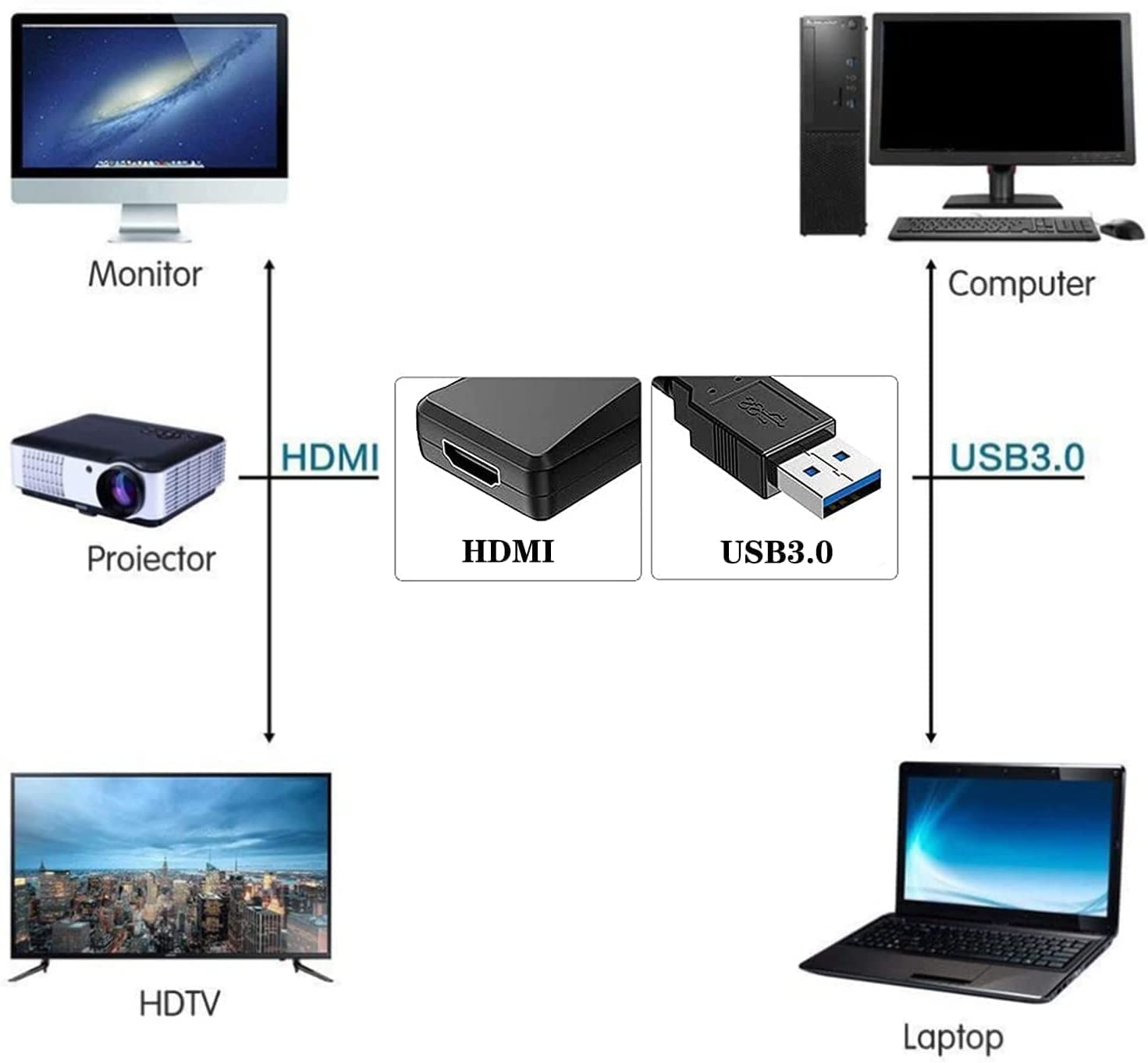
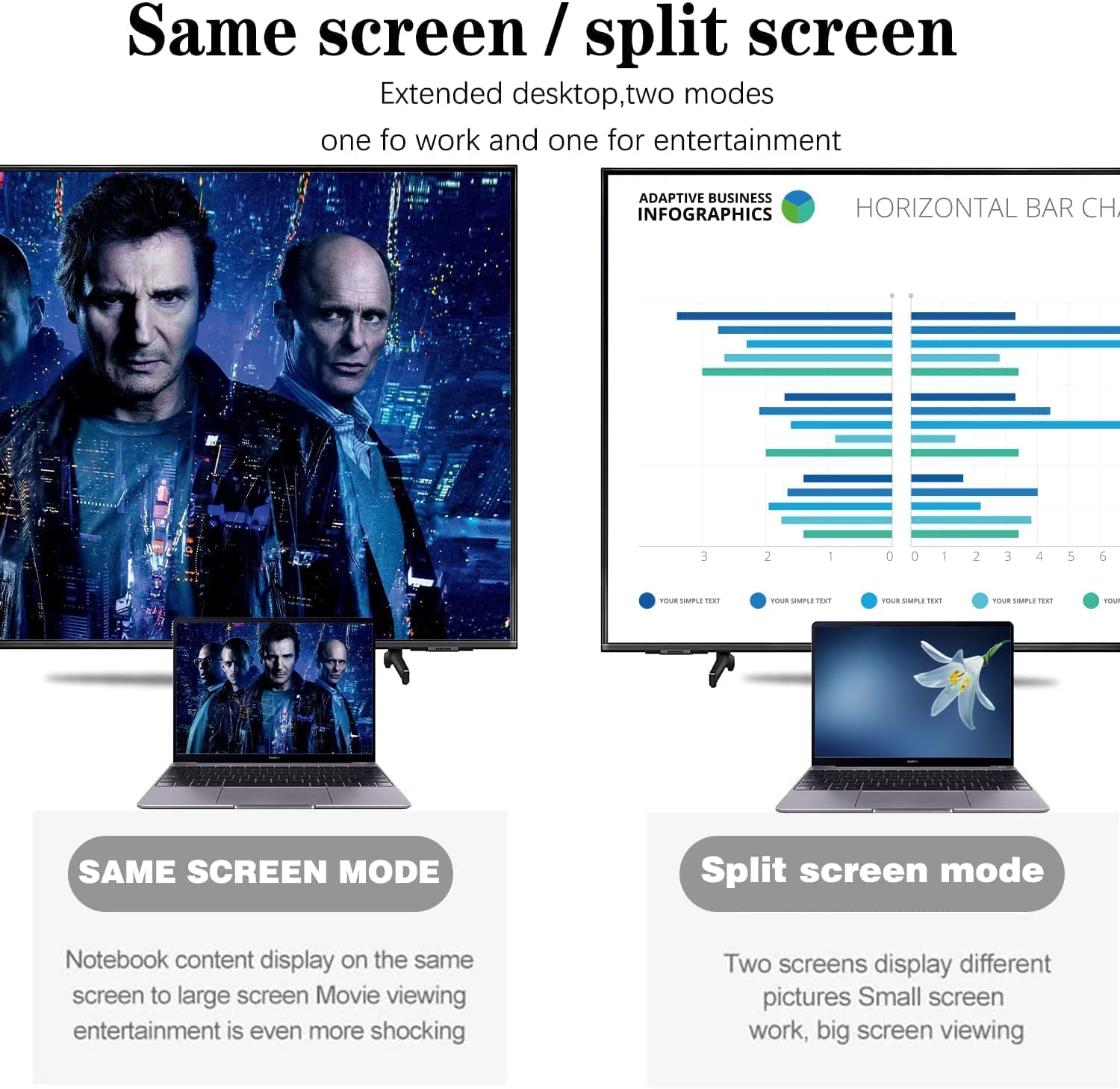
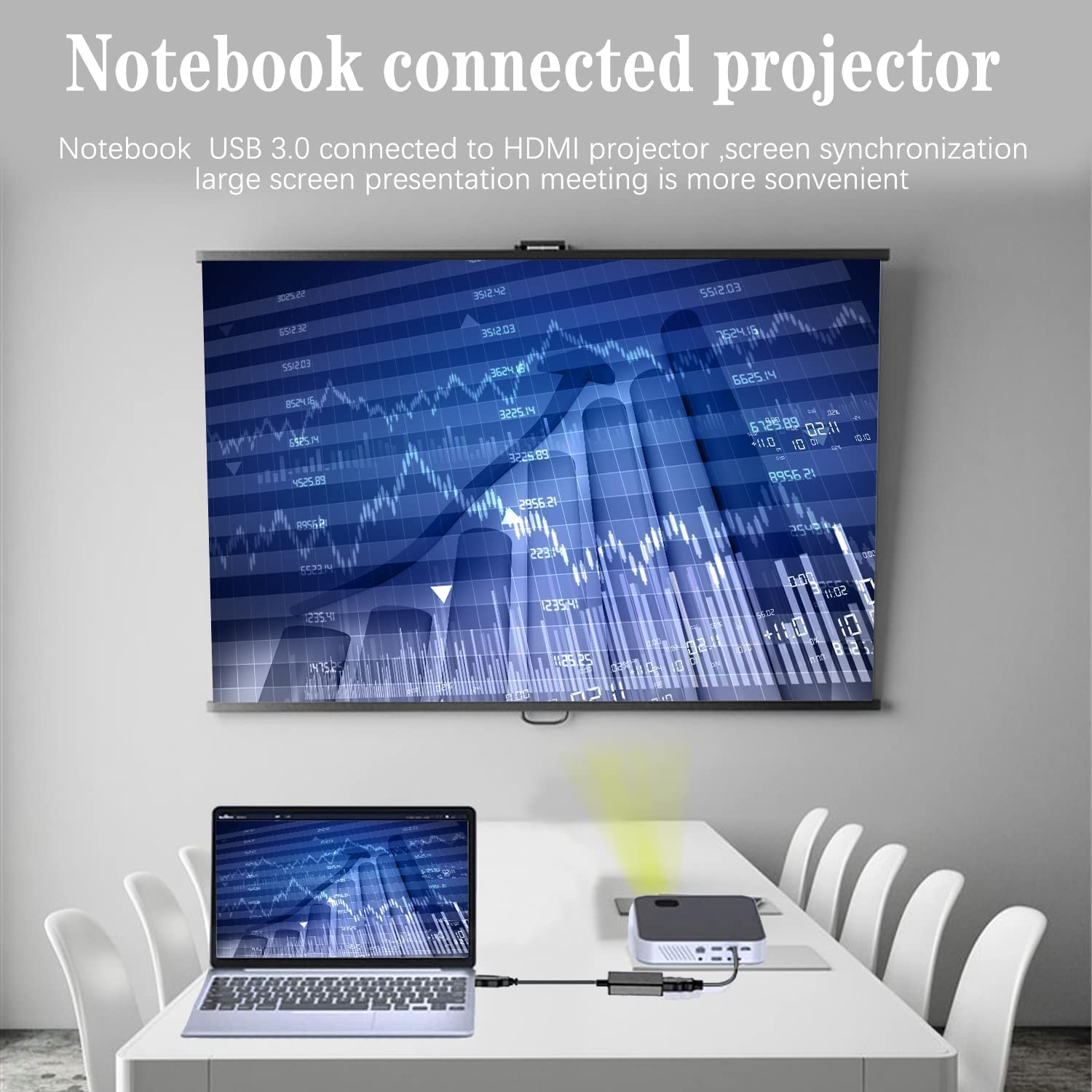
Rtmeyoo USB to HDMI Adapter, USB 3.0/2.0 to HDMI Cable Multi-Display Video Converter- PC Laptop Windows 7 8 10,Desktop, Laptop, PC, Monitor, Projector, HDTV.[Not Support Chromebook]
L**N
This product does not work.
Connected the device up and it doesn't work.
D**T
Drivers outdated and no support
Drivers outdated and no support
F**D
It works but the driver software has me concerned
This review is for the USB to HDMI Adapter, USB 3.0/2.0 to HDMI Cable Multi-Display Video Converter- PC Laptop Windows 7 8 10,Desktop, Laptop, PC, Monitor, Projector, HDTV.[Not Support Chromebook]£13.99 at the time of review.This adapter wouldn’t work at all until I installed the drivers that are included in the drive on the device itself. When you plug in the device, it appears as a USB drive and it has the necessary software on it.The first thing the instructions tell you to do is to disable your antivirus software before installing the drivers. Alarms ring for me when I read stuff like this, so I scanned the software for viruses and malware and it came back clean. Even so, I didn’t disable my a/v as this is simply weird advice and makes me wonder about the authenticity of the drivers and also about the programming if it is a genuine bit of software.The software started to install, but Windows then threw up a warning window advising me that this software wasn’t certified, which also rang alarms for me. Since my scans had proven negative, I went ahead and completed the install. The manual described the software as HYC USB Display Driver but it installed as xxx USB Display Driver – again, not filling me with confidence. And I had to restart my computer to finish the install.However, the drivers did the job and the video worked and I got a video picture on my external graphics tablet. All well and good. When I had finished with it, I clicked the icon to remove the adapter (as it was listed as a USB drive), but it would not remove and kept displaying an error message. Eventually I just unplugged it.I tried to find HYC drivers online, but couldn’t and likewise couldn’t find an online presence for support if I needed it.It did work and I didn’t find it heated up at all under the limited use I put it to, so that might be a plus. However, the instructions to disable your antivirus, the Windows warning about the software not being certified, the disconnect between the advertised name of the drivers and the actual name, and then the removal of the device problem, make me give this USB 3 to HDMI adapter 3 stars. These concerns also mean I am advising potential buyers to shop around first. The price is really good, but I am not confident about the drivers.
M**N
Handy USB 3 to HDMI adapter
Plugs into a USB 3.0 (or USB 2.0 port) on a computer and provides an (extra) HDMI port. The maximum resolution provided through USB 3.0 is 1920 x 1080 at 60 Hz and through USB 2.0 is 800 x 600 at 60HZ, so it is worth using USB 3.0 if at all possible. The driver for the adapter is actually on the adapter itself which appears in File Explorer as a CD-ROM drive. After installing the driver and a reboot you should have another HDMI output. The extra display appeared just as a regular one and there is no noticeable difference between monitors. The adapter seems well made with good connectors. Handy adapter for when you have a spare USB 3.0 port and not enough HDMI ports.
Y**!
Not for me
I got this as I needed a second HDMI port for my PC.The adapter looks great. However, it needs me to install the software. As soon as you plug in the USB, you will see a new drive (G:). The software is on the Drive G. I felt uncomfortable about installing software from an unknown company. Especially, as the instructions say to turn off the anti-virus.I do have a USB-C adaptor with HDMI, which does not require me to install any drivers. So I am not sure why this device is asking me to install drivers.
J**N
PC only but ok
I tend to use Macs and, as the details say, it only works with pcs. I do have one of those mini pc boxes and this has worked fine with this mini pc. It has the correct port types and you just plug and go.Overall, only get this if you only have a pc and have usb 3 ports. But limited but once you know - and it’s made clear - it works fine.
S**O
Plug and play on Win10
Cool little tool that allow me to extend to another display.Already occupying the only HDMI port on the laptop, this is handy to get one extra HDMI port.I am still stuck with USB 3.0 but it does the job. Straight P&P out of the box on Win10.Price wise, closer to £10 would be more competitive.
TrustPilot
1天前
2 个月前