





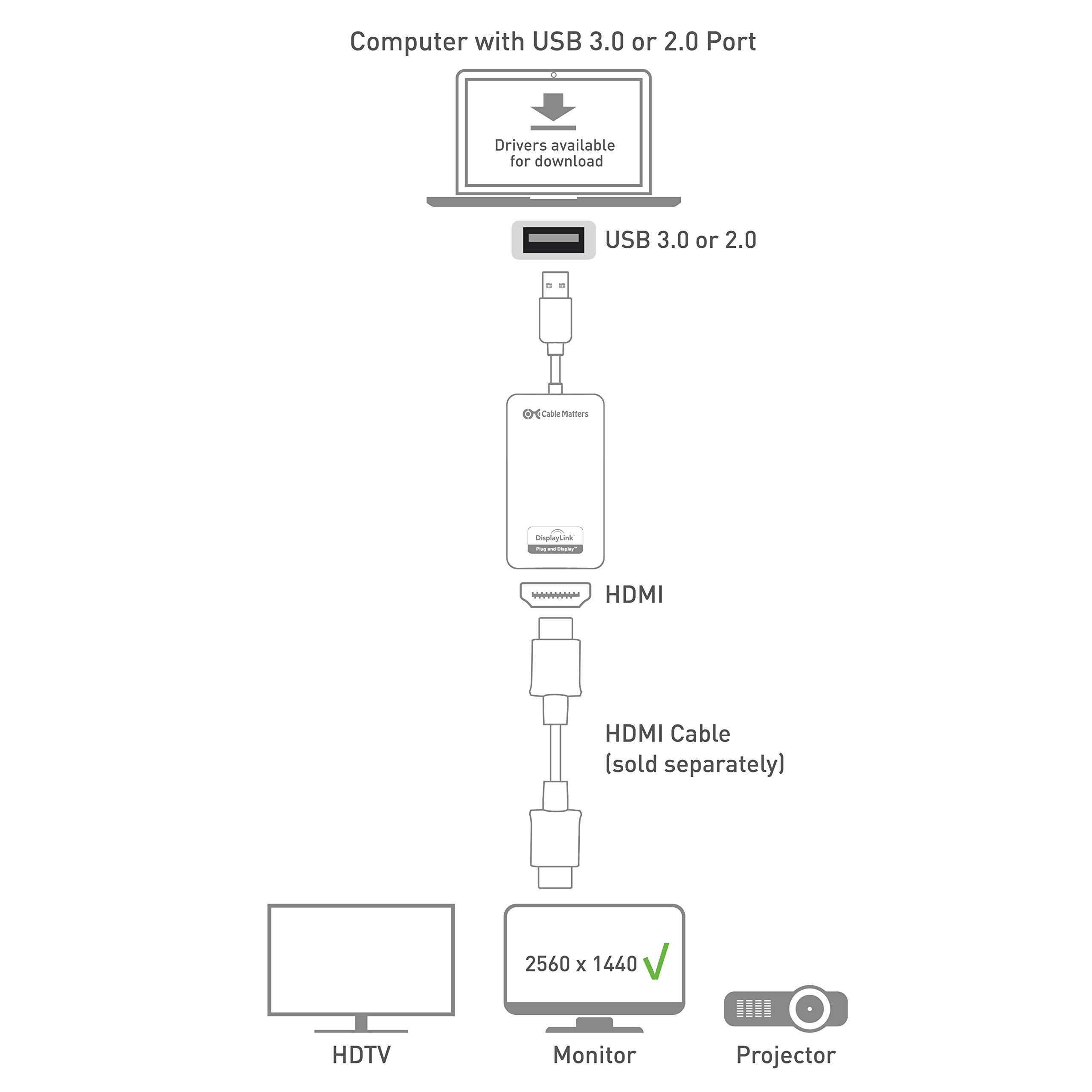
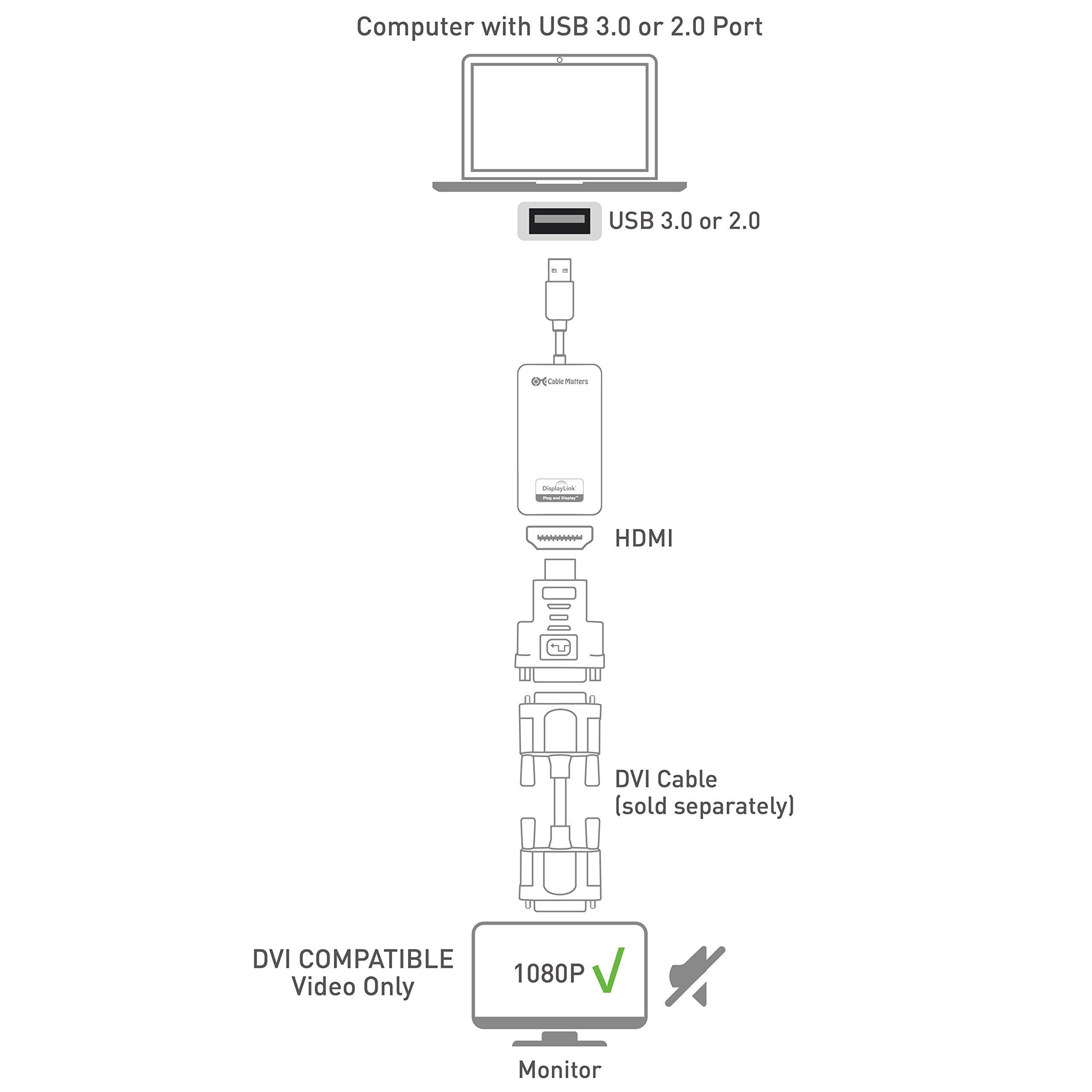

🔗 Connect, Present, Impress!
The Cable Matters SuperSpeed USB 3.0 to HDMI Adapter allows you to effortlessly connect your computer to an HDTV, monitor, or projector, supporting high-definition video resolutions up to 2560x1440. With its portable design and plug-and-play functionality, this adapter is perfect for professionals on the move, ensuring seamless presentations and multitasking capabilities without the need for external power.
| Manufacturer | Cable Matters |
| Part Number | 103046USB3BLACK |
| Item Weight | 3.7 ounces |
| Product Dimensions | 8.66 x 6.14 x 0.55 inches |
| Country of Origin | China |
| Item model number | 103046-BLACK-AU |
| Is Discontinued By Manufacturer | No |
| Color | Black |
| Finish | Hdmi,Projector |
| Item Package Quantity | 1 |
| Usage | Monitor,Projector |
| Batteries Included? | No |
| Batteries Required? | No |
I**G
For Mac OS X Yosemite users
UPDATE - 26 Nov 2014--------------------------Cable Matters shipped me an updated device with a DisplayLink chipset to replace my old version. Hats off to Cable Matters the customer support is very good.I'm pleased to say the difference with the new device is like night and day, previously the old driver was a little laggy at best and would crash causing a black screen for a few seconds while the driver reloaded. This version is much much better, the screen is very responsive, surprisingly so as I am using an older USB2.0 connection even though this device is capable of USB3.0 speeds. I imagine on USB3.0 it would be indistinguishable from a normal video card for general office work.I've just tested some youtube video and it works well, it struggles a little with fullscreen (this may be to do with the lower bandwidth on USB2) but in page video is indistinguishable from my thunderbolt connected display.I've updated my review to reflect the new device and would whole heartedly recommend it for Mac users who only have one display output and want two distinct desktops.I had a little difficulty with the v2.3beta driver for Yosemite but the Mavericks v2.2driver works well.All in all I'm very pleased, and so is my wallet as I'm no longer considering upgrading my MacBook.This applies to the OLD version with the SMSC chipset:---------------------------------------------------------------This adapter has slowed down considerably on OS X Yosemite so much so that even typing on the connected display is noticeably laggy, I'm assuming there is an issue with the driver (I have the SMSC driver version bought Nov 2013).I am using this with a 2011 MacBook Pro with 16GB and SSD but USB 2.0 only. Under Mavericks the performance was acceptable for coding and general office work, however the driver did seem to crash every now and then which involved the screen going black for a about 5 seconds or so before being usable again.Under Yosemite the driver seems to be slowing down all the graphic effects on both displays (I have a HDMI display connected via a Thunderbolt/DisplayPort cable), if I unplug this adapter the visual performance is liquid smooth, with this adapter plugged in, the new display is so laggy it's almost unusable, it's annoying just typing and positioning the cursor and it slows down the Thunderbolt connected display.I'm hoping that a new driver is released soon or I am going to have to look for another solution to run dual displays. Until then I would not recommend this to anyone hoping to run it under Yosemite.UPDATE - As the unit I purchased is within warranty (by two days) Cable Matters have been in touch and offered me a replacement apparently with an updated chipset, mine was an SMSC chipset, the current versions have a DisplayLink chipset. I'll update when I receive the new unit.
M**P
Working on Linux Mint
I've had this adapter running well for a couple of weeks now. My PC runs Linux Mint 20.1. It can be a challenge getting Linux to work with hardware sometimes, but not in this case. Downloading and installing the DisplayLink driver was straightforward and quick, and worked first time.I'm writing this review on a Dell U2719D 27" monitor at a resolution of 2560 x 1440, connected through the adapter. This is the maximum resolution the adapter supports. There is no lag, and no noticeable degradation of performance versus direct HDMI connection. (Though my laptop has quite a powerful i7 CPU with 4 cores/8 threads - more basic PCs might suffer more of a performance impact). Note this is in general office use - business apps, web usage, watching videos. I am not a gamer and cannot vouch for the adapter's gaming performance.The adapter is also well made and was delivered promptly and in good order. I've written a procedure explaining how it performed on Linux but can't link it from here. For anyone interested, search "unixetc" together with "USB to HDMI adapter".In conclusion I would say this is a good way to add extra monitor(s) to your system if you are stuck for ports.
L**R
Worth the investment
Web for a cheaper one first and it didn't support full HD portrait resolution, which turned out to be an issue. Then got this one, plugged into a USB 3.0 on my laptop and it works beautifully. Sometimes feels like it's even more responsive than a dedicated HDMI slot I have (used for the other screen). Metal casing helps cooling it down as well: the screens are only used for office stuff (remote desktop), but the adapter does warm up still. Feeling good about the purchase.
I**T
Great product!
Great product..I originally had a mini hd usb 3.0 to hdmi and I upgraded to this. This is so much better. Easy installation and then plug and play. Very happy.Occasionally the screen goes black for a second but I am running 2 extra monitors off my laptop bit this isnt much of and issue for me
S**.
Works but not the way I want
I have a HP All-in-One with HDMI ports that are capped at 1080p. My external monitor can do 1440p and I was hoping that this adapter would allow my monitor to run at 2560x1440 from the USB port. It doesn't - it gives the same 1080p via HDMI. If I connect the monitor via DVI cable - using the adapter's DVI connection I get 2048x1152. There appears to be no way to get it working at 2560x1440. It might be my HP PC - I don't know - but I am disappointed as would love to have the monitor displaying at 1440p.