

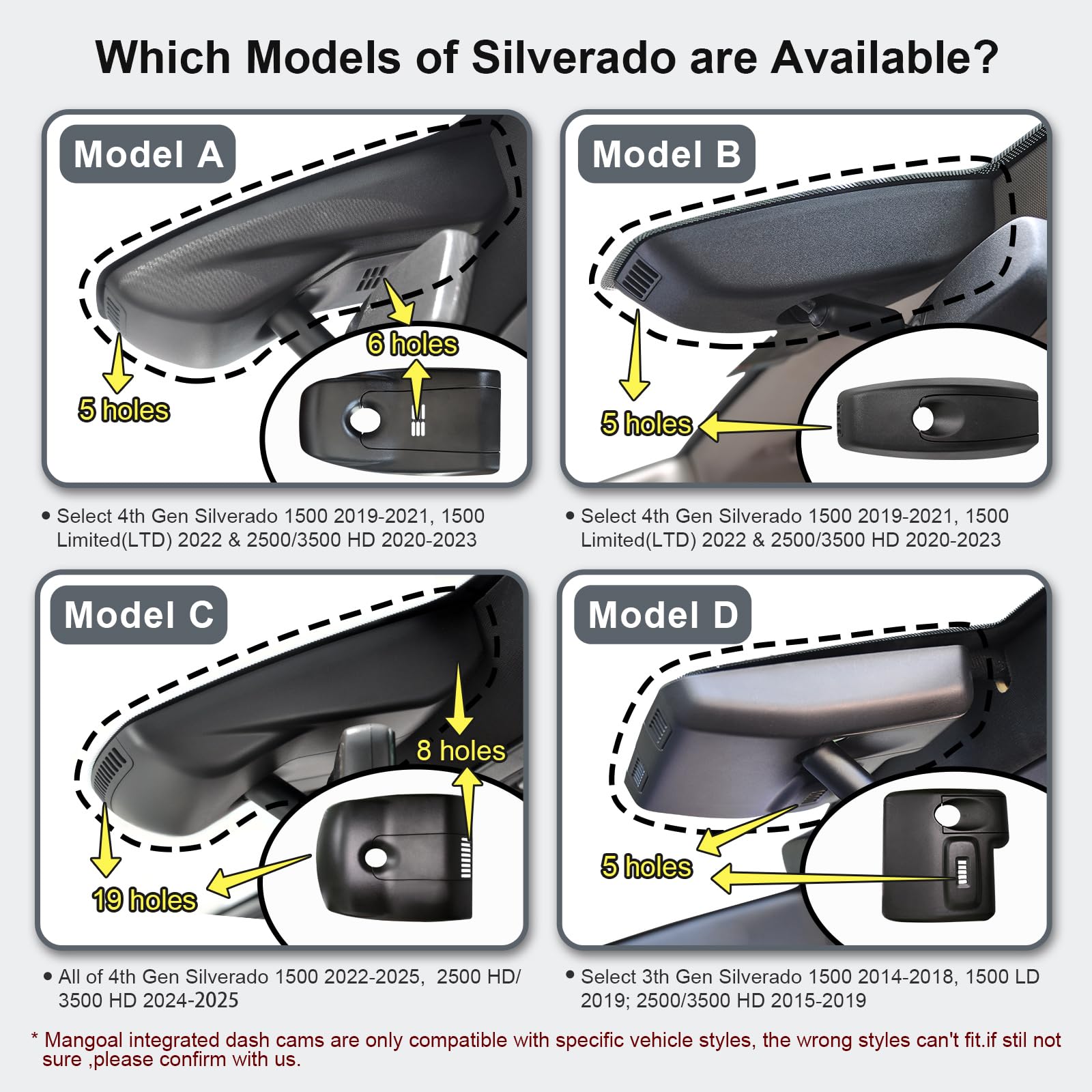







🚗 Capture Every Moment on the Road!
The Mangoal Front 4K & Rear 1080P Dash Cam is designed specifically for Chevrolet Silverado models from 2019 to 2023, offering high-definition video recording, seamless integration with your vehicle, and smart connectivity features for easy access and sharing of footage.
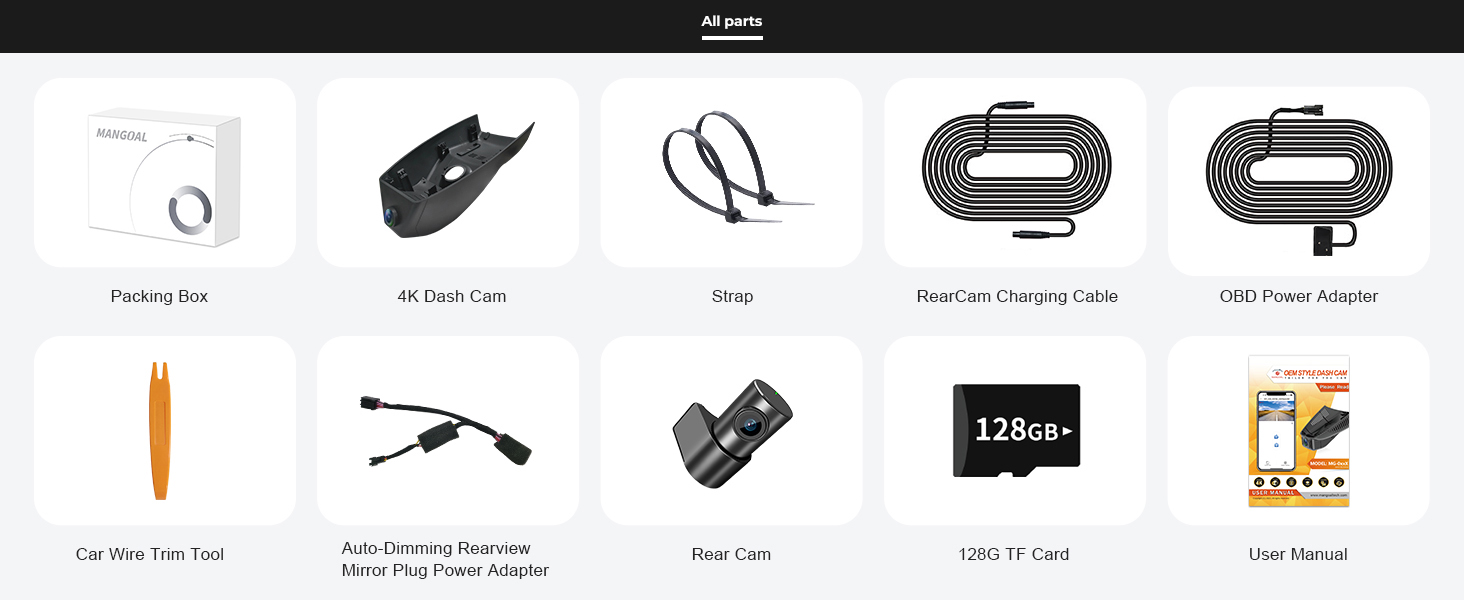
N**N
Camera
The front facing camera was fairly easy to install routing of wire from front to back camera was a little challenging in places but went well. The wire from front to rear was quite a bit longer than needed at least 3’ too much. Setting up cameras and using app was a little frustrating at times but came together nicely. Picture quality is very good, field of view is very good as well. I believe there is excellent value for the money and so far I am happy with my purchase. My version came with optional gps plug that I have not used yet but may choose to do so in the future. It would have been nice to have an easy solution to monitor the vehicle when parked in certain places. The app works well enough for aiming the rear camera and for downloading recordings but wouldn’t work for continuous viewing due to competing wifi applications in my truck.
C**7
2024 Silverado 1500, High Country, 4x4, SuperCruise,.... works perfect!
I'd felt a bit naked without a dash cam lately, but was hesitant to install aftermarket clutter in my new Truck. Then I saw the way this "Mangoal" Tech Dash Cam, Model C might fit with a nice OEM appearance and thought I'd try it. What seems to be the same product was advertised also on Amazon, but I decided on the Mangoal version for some reason. There actually was a reason, I just don't remember now. Anyway, I installed the Mangoal Dash Cam, Duel Camera, Model C into my 2024 Silverado 1500 High Country, 6.2, 4x4, w/SuperCruise today. Installation was very straight forward. My Model C came with three different power options. Two of the options involved the mirror power source. One of those sources was coded ".......-A" and the other was coded ".......-C". My assumption was that having the Model C Camera version meant my truck would utilize the ".....-C" Power Cord, however the correct Power Cord selection was "......A". But this didn't really matter because I decided to install it utilizing the OBD Power cord. By using the OBD Power Cord you are able to take full advantage of all of the features the Dash Cam offers, such as Parking Mode. If you’re running the Dual Camera system, you've got to run a cord to the back anyway so you might as well run the OBD Power Cord too. It turned out excellent. It all looks so OEM, it's great! Once the materials installation was complete, I used an old spare Galaxy Tablet and downloaded the App onto it, then did all the settings via the Tablet. Never downloading the app to my phone. No point in creating a conflict with my phone. So then, I went for a drive, came home, removed the Micro SD Card, inserted it into an adapter and tested viewing the files on my Galaxy Tablet, and on my Galaxy Phone. You DO NOT need an App to view the video files on your Phone or Tablet. Just simply select them in any “Files” folder. Play with it a little, you’ll find it. Everything worked perfect. I always carry a Micro SD Card Adapter in my glove box so that all I have to do is pull the Micro SD Card, insert it in the adapter, Stick the adapter into my Tablet or Phone, go to "Files", and select the video. It will automatically play, NO App necessary, and no “Cloud” storage, where others can hear/see your activities. At this price, you can't beat this camera system! I'm really happy with the OEM appearance. ... So far so great!
R**T
You must disconnect from Car Play on phone before you can tie phone app to the dashcam
I have 2024 1500 LT, no power digital rearview mirror. There was a wire going to my rearview mirror, don't know what it is for since no power mirror, but 1 of the adapter cords that came with dash cam fit this. So i used that power feed. Alot of videos on Youtube show a connector hidden behind roof console unit, but mine there is nothing there (connector) to use. Installation was easy, took longer to snap new windshield dash cam housing back into place. Secret is to snap the 2 pins closest to the headliner in first, than work your way down to the other 2 pins closer to the cam on the housing. I dont like that you have to turn off car play on your phone before you can tie phone to the dashcam WiFi, in order to use the app on phone. But that is the way it is. This is just piece of mind in case someone does something stupid in front of me, at least i will have recording of it for insurance and or the police.
J**Y
I have never regretted a purchase more
Love the OEM look. That's the end of the positives. The wifi is an unmitigated disaster. It very rarely works, and when it does it's usually only for a few seconds before it disconnects from the camera. Imagine this scenario: you've just been in an accident. To retrieve the video, you have to disconnect your wifi connection from your phone to connect to this contraption. The wifi disconnects constantly. Then you have to try to download the video, which is stored in one minute increments, and usually produces a "download failed" message after about five minutes. Make sure your car engine continues running, after the accident mind you, so that you can continually try to reconnect the wifi and download the video. Hope you are not trying to perform these tasks while injured. It is difficult to adequately convey the level of frustration with this product and the imbecility of the app. It is just profoundly terrible.
TrustPilot
4天前
3 周前
2 个月前
1 个月前