




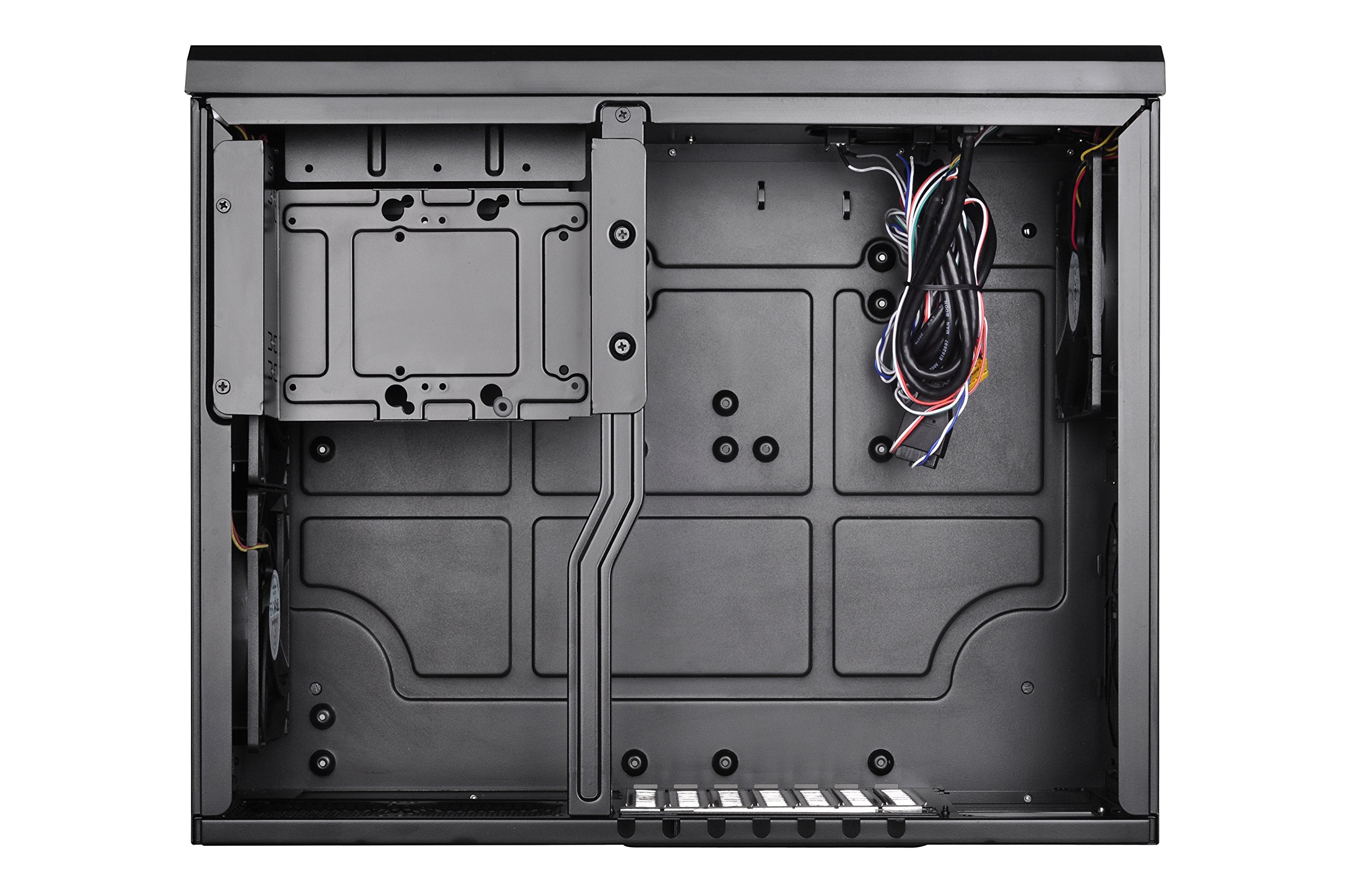




🎬 Elevate Your Home Theater Experience!
The SilverStone Technology Home Theater Computer Case (GD10B) combines security, performance, and style, featuring a lockable front panel, excellent cooling design, and ample space for your components, making it the perfect addition to any home theater setup.






| Number of USB 3.0 Ports | 3 |
| Brand | SilverStone Technology |
| Series | CS-GD10B |
| Item model number | GD10B |
| Item Weight | 10.58 pounds |
| Product Dimensions | 6.73 x 14.25 x 17.4 inches |
| Item Dimensions LxWxH | 6.73 x 14.25 x 17.4 inches |
| Color | GD10B |
| Audio-out Ports (#) | 1 |
| Manufacturer | Silverstone |
| ASIN | B00M2UIY68 |
| Is Discontinued By Manufacturer | No |
| Date First Available | July 23, 2014 |
D**A
Great case, though the fans are cheap.
Ordered this product so that I could finally put my Media PC into the Entertainment Center where it belonged. Assembly was very easy, the box is small by PC tower standards (it's designed to fit in an entertainment center) but there was still plenty of room to work. It wasn't like putting together a Mini ITX setup or anything like that. I used a full ATX Motherboard with a full sized 600W Power Supply.. there was no problem fitting everything in.The one and only issue I have are the included fans.. man are they cheap. The wires coming off the fans are not braided like most good fans, they're just 4 long loose wires going into the motherboard plug. They sit right next to where your CPU goes and it's very difficult to keep the wires out of the CPU Cooler. In my case, my closest fan header was just opposite the CPU and despite my best efforts, the cooler sucked in the wires and I had to cut them to free the cooler destroying the fan. The other intake fan, only worked if I pushed it with my finger once I started the computer. I pulled both of them and replaced them with better quality fans and all is well. The single exhaust fan seemed to work fine and it's currently still in the box (for now.)Fans aside, the build quality is beyond solid. Mounting of drives was easy enough, though space is limited, especially if you have an Optical Drive. You can mount 2 hard drives or 1 HD and one Optical Drive before you're going to have to get creative. Again, this is to be expected though as the emphasis is on having a small footprint.. there are obviously going to be trade offs with a full sized case. All in all though, the build is complete, it looks good and it's cool and quiet. I would recommend the product, but before you order it's probably best to make sure you have 2 or 3 extra 120MM fans handy. I wouldn't trust the bundled onces, they're junk. I really like everything else though, I am very happy with how the build came out.
J**S
Amazing HTPC Case
The media could not be loaded. The top panel has a small grille for heat to exhaust out of, and on the right side of the case you can see two of the three included 120mm fans. As we come around the front you can the space for a DVD drive, the power and reset buttons, the two front USB 3.0 ports, the front audio jacks and a My Neighbor Totoro sticker. If you order this case it does not come with that sticker, but my wife couldn’t stop herself and had to put it on the second I unboxed the case. As you come around the other side of the case you can see the third 120mm fan with grille for air to exhaust out of as well. The rear of the case has a spot for a full size ATX power supply, four slots for PCI cards, two spots that you could fit additional 80mm fans into, and the IO slot for the motherboard.Once we take the top panel off, you get a look at the DVD tray which you could use with an adapter to hold an additional mechanical hard drive instead of a DVD drive. If you wish to use a CPU cooler taller than 70 millimeters, you will also need to remove the DVD drive tray to make room for it. The other drive caddy can hold two mechanical hard drives and also has room for an SSD. You can see the assorted wires for the case, along with the fan filter that on the single 120mm fan that is visible.When you remove the two screws on top and two screws on the side of the DVD caddy, you can pull that out of the way exposing the other 120mm fan and its fan filter. You can also see the built-in motherboard standoffs, showing you that this case can handle either a Micro-ATX or Mini- ITX motherboard.By pulling out the four screws on the top of the other drive caddy, you can see the third 120mm fan with its dust filter, along with the bottom intake vent for the power supply. You cannot see it from this angle, but there is another dust filter on the bottom of that opening, which means that every intake port on this case is filtered. Not pictured is the box of miscellaneous hardware, including all of the screws you will need and a few cable management ties.After using the case for the last couple of weeks, we couldn’t be happier. It looks great and fits right into our entertainment center. The fans are not silent, but they are fairly quiet and cannot be heard at all once there is music or a movie being played thru our sound system. The thermals are pretty good, but not great. We have this little case packed full of hardware, not to mention that it is inside of a cabinet, but as far as I can tell there hasn’t been any thermal throttling or shutdowns, so I cannot complain.
TrustPilot
1 周前
3 周前