






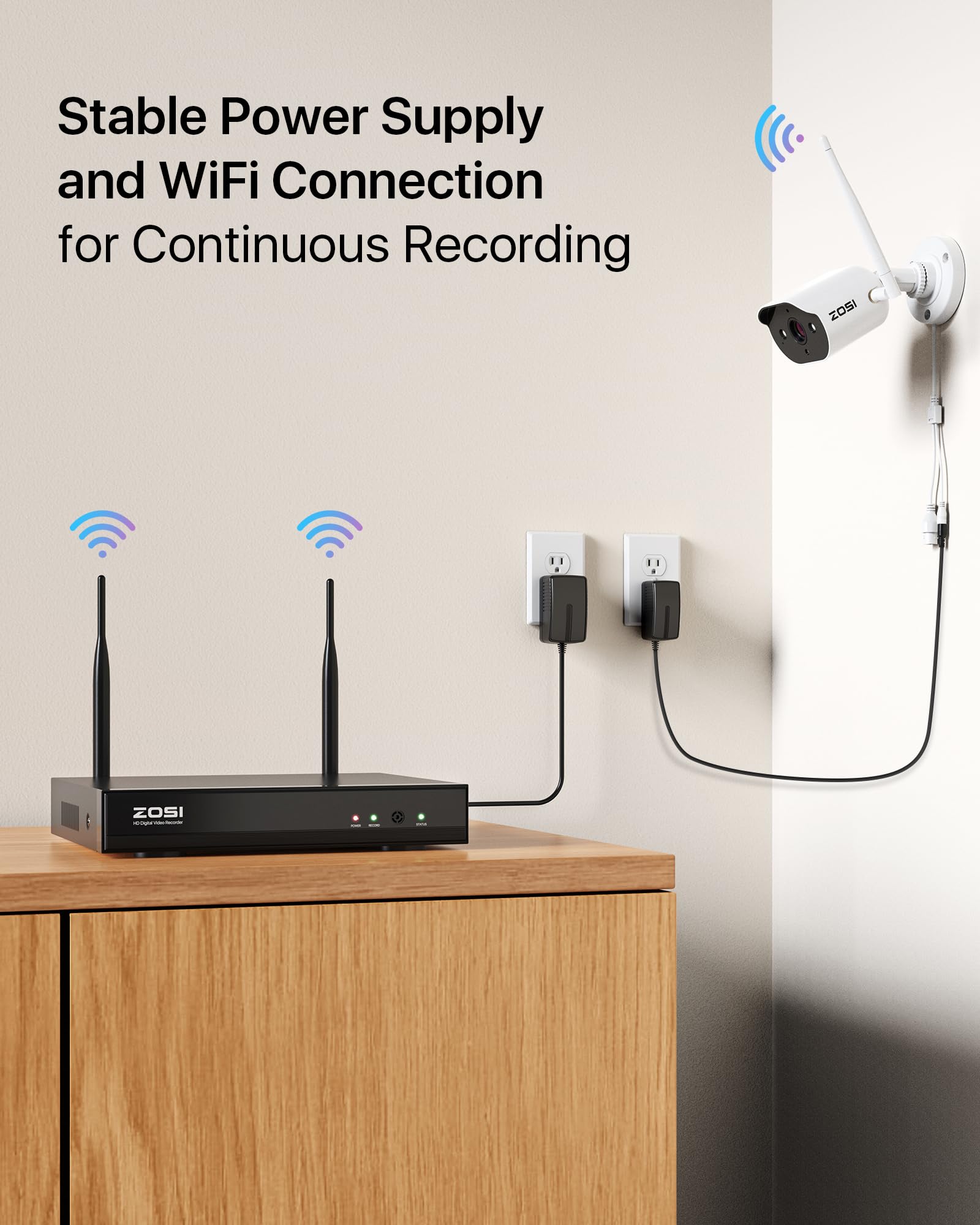


🔍 Secure Your Space, Anytime, Anywhere!
ZOSI8CH 1080P Wireless Security Cameras System with Hard Drive 1TB,H.265+ 8Channel 1080P CCTV NVR and 4pcs 2.0MP Indoor Outdoor WiFi Surveillance Cameras,Night Vision,Motion Alert, Remote Access
| Manufacturer | ZOSI |
| Part number | FBA_ZSWNVK-A41001-US |
| Item Weight | 3.86 Kilograms |
| Product Dimensions | 33.02 x 30.48 x 17.78 cm; 3.86 kg |
| Batteries | 1 Lithium Ion batteries required. |
| Item model number | ZSWNVK-A83041-W-US |
| Size | 4 Cameras-US |
| Color | 4CH+4Camera+1TB |
| Style | 720P Wireless |
| Power source type | Corded Electric |
| Installation Method | screw_in |
| Item Package Quantity | 1 |
| Special Features | Wireless, Night Vision |
| Batteries Included? | No |
| Batteries Required? | No |
H**O
Worth It
This product is beyond my expectation. Worth it
C**E
nice and fast
i need more please even secondhand now
G**S
This is a very good set.
This is a very good set. I am watching my house which is located abroad in High Definition and I am getting all the alarms (video recordings) from the movements. I just installed a sd card on the base station and all supper. Easy setup and everything working smoothly. The only problem is that if the power goes off sometimes needs a restart in order to get the remote connection again.
A**K
Not long lasting
2 cameras out of 4 got faulty after 8 months. Did not complete even one year. They are installed outdoor
U**Z
Overall good experience
Overall good experience
F**D
Average product quality and performance
Average product quality and performance
M**N
connection lost
the connection between camera and DVR not good sometimes connection lost
T**F
Not clear
Zooming not good
C**3
Great value and quality for added home security!
Installed and have been using this system for a month and so far I absolutely love it. I love the feeling of added security/safety it provides.Setup was a breeze. Mounting was easy. The biggest pain was running the cords to a power source. Even with that, I had the system fully installed and running in less than six hours. The cameras were pre-linked to the receiver/DVR and while it's a bit of a pain to navigate the system with the provided mouse, so far it all works fine. It's been through rain, high winds, and the beginning of cold winter temperatures, and so far so good. It hasn't dropped connection yet.All four cameras are on the FAR opposite side of the router in my ranch-style home, so I added a Wi-Fi range extender to the room nearest the camera placements and all four have a good, strong signal. The images, including night vision are great. They far exceed what I would expect for the price paid.As far as the remote app viewing, EroCam is the one I use most often. IP Pro is another one I have configured, but EroCam is my go-to favorite. For setup you'll need to know the Device ID, which you can find in your system settings (on screen), and password (defaulted as blank but you supply your own during setup of the system). The biggest advice I can give for the remote app is to turn off your Wi-Fi when using it away from home. More often than not if you're on a guest network somewhere, they have security settings in place that won't allow your camera views to load. As long as I'm streaming through my cell network, I rarely have issues with the views loading. The app works fine when connected to my home Wi-Fi.I actually installed the entire system without ever looking at the manual. Not ideal, or recommended, I'm sure...ahem. BUT, it really is that easy. The cameras coming pre-configured from the factory is fantastic. I did set everything up inside prior to doing the install. This way I knew everything was connected and functioning as expected prior to beginning the mounting and physical install.I will come back and update my review as time goes on or if anything changes and I have to reach out for service, etc. But as of right now, I couldn't be happier with my purchase!
H**S
As good as I was hoping, Better than I expected
This product was exactly as explained. The cameras were paired to the receiver already so I didn't have to set anything up. The cameras are good quality and have a sharp, clear image. The view angle isn't very wide so you have to place the cameras back in a corner or kind of far away to view a large area. Didn't need to use the antenna extender that came with it. All 4 cameras have great signal! Network setup was easy to figure out even though the instructions were written in poorly translated English. The operating system isn't great but for the price I didn't expect it to be as good as it is. The operating system also has some English translation issues which are kind of funny if you have a sense of humor. Only problem I had was trying to figure out the password pre installed. User name is ADMIN that shows up right away. I tried all of the factory password I could think of and nothing worked. Then I left the password blank and it worked. LOLMobile app works pretty good. sometimes not all 4 cameras show up and I have to go back and open cameras again on My Devices screen and then they come up. Don't bother using playback feature on phone unless you are on Wi-Fi. Playback feature is great on the NVR itself but if you try to use it via network or mobile device it will stream the video in 1 hour long files and I couldn't get it to FF or REW. Like I said it works great playing back on the NVR device itself you can skip ahead or back easily. I would recommend this product for anybody on a budget. I gave 5 stars because this system is better than I expected
G**C
Poor documentation, and lack of software
I gave this product rating of 1 due to a lack of documentation, and no operating software for a PC web connection. There is a lot ofdocumentation on the web for similar units, but differences keep presenting gatcha's. After one week's attempt to view the unit fromthe web, I have given up. ZIOS software support web addresses, and links point to nonexistent web pages, blocked sites, or in the case ofAndroid, apps with so many adds they are worthless.The hardware is currently working well as a local device for recording video, and viewing from a monitor. The following is a transcriptof communications with ZIOS.Please note: for the failed mouse issue ZIOS was very prompt is sending a credit.Jan 11, 2:00 PM PSTH264 Digital Video RecorderModel 1:ZR04JB/10SerialMore infoAbout 1 hour ago I submitted a request for help with the NVRh264 blocking access to my dlink router. I have disconnected thenetwork cable,and powered down the NVR. Reconnecting the cable and powering up I get a message that automatic networkconfiguration was successful. The router is unblocked and I show an assigned ip address of 192.168.0.109, and a nameDESKTOP–96RPORF. However, I cannot login. Password error. Right clicking the mouse over the display shows a menu with about8 items, however none of the selections including EXIT will not work. The local displays, for three cameras is good,I have not installed the 4th camera.Another problem is, I have a home network of Arduino cpu's running on nRF24L01 transceivers at 2.4 ghz. Normally I get one ortwo lost packet errors per day, but with the NVR powered up I get 5- 10packet errors per each node,(5 nodes) 25 – 50 errorsper hour. Does the NVR use the 2.4 ghz band?Subject: Re:Follow up to the service requestDear xxxxx,Thanks for contacting us, sorry about the inconvenience.1.For the menu won't work issue, please check if the left button of the mouse is faulty. Or you may use other working mouse to have a try.If you still could enter the NVR system, please tell us your NVR model number, or take a photo of the label on the NVR for us checking.2.Yes, the NVR use the 2.4 ghz band, but it is connected to the router via cable, it shouldn't influence the packet errors you mentioned.Thanks for your time and have a nice weekend.:)Best regards,Support center: https://support.zositech.com/hc/en-usWhatsapp: +86-137-5005-68592018-01-16 06:11:48,"email.toast.net>I have resolved most of the problems by using a mouse from a spare computer and setting up the network on the NVR. The left button on theNVR mouse is bad, so I need a replacement.There seems to be some confusion on the 2.4 GHz question, as the NVR is a wireless unit. Yes the network connection is connected via cable,but the camera’s are wireless. Do the cameras use 2.4 GHz and if so what channel are they on. If there is, a channel conflict one of uscan move to a different channel.One open issue is what client I use for remote access to the NVR. I have registered for an account, and downloaded ZOSI VIEW on my Windows 7computer but I get a failed to login to the client error when I try to run ZOSI VIEW. I tried the reset password link but there is no response.I also tried to download the PC version of the EseeCloud program from the ZOSI web site, but I get a page not found error when I follow thedownload link.The NVR quick start guide states to load the EseeCoud software from the provided CD, but the little 3 inch CD falls out of my drive. Will you pleaseship a full sized CD to me, and a complete manual, as the only documentation supplied with my order was the quick start guide.I can point Internet Explorer 11 at the local ip address.”192.168.0.102”, and after installing the ZOSI Webclient add-on I can view the NVR,but this is not an ideal way of reaching the NVR from the web. I will be using a Windows 7 laptop and a Windows 10 tablet for the NVR access,so without client software I would need to hardcode my web address, and use port forwarding to use the Webclient.Please ship a replacement mouse, a CD, and manual to:From: ?????? [mailto:[email protected]]Sent: Tuesday, January 16, 2018 3:08 AMTo: xxxxxxSubject: Re:Request for helpDear xxxx,Greetings.Thanks for your reply.1.For the faulty mouse, we don't have the single mouse in stock, what about we refund you 10 dollars as a compensation?If yes, please send us your Amazon order ID, thank you.2.For the 2.4 GHz question, just checked with our technician, yes, you are right. If you want to move the channels, this is one way,please go to NVR's videomanage, choose the channel you want to move and delete it .then, please add the cameras again to the right channel you want them to be by matching code, here is the link:https://support.zositech.com/hc/en-us/articles/232065607-Add-the-IP-camera-to-the-NVR-by-matching-code-3.For NVR remote control, please check this link:https://support.zositech.com/hc/en-us/articles/115003935107-NVR-Remote-Viewing-SettingsAs for the mobile phone, except EseeCloud ,you could also use ZOSI Cloud and EurocamPro .Ps: 'ZOSI VIEW' is for the wired DVR system.Thanks for your help we are making some progress.1. I have purchased a replacement mouse, so a $10 refund is ok.Amazon Order# 000-0000000-00000002. The 2.4 ghz packet problem is solved. I have recompiled my network code and changed my channel assignment.3. Step number 1 in the Remote Viewing pdf fails. Here is the error that I get when following the link to get the CMS software.Error (429)This link is temporarily disabled. The person who shared it hit their daily limit of traffic or downloads. Learn about traffic limits.I have also tried the cnet web site to get their version of CMS, but there is this warning.infected with trojan. If you download this zip file, extract the .exe and upload it to virustotal.com without running it on your PC to get the currentinfection name4. Where is the manual for the NVR. Most of the problems that I have encountered should have been self-fixed by information in a manual. I have wasted time trying ZOSI VIEW, and trying the Zosi service link to download the PC version of EseeCloud.exe. See page 6 in the NVR Quick Start Guide.ThanksNO ANSWER FROM ZIOS
A**I
A little buggy but ultimately works well
I give it 2 stars because it actually works. The instructions are useless, you need to have an understanding of cctv dvr and pcs and if so you will have little issue with setting up. The system works and does provide a relatively good picture. The install is pretty straight forward and goes easily however the large rj45 jack hanging off of the camera will provide additional difficulty with your install as there is no way to fit it under most house siding and to have it hang loosely would be a problem. You will need to find a method to hide it either though a wall opening and behind a facade or siding it wont fit under a J channel. My solution was to drill a hole and feed it through the wall or soffit. The range of the wireless is poor and you must position it with the least of obstructions in its path to the dvr. The applet that it comes with to view remotely leaves much to be desired, it does work but is very buggy. The online web address to view your video only works in MS explorer and no other browsers and it is also buggy. My biggest issue is the customer support, after 3 months of being outdoors one of the cameras stopped working due to water intrusion, clearly water was visible under the lens, a clear indication of poor QC. The Zosi website only offers an email to open a case. What follows is email requests from zosi with a clear language problem. I was asked to provide video and screenshots from a camera that will not power on. multiple times I have been asked the same thing so they can "troubleshoot" my camera and multiple times I have informed them that the camera will not power on, that the power supply has tested good. I have gotten no indication of the warranty being honored and still have no indication from them what they will do. I was foolish to believe they would have me return the camera and replace it with a working one. I will most likely be purchasing another brand camera and hopefully it can be added to the dvr but I have my concerns.Spend a few dollars more for a known name in the cctv market, this is not well made and if you have a problem you will be buying a replacement as I doubt they are going to honor the warranty.Update: 04/15/2017: Zosi contacted me via email within a day of writing this review. They were honorable responding promptly to my concern and replaced the failed camera. I received the camera today and the process to delete the old camera from the dvr and add this one was relatively simple, if you have instructions. I found the instructions after searching customer support on the Zosi website and it appears to be functioning as it should. I have added two stars as this is a functioning system with a decent picture and they have shown to be quick to address a customer's concerns and honor the warranty. Thank you Zosi.
M**N
Excellent Customer Support is the first thing, very good camera system is the second.
I bought the 4 camera version about 5 months ago. I wish now, I had went with the 8 camera version. And as you will read, their customer support is top notch which is one of the reasons I am now reviewing the unit... one of the camera I thought had failed but as their support was able to help with, in fact it did not and they easily helped get it back working again. I explain more a bit down this review.*NOTE for those wondering if you can hook the NVR wireless to your router, the answer is a yes and no. I had to place the NVR on the other end of the house from the router but did not want to run wiring... so I found a way to do it using wireless extenders which I will explain at the bottom of this review.Regardless, the quality of the camera's is outstanding especially at night. I have attached a video link of the camera catching a bear at dusk coming toward the house as the cameras switched into night vision mode.The reason I am writing the review now after 5 months however, is due to the customer support I got. One of the camera's suddenly failed... or so I thought. In reality, it turned out that I had to simply reset the addressing hardware ID code for that camera. It failed during a storm and my thought is a lightning strike may have just scrambled the brains a bit. BUT it was not until I contacted the company about a replacement camera that I learned the camera was probably fine.. They instructed me how to reset it and sure enough, it is back working perfectly. They were fast, courteous and knowledgeable. So I will definitely recommend this company and brand for those looking for a system.Finally, hooking this to your router. Sadly, the NVR does not allow you to directly do a wifi connection to your router. While the cameras all connect wireless to the NVR, the NVR itself has to be wired somehow to the router. In my case however, that would have meant running line the entire length of my house. Not something I wanted to do.So I thought about it a bit and then came up with a simple solution.. I bought one of those 'wireless extenders' you can simply plug into an outlet to extend wireless around your home. What many don't realize, is those extenders have BUILT IN network plugs! So while they are used to actually extend your wireless range, they can ALSO be used to plug in a WIRED DEVICE to give IT access to your router!So all I did was buy one of those, setup the extender to extend my wifi in my home, run a network cable from the NVR to the plug in the wifi extender and walla, my NVR is now connected to the router wirelessly because it is directly plugged into the extender via network cable.And it works perfectly.. In fact, I wanted to place one of my camera quite a distance from the house... but wireless range, especially for a video signal, is not very far. So what did I do? I bought a SECOND wireless extender, plugged that one into my workshop and then plugged camera 4 into the wireless extender via network cable and it now can be monitored through that connected wireless extender as well! Wireless extenders have a lot more power and range than the camera on its own. Probably double from my testing so this solution allowed me to place a camera where normally I would not be able to reach wirelessly on its own.As I started this review with, my only regret with this purchase... I should have bought the 8 camera version.. I really need it now as we moved into a larger home and a lot of land.. Wish the company would trade me up to the 8 camera from this 4 camera! ;-)
Trustpilot
1 month ago
3 weeks ago