





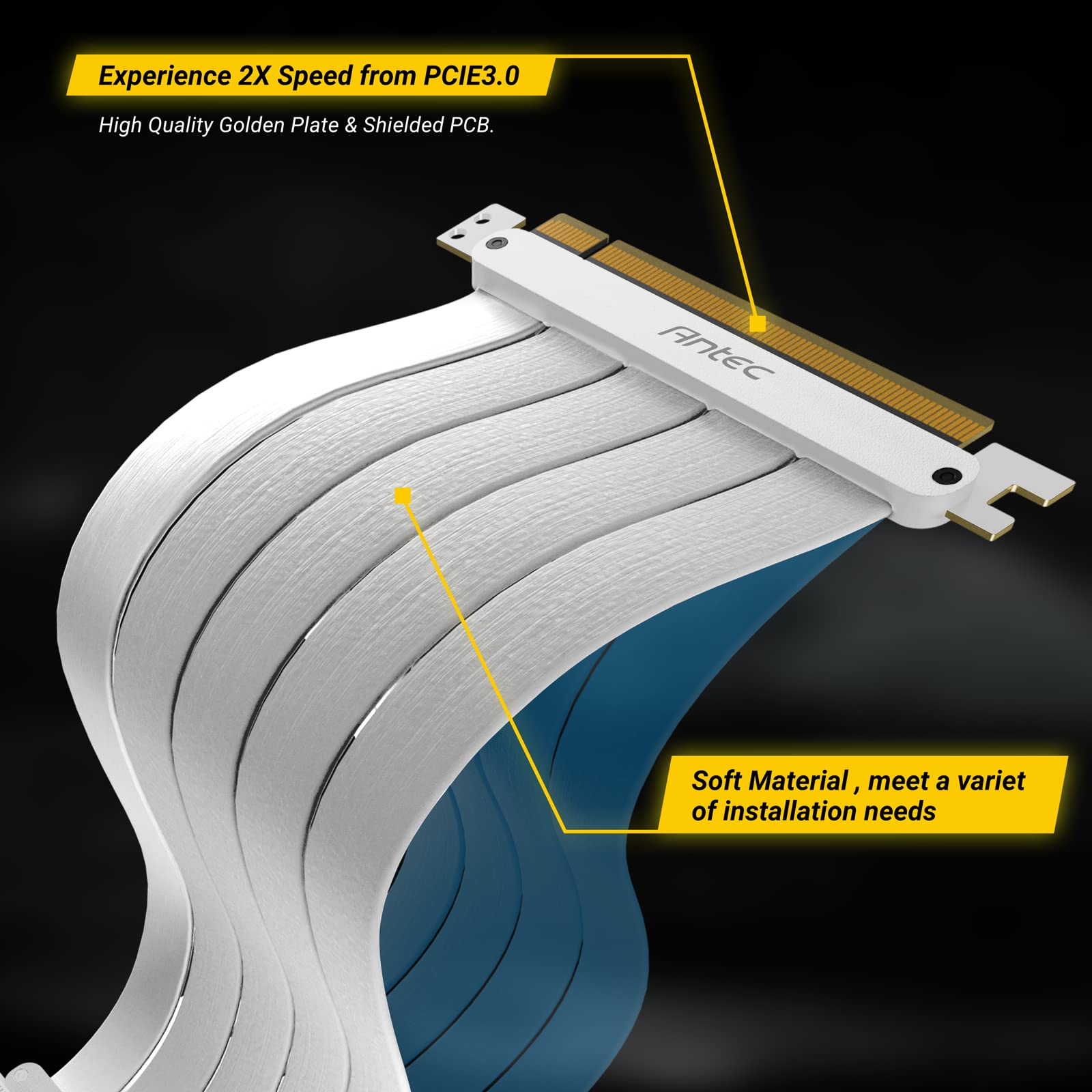
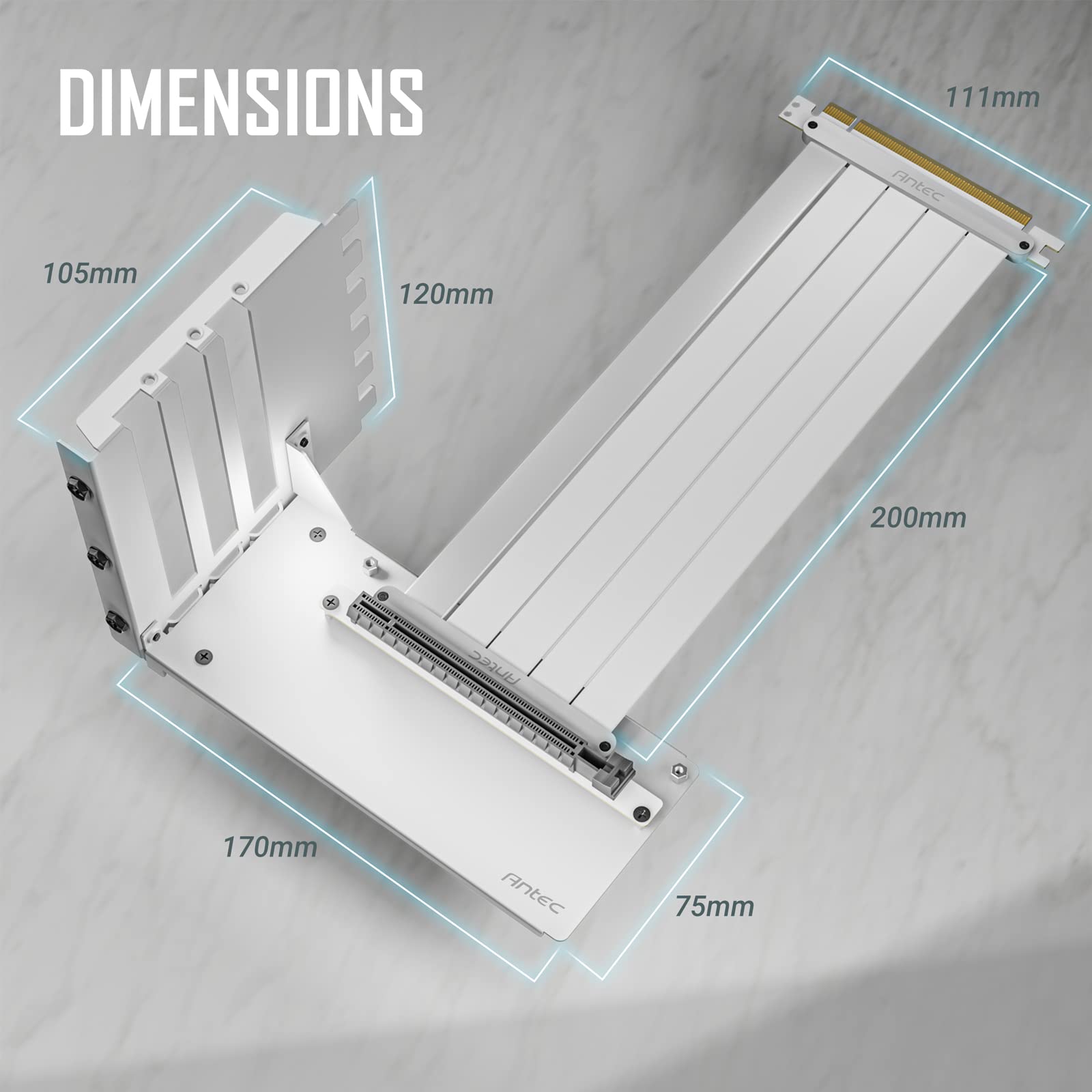
🚀 Elevate Your Gaming Experience!
The Antec Vertical GPU Mount is a high-speed PCIe 4.0 riser cable designed for optimal GPU performance and flexibility. Compatible with a wide range of graphics cards and motherboards, it features a movable bracket for efficient space management, gold-plated connections for durability, and supports data transfer speeds of up to 16Gbps.
J**B
Going strong 8 months later -- recommended!
My ancient HTPC case is VERY short, and most video cards stick up too high to let the lid close. This solved that problem, and allowed me to put a PNY RTX 3060 XLR8 12GB card into my old Gigabyte Z170 Skylake system. Unfortunately, the motherboard can't do better than PCIe Gen3, but I can confirm that the card is running at Gen3 (and is seen by Win10 as max PCI speed of Gen4).The added cost was the loss of my remaining PCIe slots, which recently bit me when I wanted to install a PCIe WiFi card.Like some other reviewers, I also had to bend metal to access the HDMI and DP ports, but it works.
C**.
It works, with a couple caveats.
I purchased this to use in my fractal design meshify 2 XL. It works well and they're still some slots to spare mostly due to the size of my case. For pros, this has a nice support pad on the underside of the tray. It allows you to move the PCIE connector position on the mount which is a nice plus. It is sizable enough to accommodate three slot graphics cards. The riser cable is malleable enough to bend to the position it needs to and also hold its position fairly well. I don't have a motherboard that has PCIE 4.0. So I can't speak to that at this time. It works perfectly well though, with my Fatal1ty motherboard and EVGA 1080ti. Now for some cons. The bracket is assembled with small Phillips head screws, but alignment of the parts is the issue here, I had to bend some of the metal a little bit to get the connections lined up. It's stamped steel so that's not too difficult. But if you're not careful in making sure that everything is lined up and you start putting it together, you will quickly find portions that don't line up and you have to take it back apart and manipulate it together. It also means that once you have everything put together you will have to then manipulate it into your slots in your case because now it is slightly warped. Mine is down low enough where it rests on the PSU shroud however, I could see sag being a problem if you mounted it higher up as there are only three, maybe 1/4" long screws, that made the tray to the face. Definitely something to keep in mind. Overall it's not a bad setup. It does exactly what it's supposed to do. As long as you can work with the couple of flaws that it has, you'll be good. When eventually upgrade my system and move on to PCIE 4.0 I will update my review accordingly.
J**I
Would not work correctly with Asus ROG Strix B550-F Gaming WiFi II and RTX4080
I have been trying to find a solution that would allow me to install my RTX4080, and my RTX3060 and the same time since the RTX4080 is sooo large, taking up 4 slots, that it blocks my 2nd PCIe x16 slot by just a few millimeters. I knew getting this that if it worked, I would need to cut away the metal plates in the back of my case to make room for it and I was willing to do that if it worked, but I have tried two different adapters so far, the first being meant for PCIe 3.0 and hoped that was the reason for why it was not working right, but getting this product which is meant for 4.0 seems to confirm it is some other issue.While it seems to work fine for the GPU itself and did allow me to have my 3060 installed (gaming, rendering, and burn-in testing appeared to work okay), it would cause all my other devices in my computer to constantly disconnect and reconnect, including hard drives, USB controllers, Wifi, so on. I could hear my HDD's just clicking over and over as they disconnected/reconnect and my mouse/keyboard would constantly drop and reconnect.I don't know if my motherboard is just too sensitive to allow a cable like this work right with such a beast of a GPU or what. I even tried forcing the bios settings to Gen3, but nothing worked. It works fine with the RTX 3060, but that is a pretty6 low powered card compared to the 4080. In the end I was forced to modify my new 4080 by cutting enough room on the plastic covering so I could use my other 3.0 extension adapter with the 3060, while keeping my 4080 installed normally.I am not sure I can fault the product itself since it did happen with 2 different brands, but clearly there is some strange thing that prevents it from working right which is why I have to give it 4 stars. I really wish I could have used this adapter so I did not need to void my new GPU's warranty, but whoever designed it was a moron as it prevented anything from being installed a 2nd PCIe slot. I hate returning things but I may be forced to do so since it did not solve the problem of everything disconnecting on me when it was installed, and I just have no use for it now.
S**O
Look at that!
Nice quality, easy install, (note: if your entire slot bracket for gpu doesn't come out, you may need to modify your case.) I just cut mine out, saving the mounting outer frame and it worked perfect. Seems to have lowered my temps a bit, and looks nicer with no saggy gpu.
R**N
Make sure it works for your case and mounts correctly
Tried this out and was hoping for my Ark A770 build it would be a good contender for my Corsair case. But didn't mount correctly and was causing a weird ground out, refunded. Might be perfect for you, but wasn't for me sadly. Was not compatible with the Corsair iCUE 4000X RGB Mid-Tower ATX PC Case - Black.
Trustpilot
1 month ago
5 days ago