


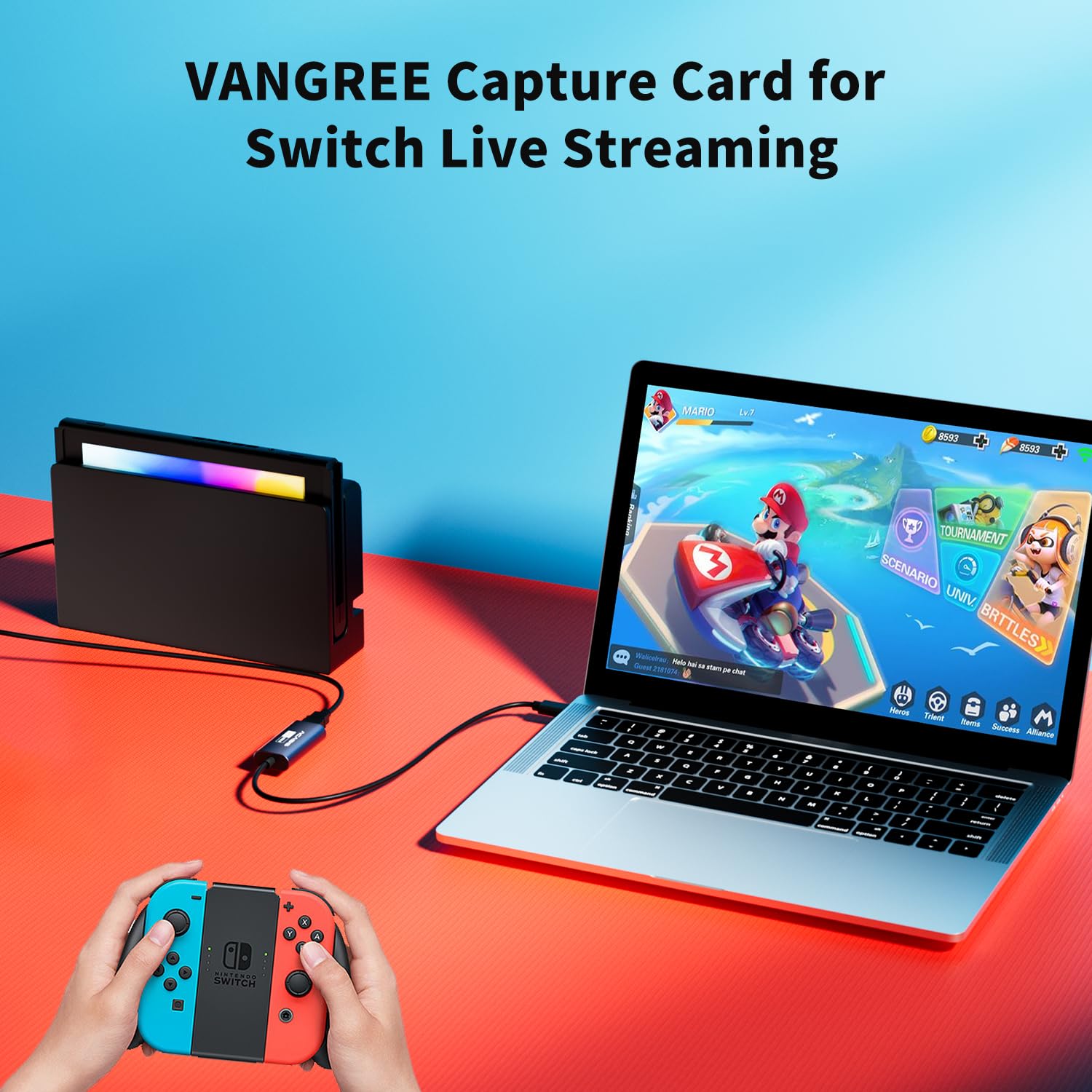






Capture the Moment, Stream the Future! 🎮
The VANGREE 4K Video Capture Card is a versatile device designed for high-quality video capture and live streaming. It supports 4K input at 30Hz and 1080P at 60FPS, ensuring top-notch performance for gamers and content creators alike. With ultra-low latency, dual USB-A and USB-C interfaces, and a plug-and-play setup, this capture card is perfect for both mobile and desktop use, making it an essential tool for modern streaming and recording needs.
| Brand | VANGREE |
| Series | VC-002 |
| Item model number | VC-002 |
| Hardware Platform | nintendo switch |
| Operating System | Unix, Linux, Chrome OS, Windows, Mac OS |
| Item Weight | 5 ounces |
| Product Dimensions | 1.97 x 0.98 x 0.59 inches |
| Item Dimensions LxWxH | 1.97 x 0.98 x 0.59 inches |
| Manufacturer | VANGREE |
| ASIN | B0CN3TWYJV |
| Country of Origin | China |
| Date First Available | November 10, 2023 |
M**W
It’s just what I wanted
I got this for live streaming and it was perfect one thing you need to know is if the audio still isn’t working try unplugging it and plugging it back in then you have to reset the video it’s very easy to use it works on everything works as well as a professional one and is very good for its price and if it doesn’t work it is probably the computer not the card. It’s nice and small overall best purchase I’ve made
O**E
Does 1080p60 over USB3, gets real hot
Tried it in a USB2.0 port and it would only capture up to 1080p50 using MJPEG (YUV capped at 30fps). But once I plugged it into the 3.0 port on my PC it let me do 1080p60 using YUV. When comparing it to the CY3014-based capture cards I have (Elgato HD60S and Startech USB3HDCAP), it is extremely close in quality. The image has the same color quality but very very slightly dimmed.Card is great if you're on a budget, but I don't know if it will last long for me. Gets really hot while capturing 1080p60 content, the case itself is probably being used as a heatsink.
J**S
You get what you pay for.
It works okay. There's definitely some delay when projecting. And audio issues keep happening.
C**
Easy to Use
Easy to use and basically a plug and play
T**A
Gaming capture card
Works perfectly for streaming from my game system. Easy to set up and stream instantly!
C**Y
Convenient for quick capture
This was a nice simple single capture card that I could grab and use really quick for my space devices on my PC. It works well with my software and I liked the head it came with so I could use it for phone or usb items. It is fast enough but I didn't try it with anything too intense to keep lag down.
B**T
A great way to capture your screen or otherwise turn your PC into a display!
These little capture cards are much more useful than you'd initially think. Sure, they're great at their intended purpose - allowing your computer to take in and record video from any HDMI source (here at up to 1080P / 60 FPS/Hz) when used with your favorite software (they show up as a camera to your computer - I've tried it with both ChromeOS and Windows and it shows up as a webcam on both). The capture card is easy to use and works well in this function with quality video (and audio, if available) and very low latency.But there's another use for them that's a bit more creative. Say you have your laptop around but no external screen and you want to use some device with an HDMI output but no screen (like a video game console, or streaming device - or even a desktop computer or something like a Raspberry Pi). What do you do? Well, if you plug the device output into this capture card, then plug the capture card into your laptop (via USB-A or USB-C as this works with both), you can open your webcamera application and view the output of the HDMI device. So you can play console games or use a streaming device right on your desktop! Brilliant! (Note that sometimes you might get latency this way, so not meant for competitive gaming, and the ability to real-time play the sound from the stream will depend on the platform and application you're using.)The capture card itself is easy to use, small and seemingly well-made. It was immediately recognized in both Windows and ChromeOS without the need for drivers. So if you want a way to display nearly any HDMI device on the go wherever you have your laptop, this is a great way to do that. Give it a try today!
T**N
It's a budget capture device that's not perfect
This is a USB 3.0 capture device that uses the UVC protocol, meaning it doesn't require any drivers and should work with any computer. This device uses the MacroSilicon MS2130 chip. You find MacroSilicon chips in very low-cost capture devices. It's sort of the "budget" capture chip for devices like this. There's actually a better version of this product that uses the MS2131 chip.While this device does work with YUYV capture over USB 3.0, it did not work perfectly for me. 1080/60p HDMI capture requires the capture device to deliver frames every 16.67 milliseconds, but this device delivers frames at slightly over 17ms. The problem here is that the capture timing isn't perfect, and I noticed stuttering in the recording because of the mismatched timing between the HDMI signal and the capture device. I suspect this is due to its own internal processing, likely the same processing used to downconvert 4K to 1080. There's just too much latency.The bottom line is if you don't care about a slightly jittery 60fps picture, then this will work. However, if you want perfect, locked capture at 59.94 fps, look elsewhere.
Trustpilot
5 days ago
1 day ago