




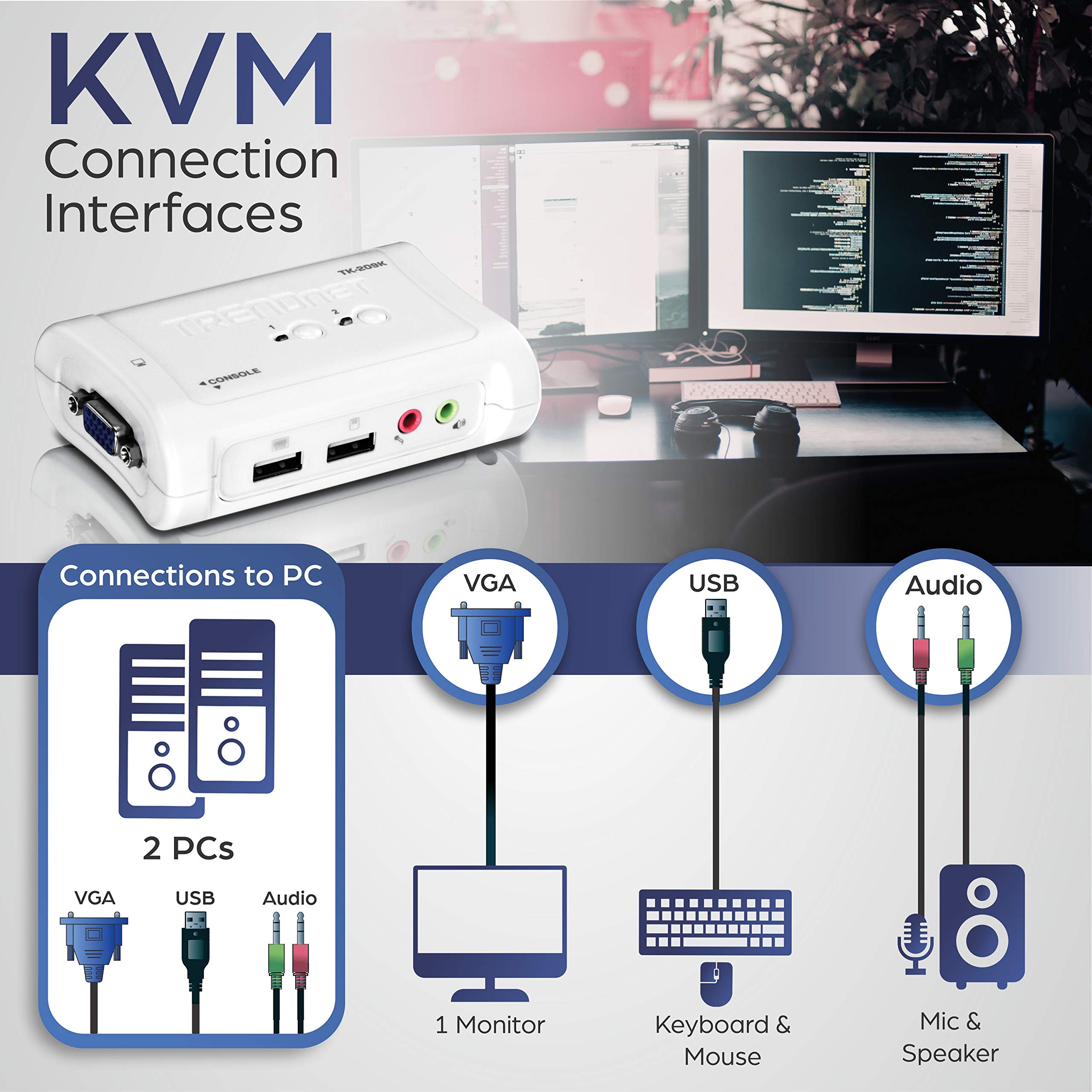



🔄 Switch It Up: Elevate Your Workspace Experience!
The TRENDnet 2-Port USB KVM Switch and Cable Kit with Audio (TK-209K) allows you to control two computers with a single keyboard, mouse, and monitor setup, featuring high-quality audio support and a resolution of 2048x1536 for crystal-clear visuals. Perfect for professionals seeking efficiency and versatility in their workspace.
G**D
boitier KVM vga sans alimentation
j'ai choisi ce modele pour relier plusieurs ordinateur a un ecran VGAil marche sans alimentationil est fourni avec 2 cable VGA plus usb qui transporte le clavier la souris et l'image et le sonil marche bien sauf quelques problemes de commutation via la touche "verr numl" mais il y a les boutonsla disposition des connecteurs tout autour n'est pas geniale ( un kvm serieux on a les boutons devant et les in et out derrierre)il n' ya pas de modele 3 ordinateurs ou plus mais pas besoin d'alimentation
M**Z
Mas de 9 años funcionando inclusive con adaptadores HDMI
Excelente Producto y calidad la mejor adquisición. Comprado en el 2014 y al dia de hoy me sirve para trabajar y jugar juegos alta gama como Call of Duty.
T**M
Set up is Easy / Reliability, Not So Much
Over the past several years, I have purchased three TRENDnet TK-209K KVM switches. I love the convenience of using one monitor, keyboard and mouse to control my two laptops. I have one laptop for work and one laptop for personal use. Switching between the two is a breeze by either using the push buttons located on top of the switch or via the hot key (Fn + Pause/Break).For less than $25, it's a great deal. The set up is straight-forward. Connect the cables to your computers and plug it in. I use a Logitech wireless mouse (M510) and Logitech wireless keyboard (K35). I just plug the USB unifying receiver dongle into the KVM switch and away we go. The cables are configured for VGA, so you will need to purchase a VGA to HDMI adapter if your computers use HDMI for the output to monitor display.As I mentioned earlier, I have purchased three of these TK-209K switches over the years. Unfortunately, they are not built for longevity. I find they last about two years max before they give up the ghost. But for $25, it's not a big deal. I'm sure there are more reliable KVM switches available, but I really like the hot key swapping between computers. When it works, it works well. When it breaks, I just buy another one. When the new one arrives (next day shipping on Amazon Prime), I don't even bother with installing the new cables. I just unplug the cables from the broken unit and plug them into the new unit. I'm back up and running within minutes.Overall functionality is good. Overall durability is lacking, but what do you want for $25?UPDATE: July 6, 2021 - 33 days later the new unit failed with the same problem: "USB device not recognized". Unfortunately, the return window expired three days ago. Time to invest in a different KVM switch.UPDATE: July 7, 2021 - I decided to call Trendnet's tech support line to see if they could help in fixing the USB device error I encountered yesterday. To make a long story short, we were able to resolve the issue by unplugging all the cables that connect to the Trendnet device. After plugging them back in, the device is working once again.
A**N
Died after three months of use.
Purchased in Jan 2023 and died two weeks ago. Doesn't seem to be very reliable.
S**M
TK-209K
I work from home and have a work laptop and a home laptop that each have their own docking station and monitor, but use the same keyboard and mouse through a Blackbox KVM switch that I've used for six or seven years. It has worked well, switching quickly with double taps of either keyboard CTRL key.I bought a wireless mouse not long ago to use when I'm mobile with one of the laptops, and really liked it. I want to incorporate it into the home office, but the USB dongle doesn't seem to get any power from the Blackbox KVM switch when I plug it in with a USB->PS2 adapter.I installed the TRENDnet KVM and the wireless mouse liked it right away. The switch works fine, but whenever I switch back and forth I get the beeps from the computers that indicate device connected and device disconnected. Not just one beep from each computer either. It's like three from each, every time I switch. It takes longer to switch too, since apparently the computer has to actually recognize the device.I called the TRENDnet support line and was pleasantly surprised by the short wait. Only a minute or two. I explained the issue and was told that I was experiencing the expected behavior. When I explained my desire for rapid switching and no connected/disconnected sounds, I was told it would not work that way. Ok. At least it was a straight answer, even if it isn't the one I wanted.It seems like it should be possible to make the computers think the device is still connected, and thereby radically reduce the time it takes to switch, as well as get rid of the sound effects. I don't recall seeing any reviews about this, so this is my contribution.While I wait for someone to come up with that approach so I can spend more money, I've disabled the two sounds (Device Connect and Device Disconnect) in the control panel.Other than that, the device works as expected. Was very simple to set up. Hasn't hung yet in switching over, though it is slower than what I'm used to.
Trustpilot
1 month ago
1 month ago