Customer Services


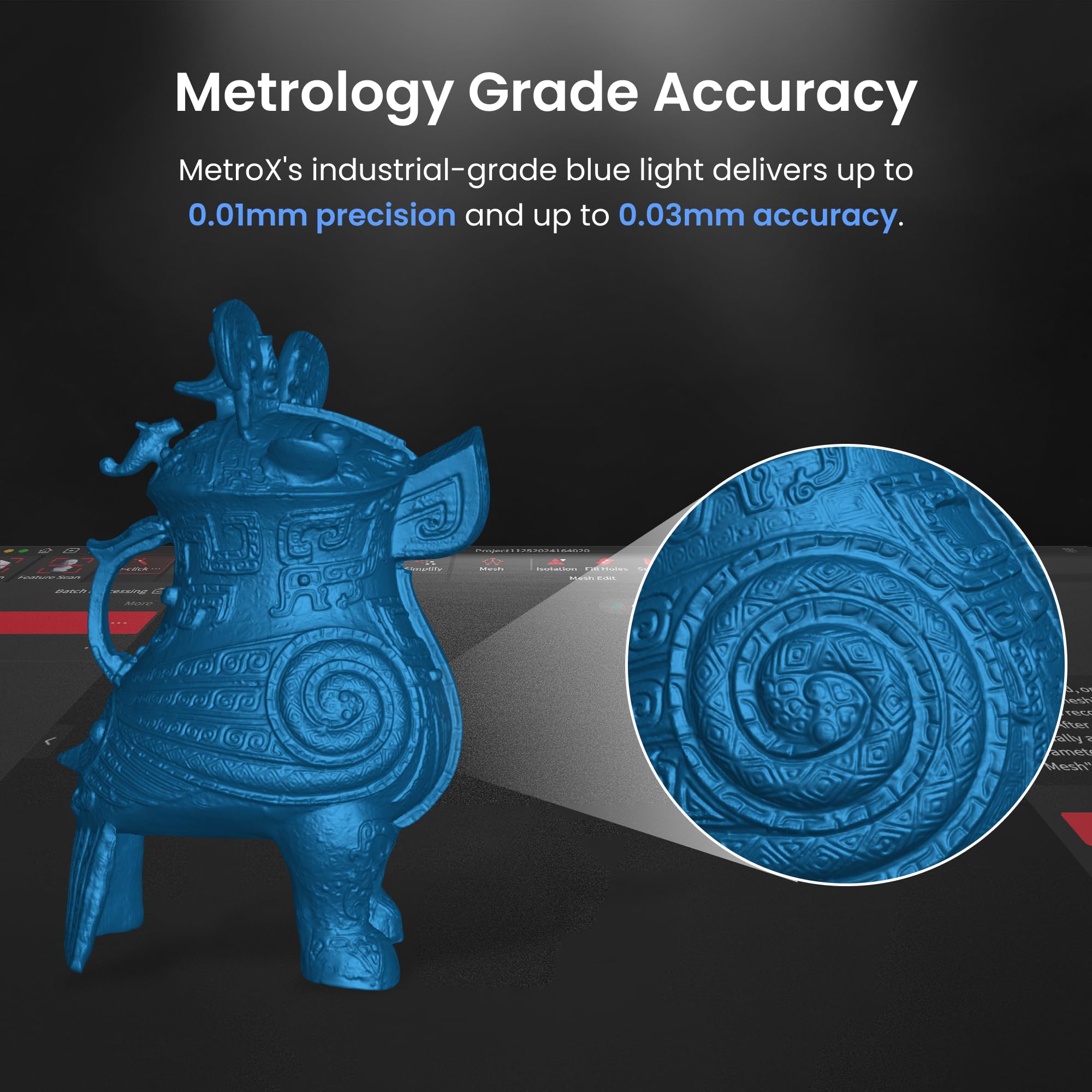






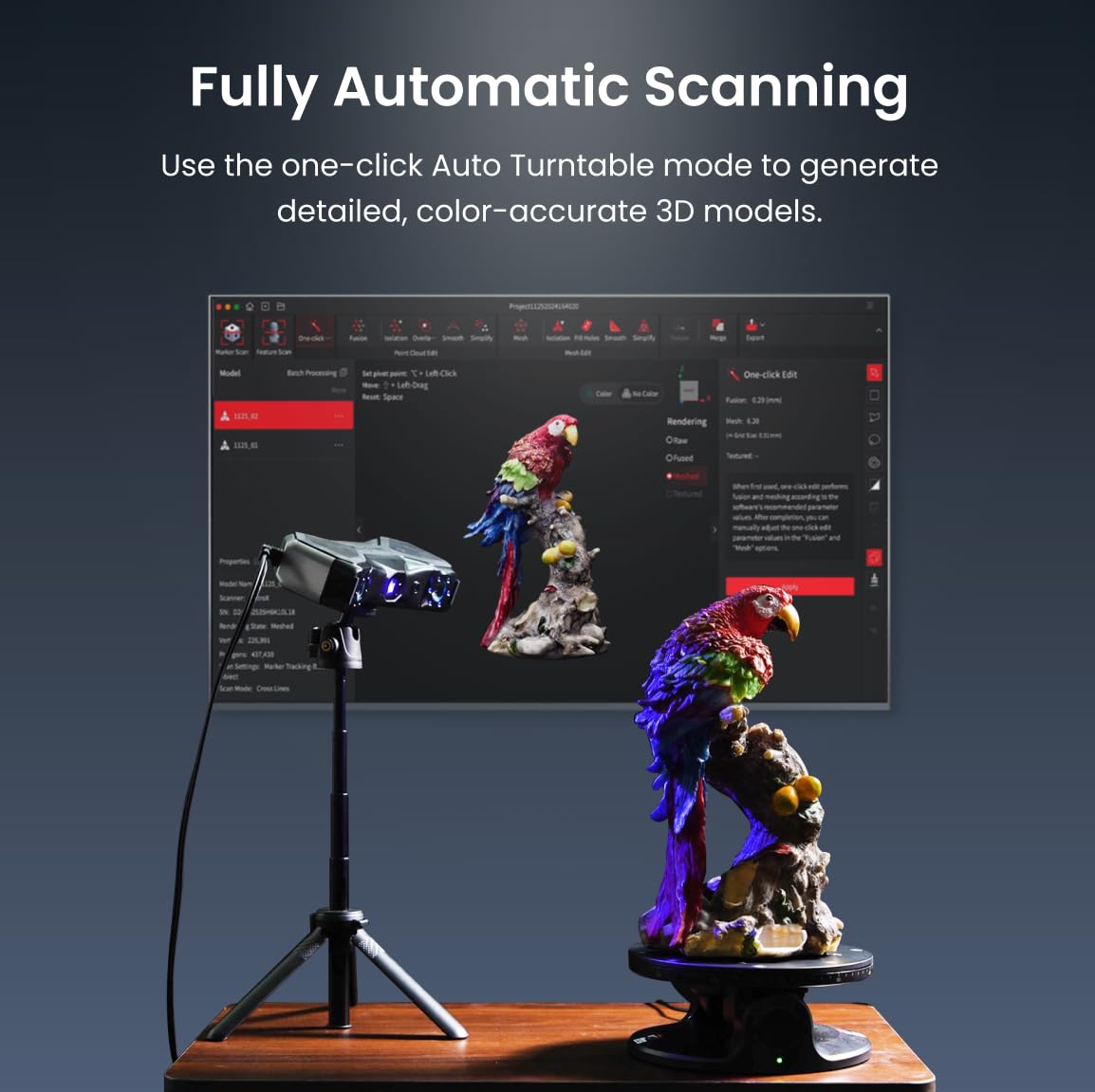
🔍 Scan Smarter, Design Faster, Lead the Future!
The Revopoint MetroX is a handheld 3D scanner delivering metrology-grade precision of 0.01mm with industrial-grade blue laser technology. It supports up to 60fps scanning speed and features 14-crossed blue laser lines to effortlessly scan dark or shiny surfaces without sprays. Equipped with four versatile scanning modes including an automated dual-axis turntable, it ensures high accuracy and efficiency for industrial measurement, reverse engineering, and 3D printing workflows. Compatible with Windows and macOS, it integrates seamlessly with professional software for advanced point cloud processing and CAD model creation.
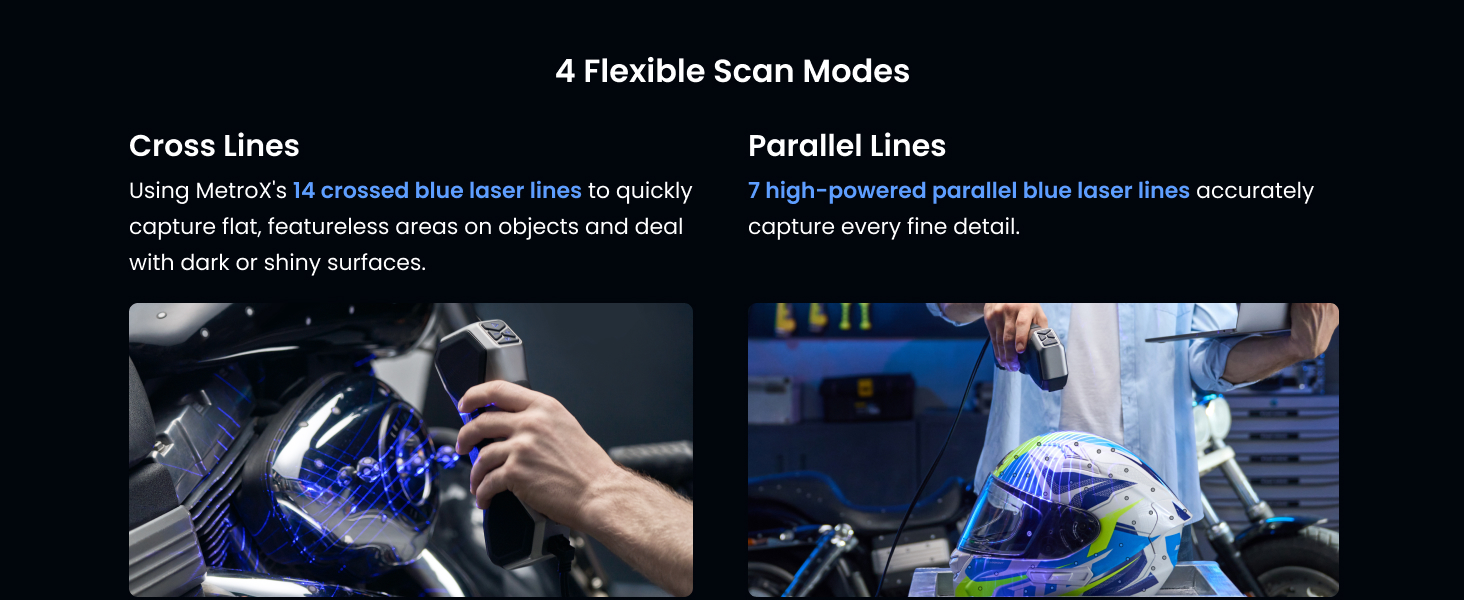
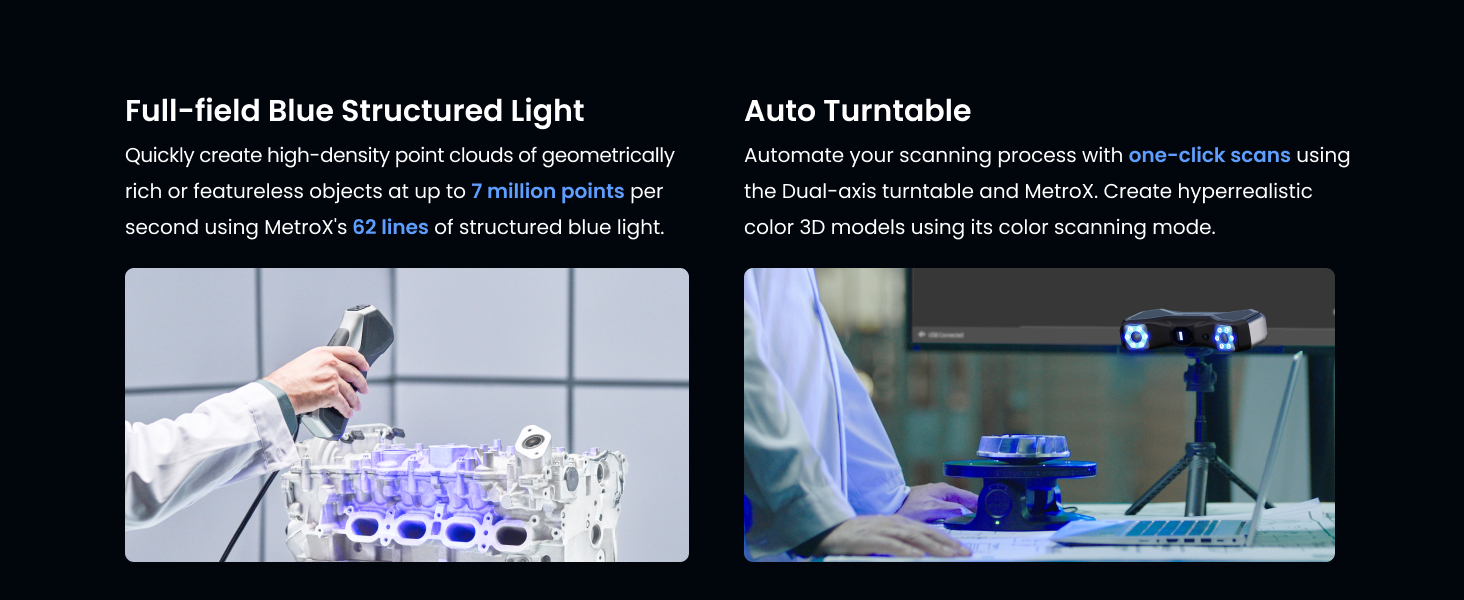
M**.
Excellent Value – Professional Results Without the Premium Price
I originally purchased the Creality Raptor to scan rare vintage car parts for my business. It performed decently, and I made it work for what I needed. But as the 30-day return window approached, I began exploring other options and came across the Revopoint Metro X after browsing several forums.At first, I was skeptical — could it really deliver comparable or better results at half the price? I decided to give it a try, and I’m glad I did.This scanner has exceeded my expectations. It offers more features and significantly better software. The user interface is far more intuitive and responsive compared to what I previously used. The feedback about the software on the Creality model being limited was accurate — there's definitely room for improvement there.I will not be returning the Metro X. It’s exactly what I needed: professional-grade results at a price that’s accessible for small business owners and hobbyists alike.Important note for potential buyers:The Metro X software is quite resource-intensive. On my system — Intel i9 12900K, NVIDIA RTX 3090 Ti, 64GB DDR5 RAM, Samsung 980 PRO SSD — it runs smoothly, but it clearly utilizes the system's full capabilities. If you're using a lower-spec PC, just be aware that performance may vary.In short, if you're looking for great results without overspending, the Metro X is a fantastic option.
A**E
Scans WAY better then a mobile phone!
Since installing the replacement, the new scanner has performed exceptionally well—the results truly speak for themselves. It represents a marked improvement in both scan accuracy and overall image quality. Just be sure to set it up properly and keep the camera perfectly still throughout each scan.Improvements i would love.Incorporating polarization filters into both the IR projector and depth camera can substantially reduce glare and specular highlights.Roomscale recording tracking to allow the scanner to lose tracking less similar to VR Headsets. With room scale tracking you could hold the scanner and it wouldn't lose tracking as often.Auto Pause And Undo when the camera loses tracking. This is helpful to prevent the camera from doubling the model. Overall it is SIGNIFICATLY better then Photogrammetry using mobile phones!Not bad!
A**R
Easy to use
Did my research and this was highly recommended. Easy to scan and 3d print.
C**Y
Computer spec
The software would not run, it crashed and would not finish doing anything, but they have since updated and now the software works pretty good, it has it problems but, it's doing alot, you will need minimum 32 GB of ram, look at spec before you waste your money cuz I had to get a new laptop to run it, but so far so good I'm still learning
S**A
PREMIUM PERFORMANCE
There is a learning curve to this scanner, but once you learn how to use it it is truly amazing. This scanner will require a slightly more computer savvy user, but it is as accurate as it advertises. Highly recommend to have at least 32 GB RAM with a fairly new processor with at least 6 cores (more cores preferred), and desktop recommended due to laptop performance limited to size/power restrictions. The program will still struggle with the minimum hardware, but this scanner is the least demanding I have used. This will work on most mid-grade computers without having to have an Nvidia specific GPU - although one may help it run smoother.HIGHLY RECOMMEND.
C**R
The scanner cannot be used with a Mac ARM processor. But customer service is great.
At the time of this posting the scanner software is not compatible with Mac ARM processors. This is true even though the recommended hardware is stated in terms of ARM processors, e.g., M1 PRO. The available scanner software requires an Intel processor.ADDENDUM-- I am not upgrading my initial rating because it accurately reflects my issue with the product--a fundamental software/hardware incompatibility that was inconsistent with the information provided at the point of sale.But I want to give the vendor/manufacturer credit for the follow up customer service. The follow up customer service deserves a five star rating. I very much appreciated the factual communications about the issue and good faith suggestions to work past it. Even though my specific issue could not be resolved--I am without a scanner--I have no qualms about purchasing again from Revopoint.
K**M
Great 3D scanner. Very nice to work with.
This scanner is awesome. It does require a learning curve. It can be a little frustrating until you understand how to scan. Once you get past the learning curve its pretty simple. The software is very good and could use slight improvement. I'm sure they are always tweaking it. I would really like to see a feature on setting the origin. That would help when you export it. Otherwise you have to move the origin to where you want it in other CAD software. This is pretty standard with all scanners for some reason. You do and will need a powerhouse computer. Don't think you will get good performance with an older computer. I have an i9 12th gen with 64GB or ram and I get about 44 to 47 frames per second. Its pretty smooth. I tried it on a 3rd gen i7 and it laughed at me. I got like 4 frames per second and frequent crashes. There is no way around needing performance. I am running a GTX3060 at the moment and it does pretty well. If you can get the kit with the extra tracking blocks I would. I 3D printed my own and put tracking dots on them and saved some money. I was very impressed with the accuracy and quality of my scans so far. Sometimes it loses tracking if you dont have enough dots and it can mess up the scan so make sure you have tracking markers in stock.
Trustpilot
5 days ago
4 days ago