Customer Services
Copyright © 2025 Desertcart Holdings Limited
Desert Online General Trading LLC
Dubai, United Arab Emirates







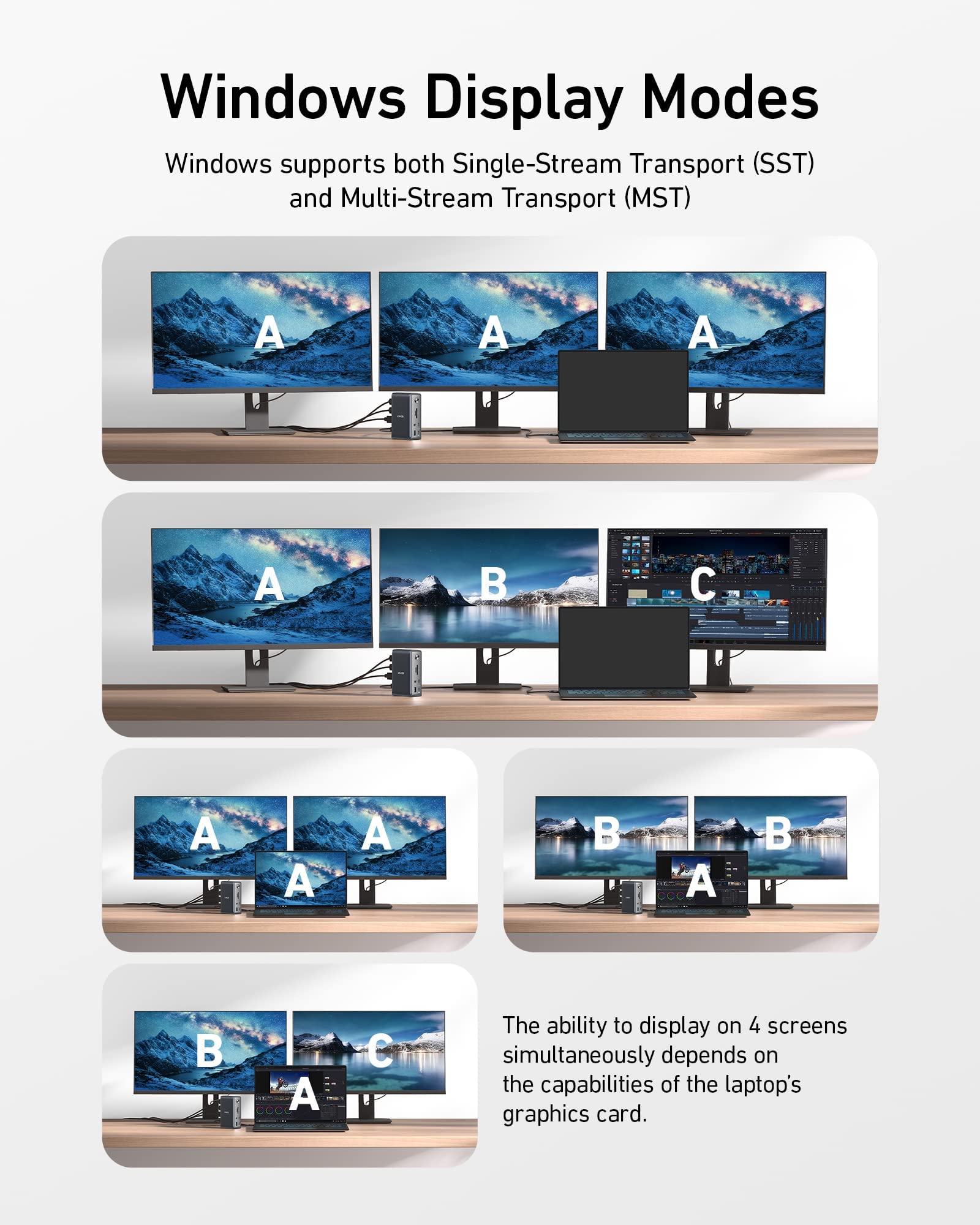
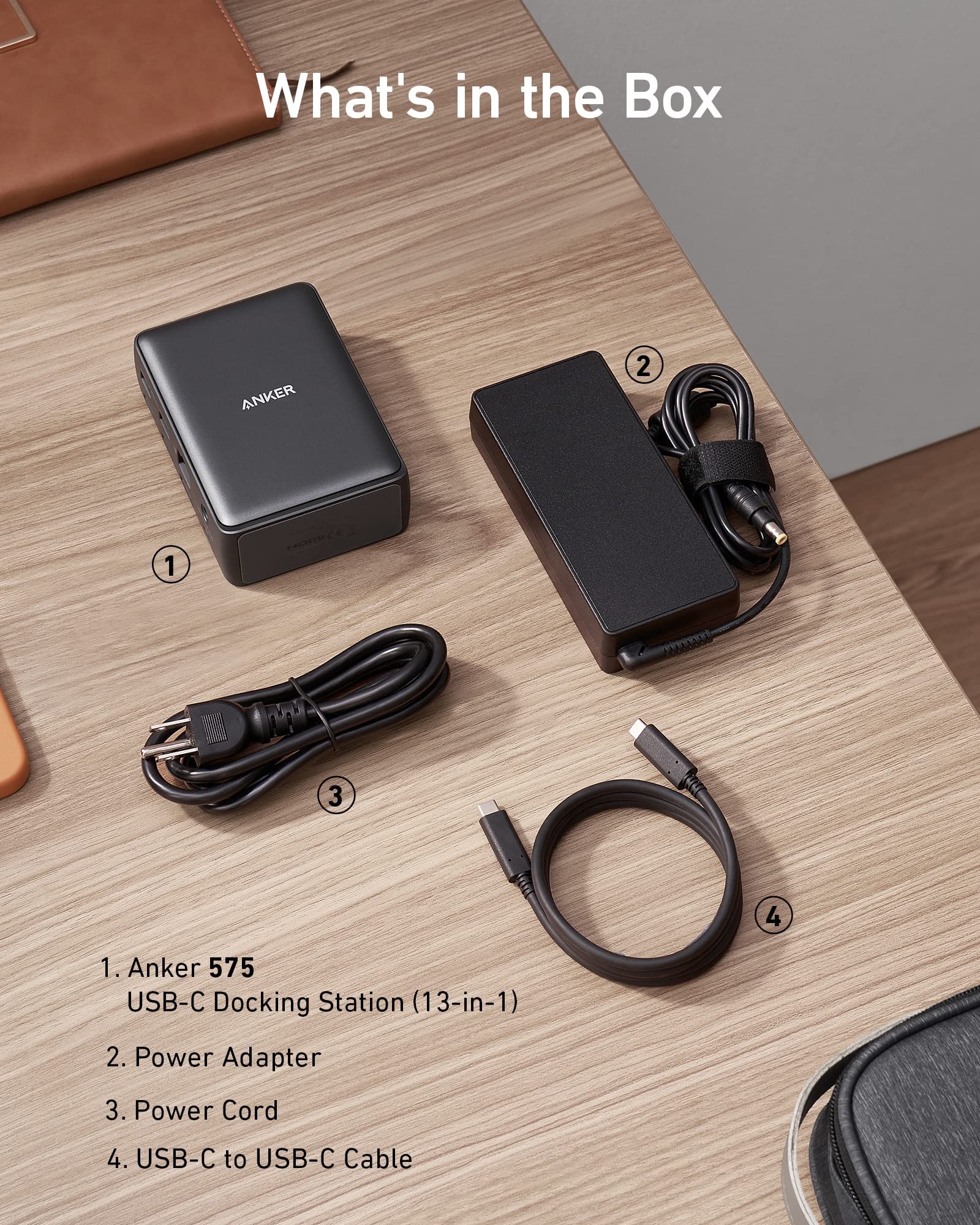
🚀 Triple your productivity, not your clutter!
The Anker 13-in-1 USB-C Docking Station is a powerhouse expansion hub designed for professionals craving seamless multitasking. Featuring 85W laptop charging, triple 1080p@60Hz display output via 2 HDMI and 1 DisplayPort, and ultra-fast 10 Gbps USB-C data transfer, it consolidates all essential ports—including Ethernet, SD card readers, and audio—into a sleek, compact design compatible with major laptop brands and operating systems.


| Total Number of HDMI Ports | 2 |
| Wattage | 85 |
| Total Usb Ports | 4 |
| Number of Ports | 13 |
| Hardware Interface | USB, Ethernet, HDMI, 3.5mm Audio |
| Compatible Devices | USB C |
| Item Weight | 13.1 Ounces |
| Item Dimensions L x W x H | 3.5"L x 1.6"W x 4.9"H |
| Color | Gray |
Trustpilot
2 months ago
2 weeks ago