Customer Services
Copyright © 2025 Desertcart Holdings Limited



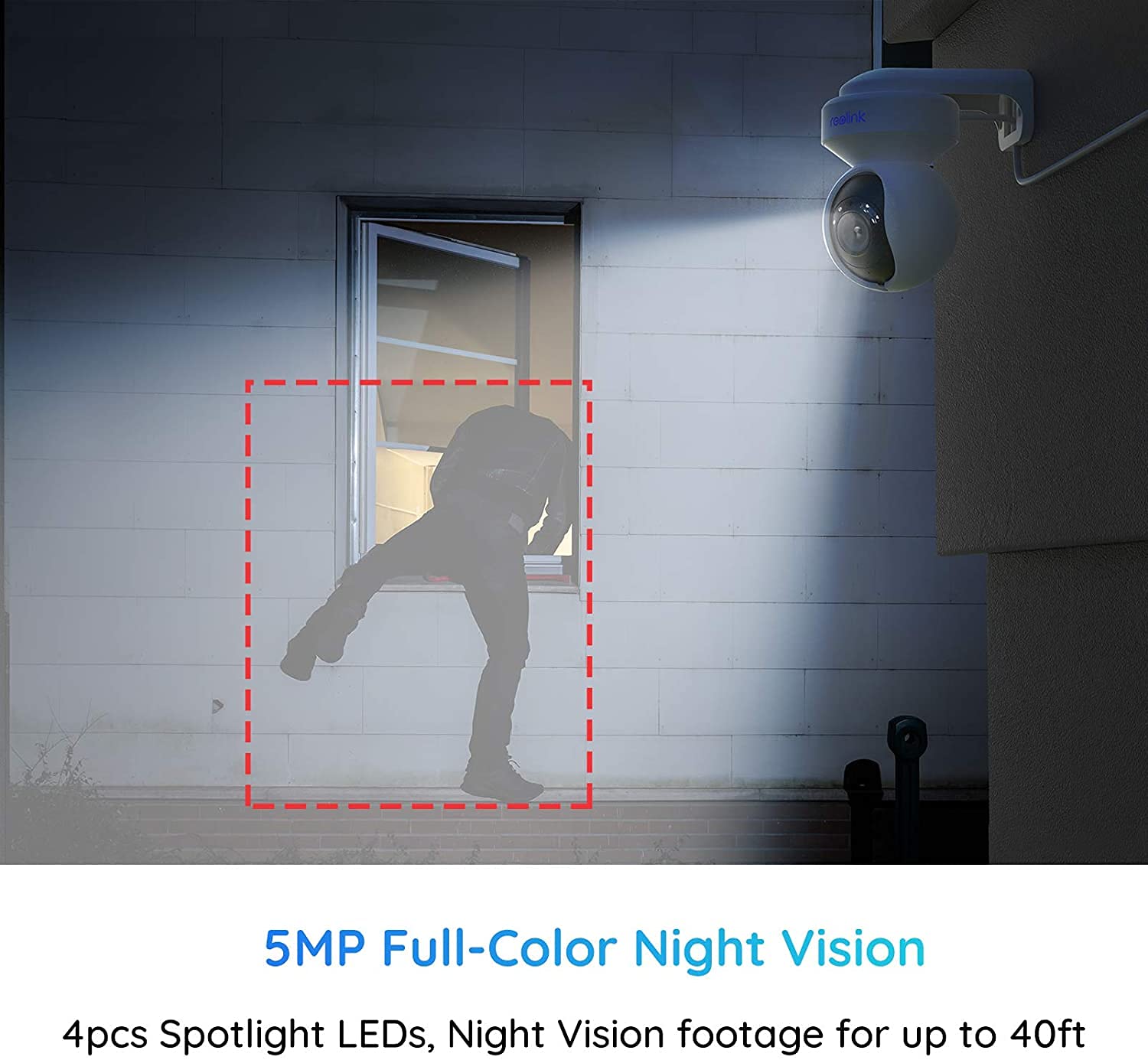
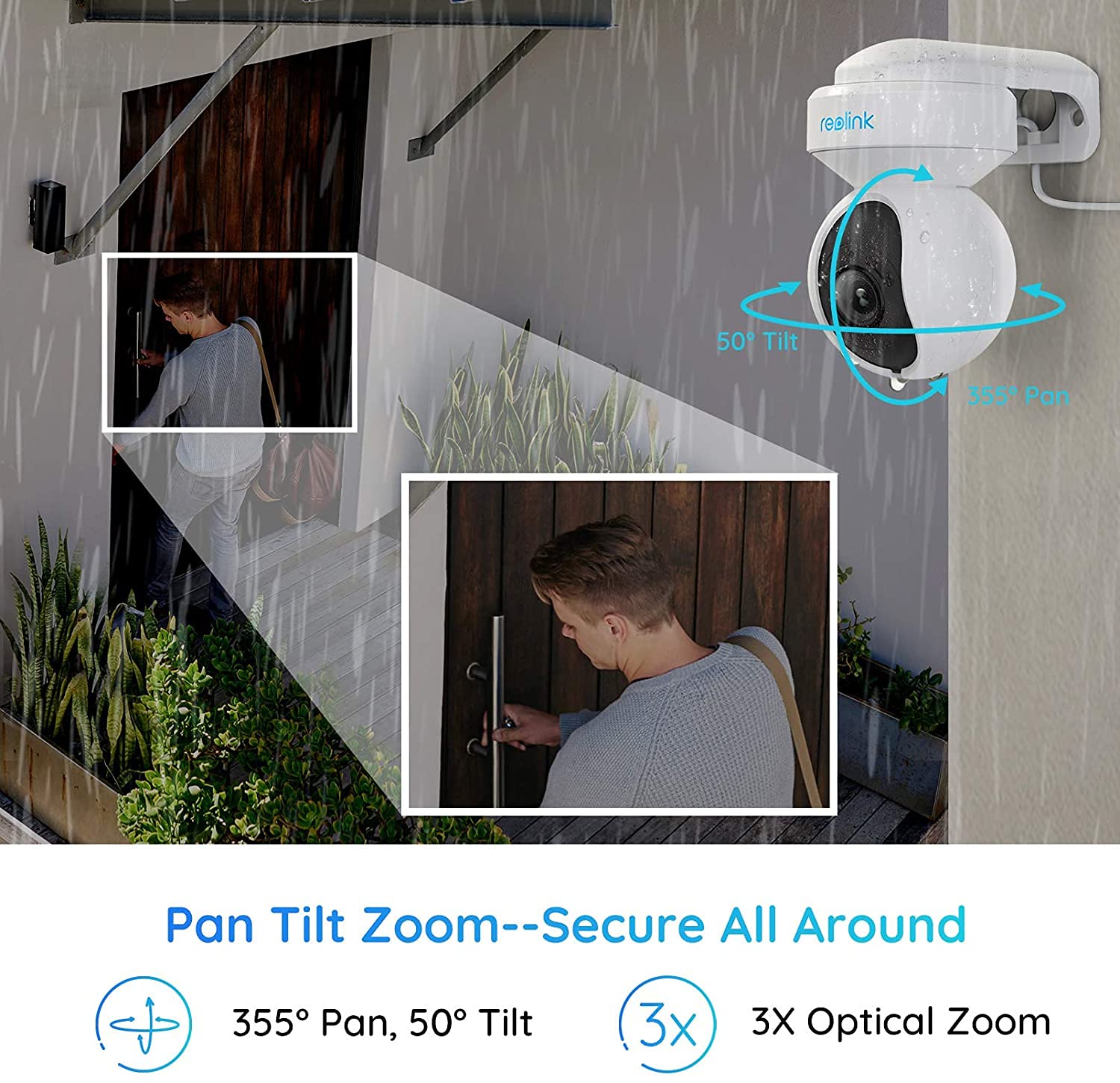
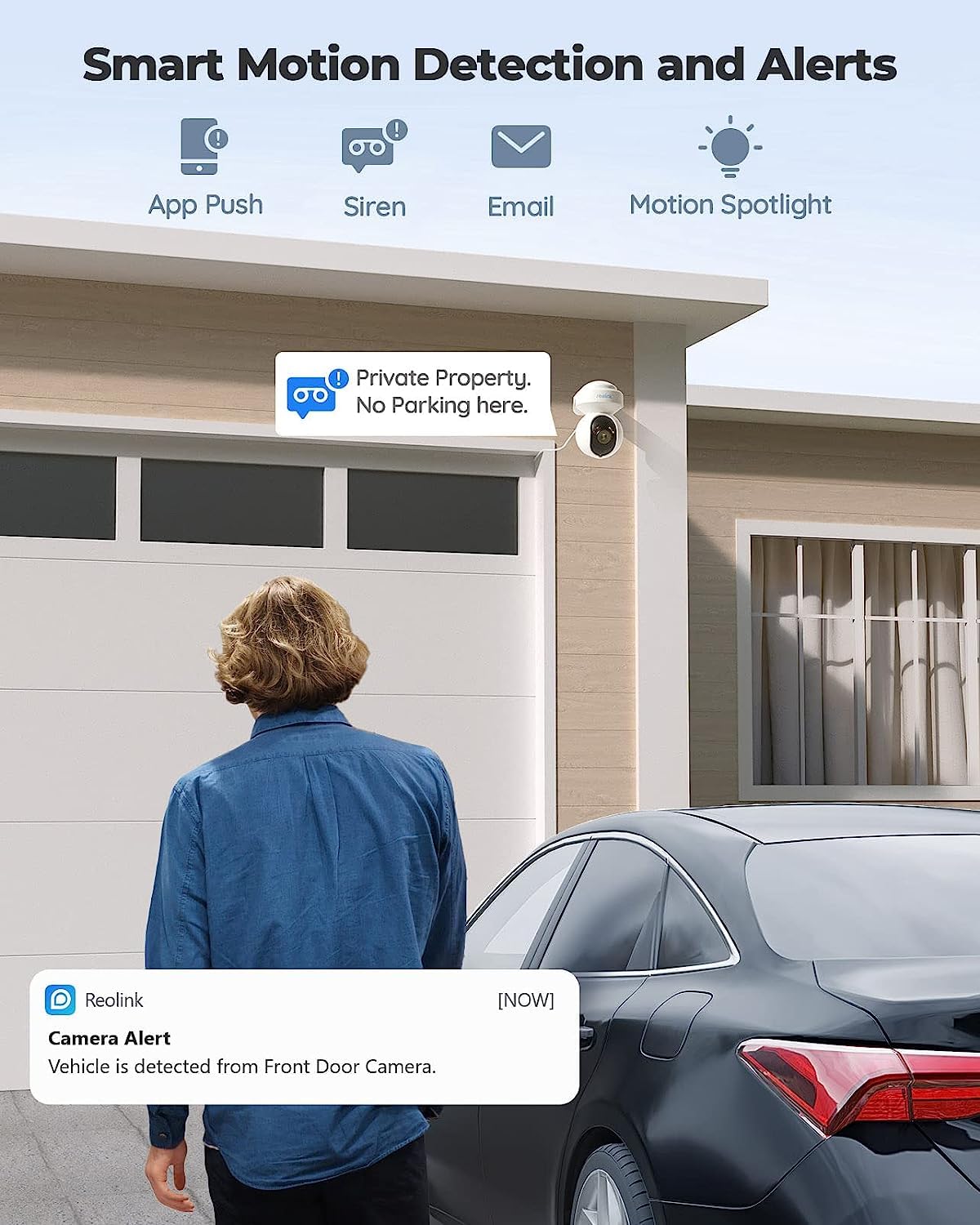
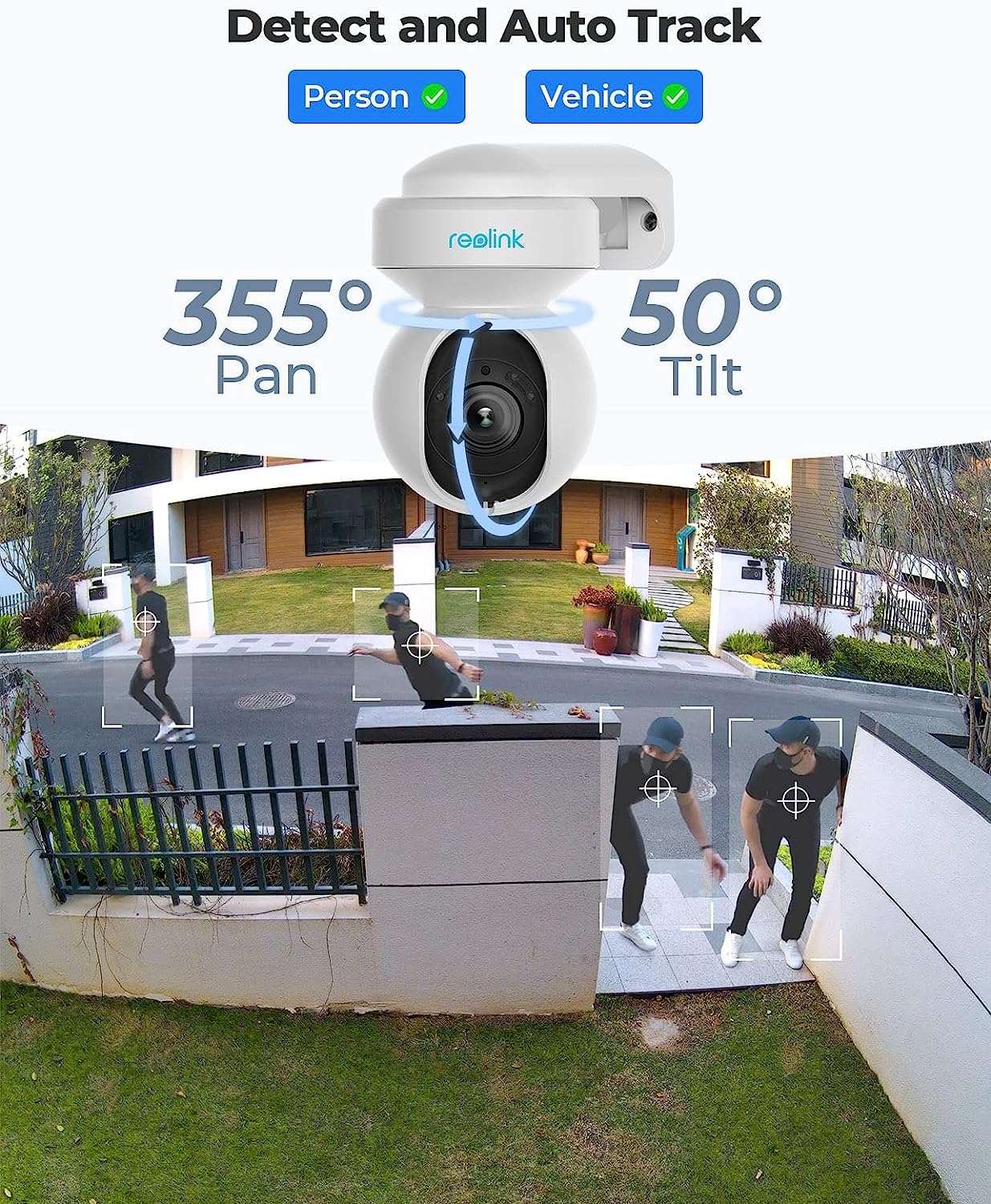

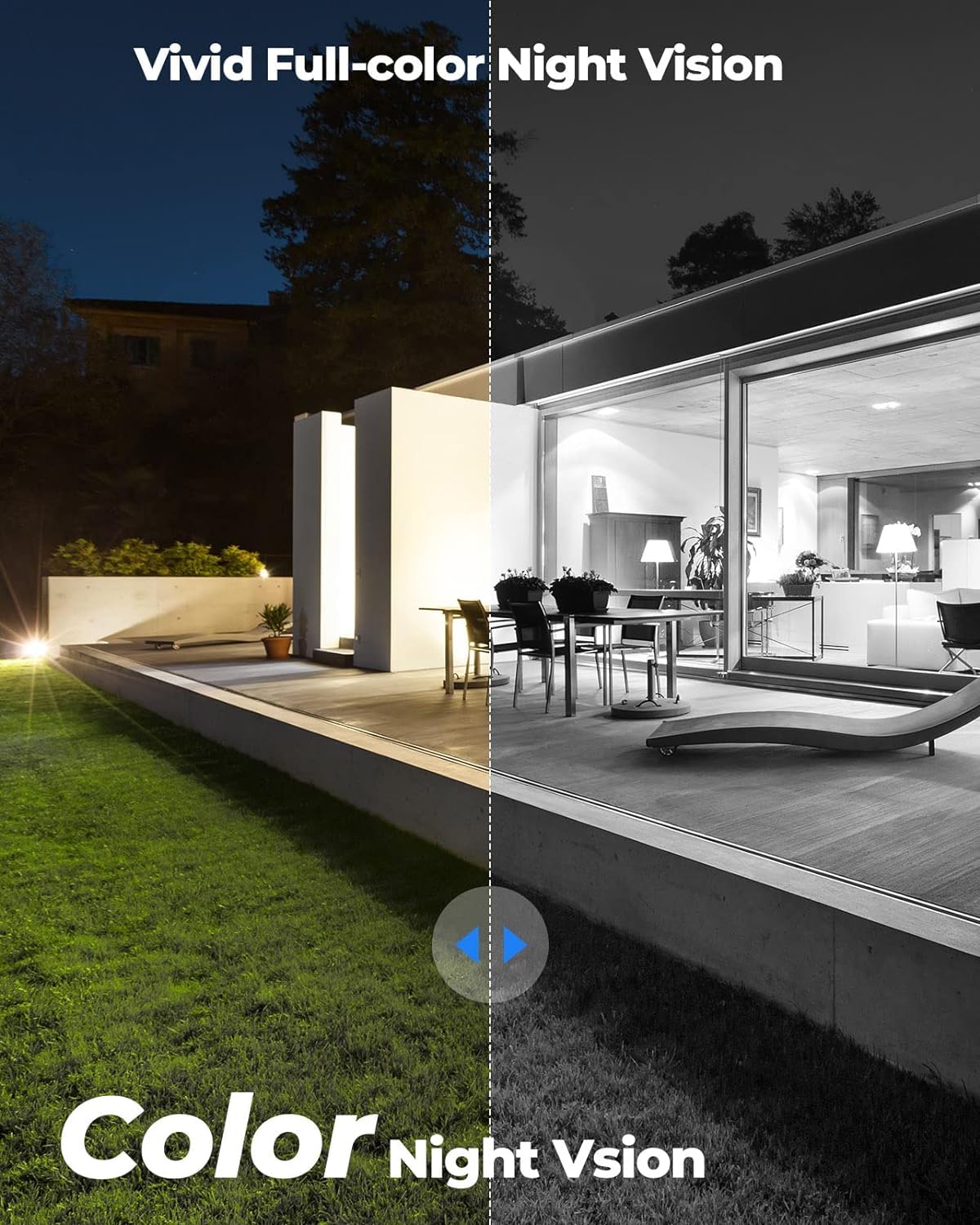

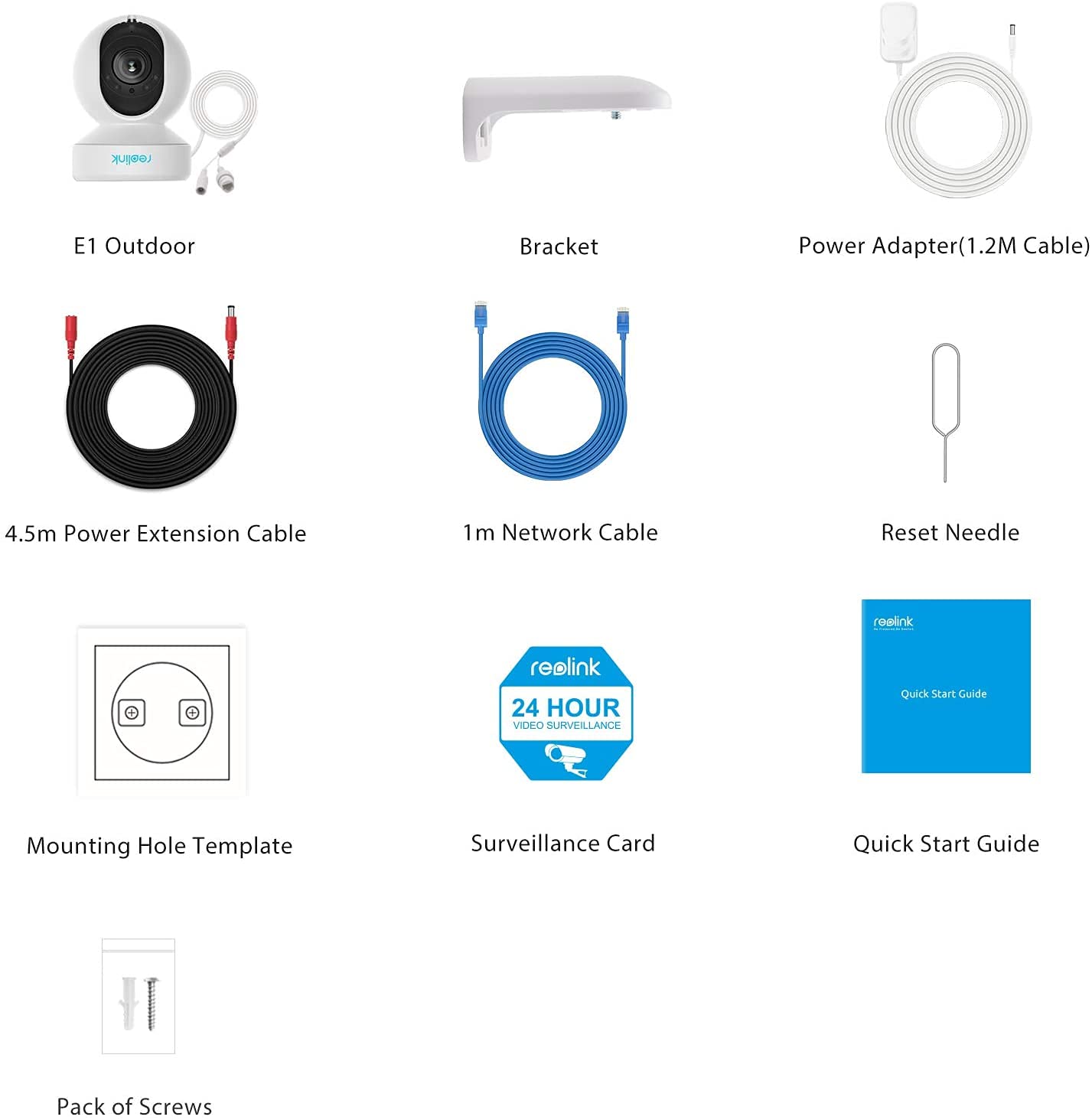
🔒 Secure Your Space, Anytime, Anywhere!
The REOLINKE1 Outdoor Plug-in WiFi Security Camera is a state-of-the-art surveillance solution featuring 5MP HD video quality, 3X optical zoom, and advanced motion tracking capabilities. With dual-band WiFi connectivity, smart detection alerts, and impressive color night vision, this camera ensures comprehensive monitoring of your property, all controlled conveniently via a smartphone app.








| Night Vision | 5MP Full Color Night Vision |
| Number of IR LEDs | 12 |
| Night Vision Range | 40 Feet |
| Video Capture Format | MP4 |
| Number of Channels | 1 |
| Connectivity Protocol | Wi-Fi |
| Wireless Technology | Wi-Fi |
| Connectivity Technology | Wired WiFi Camera |
| Unit Count | 1.0 Count |
| Item Weight | 13.44 ounces |
| Item Dimensions | 4.65 x 3.35 x 3.35 inches |
| Zoom | Optical Zoom |
| Zoom Ratio | 3X Zoom |
| Photo Sensor Technology | CMOS |
| Focus Type | Auto Focus |
| Optical Zoom | 3 x |
| Wattage | 12 watts |
| Are Batteries Required | No |
| Voltage | 12 Volts |
| Power Source | Corded Electric |
| Frame Rate | Mainstream: 2fps - 25fps (default: 20fps); Substream: 4fps - 15fps (default: 10fps) |
| Video Capture Resolution | 5 MP |
| Water Resistance Level | Waterproof |
| Shape | Dome |
| Alert Type | Motion Only |
| Waterproof Rating | IP64 |
| Photo Sensor Resolution | 5 MP |
| Control Method | App |
| Room Type | Wireless |
| Light Source Type | Infrared |
| Effective Still Resolution | 5 MP |
| Color | White |
| Form Factor | Dome |
| Installation Method | Wall/Ceilling Mounted |
| Additional Features | Motion Sensor, Night Vision, PTZ Technology, Time Lapse |
| Indoor Outdoor Usage | Outdoor |
| Compatible Devices | Smartphone |
| Controller Type | Google Assistant |
| Mounting Type | Ceiling Mount |
R**.
Camera capabilities and specs
To start off with the cameras perfect for home secuity, and I would buy them again.1) REOLINK SOFTWARE: The camera uses reolink software to view video over the Internet – BUT IS NOT REQUIRED. It appears that the software is required for initial setup; but once setup, you can access the camera via web page and bypass the reolink software. See the section called ANOYING below about the startup.2) HTML: The camera is accessible via http and https over the local area network. Video can be displayed in HTML5 and flash player. The camera’s configuration can be change via the web page.3) IP ADDRESS: The system uses DHCP but can be changed to static via the Web interface.4) ONVIF: the camera does support ONVIF protocol under port 8000 which allows it to be incorporated into any DVR security system. The port can be change from 8000 to any port value. ONVIF is initially disable, but can be enabled and configured via the web interface.5) RTSP: the system supports RTSP on port 554 which can be changed to any port not used by the system. RTSP is initially disable but can be enable and configured by the web interface.RTSP allows streaming to VLC (videoLAN media player) or any player that supports RTSP.The RTSP URL is:rtsp://{username:password}@{ipAddress}:554/h264Preview_01_main - for the high resolutionrtsp://{username:password}@{ipAddress}:554/ h264Preview_01_sub - for the low resolution6) RTMP: the system supports RTM protocol on port 1935 which can be changed to any port not used by the system. RTMP is initially disable but can be enable and configured by the web interface.7) RESOLUTION: The camera support video resolutions up to 2560 x 1920. The resolutions are configurable vie the web interface for two streams – “clear” and “fluent”. The “clear” resolution default settings are 2560x1920, 20 fps, with a max bitrate of 4096kbps; these settings are adjustable. The “fluent” default settings are 640x480, 10fps, with a max bitrate of 256kbps; these settings are adjustable.8) ANOYING: The most annoying feature is the noise – no, the device runs quietly; however, when first powered on, the device continuously greets you in multiple languages until it communicates with the Reolink software. This greeting is obnoxiously load and cannot be turned down.If this review was helpful, please indicate it – this is a lot of typing and if I don’t need to review, then I wont.
K**K
Never disappoints!
I love this Reolink camera. I bought one a couple of years ago and bought another one for my rental! Never disappoints!
R**R
Mixed bag, 3.5 stars
Too long; didn't read version. Can be a challenge get it mounted just right. May have to resort to using either the app or desktop client if connecting it to wifi. Works well once everything it set up. Can be viewed and managed locally (without internet connectivity.)Arrived in a timely manor. I could not get it to connect to my wifi network via the web browser, but I was able to get it to connect via the app and the Reolink desktop client. The first camera I got had a "chirp" noise on the audio so I had Reolink send me a replacement. Reolink said I could keep the supplied accessories that came with the first camera as spares.Mounting the camera's bracket can be a bit of a challenge to get perfect when it comes to making it level. When I first installed the bracket, my second hole was off a little bit that thew off the leveling. I'll admit it's partly on me, but it's not easy to get things perfect when you're up on a ladder and leaning over. The bracket doesn't feature any adjustment to make it level. I later modified one of the holes on the bracket to allow for adjustment to avoid having to drill another set of holes.The camera itself works well after getting everything configured. The motion detection is far improved at ignoring bugs flying by over my RLC-410W cameras. I would have preferred 30 fps, but 25 is good enough for most applications. Pan and tilt functions work reasonably well (haven't tried the auto tracking feature.) The spotlight feature is nice, although I would like the option to keep it turned on continuously. I do like that this camera requires no internet connectivity, and can be viewed and managed locally. To many security camera products out there requires connecting to the manufacturers' servers just to view the camera stream. As for the quality of the stream, it's okay, there's considerable artifacts when there's a lot of motion though.As for longevity, only time will tell. It has a plastic body and has a number of moving parts such as the gears which I"m sure are also plastic. If I had to guess, it likely won't outlive my RLC-410W cameras that have aluminum bodies and practically no moving parts. I do like that a cap with a silicone gasket was included for the Ethernet jack to keep debris out of if it's not being used.
Trustpilot
2 months ago
1 week ago