Customer Services
Copyright © 2025 Desertcart Holdings Limited
Desert Online General Trading LLC
Warehouse # 7, 4th Street, Umm Ramool, Dubai, 30183, Dubai











🖱️ Elevate Your Game with the Ultimate Command Center
The Swiftpoint Z Gaming Mouse is a cutting-edge, corded gaming mouse featuring 13 programmable buttons, including 5 pressure-sensitive deep click buttons, a 12,000 DPI PixArt PMW3360 sensor, and an analog joystick with gyroscopic control. Designed for FPS, MOBA, RTS, and MMO gamers, it offers unparalleled precision, customizable profiles, onboard memory, and ergonomic comfort, making it a top choice for professional and enthusiast gamers alike.


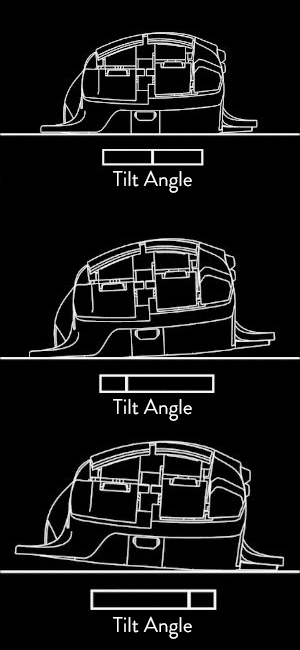






| Brand | Swiftpoint |
| Series | Swiftpoint Z |
| Item model number | SM700 |
| Hardware Platform | PC |
| Operating System | Windows |
| Item Weight | 4.1 ounces |
| Product Dimensions | 3.54 x 5.12 x 1.57 inches |
| Item Dimensions LxWxH | 3.54 x 5.12 x 1.57 inches |
| Color | Black |
| Power Source | Corded Electric |
| Manufacturer | Swiftpoint Mice |
| ASIN | B071RNRJTG |
| Is Discontinued By Manufacturer | No |
| Date First Available | May 1, 2017 |
A**Y
An Amazing device, but it takes A LOT of work to master
There are very few middle of the road reviews over this peripheral; it tends to be a love it or hate it device, and there is a fairly good reason for that; it has absolutely nothing to do with the device tho, it's all about the user. This device takes time & training to learn how to use properly. As an accomplished classical guitarist I can attest that positioning is king when doing multiple tasks with only one hand. You have to learn that positioning with this mouse or you will never fully utilize it's brilliant design an inventive features. In fact if you don't develop a very stringent position and method, you're likely going to make a mess out of everything; especially if you're playing a keystroke heavy, multi-faceted game such as Fortnite.The best (and only) positioning with the Z-mouse IMO, is with your hand fully rested and flat on the right and left clicks. By focusing on resting both fingers on the primary left and right clicks at all times, and being very conscious of how your hand is reacting when in gun battles or whatever intense action you're involved with you'll be able to better see the mistakes you're making. Most people generally and unconsciously pick their middle finger up, and off the right click when firing. This is a bad habit leading to slower reaction times in general. This happens because those fingers share a tendon, so you have to work hard and literally train them, to get them to work independently from each other. However; it's PARAMOUNT to being successful with this mouse. Your middle finger has to been flat and relaxed at all times because there are up to EIGHT different programmable functions on that one finger alone. That's impressive and should help you understand why hand positioning with this mouse is everything.This is how I began training my hand to work with the new mouse. If you haven't heard of Kovaak's aim trainer, it's a must-have for people that play FPS, or TPS games (shooters), and for ten bucks possibly the one of the best deals on a literal game changer that's ever existed, haha, couldn't resist the pun sorry! Or is that actually word play? Nonetheless I went into the aim trainer and easily set up a "Kovaaks' Aim Trianer" profile for the Z-mouse. I set it up so that every button became a trigger, or aka, left-click. This allowed me to constantly switch up & cycle thru whatever peripheral buttons I was using to fire with, and not only helped train my hand and muscle memory for the new movements, but it also helped me spot the weaker areas of my development, and even fine-tune the device better. Once you're able to truly control all digits independently, this mouse will begin to feel like an F'ing magic wand!So the moral of the story is; if you're not dedicated to put in the time, to not only learn the mouse, but to re-train your hand (you probably have some bad hand habits interfering with your play already) then this mouse is not for you. I'd suggest the G502 Proteus or something similar. Although all gamers should examine their hand positioning, because it's seriously important and is underwhelmingly covered by players and press alike. Unless you're ready to deal with serious arthritis in your hand before you even turn 40, I highly recommend focusing on hand positioning.. And it just makes sense the more you learn about it.Another probable reason for some of the lower reviews, is that the software is a bit tricky to learn. I'm fairly tech savvy, but I actually had to call customer support twice. They were very nice, and helpful. Still; there is next to zero information from the Swiftpoint about how to use and program the device. I still can't figure out why that is. A couple of simple five minute videos would do wonders for the community and any new players trying to figure out the ins and outs of this amazing machine.That's about all I can add to the conversation. I feel if you're a fairly dedicated gamer (playing a couple hours a day at least), who is open to continued development, & are disciplined enough do the muscle memory training that's essential to using this mouse to it's full extent; then this is the mouse for you! If you fall short of that metric, I definitely wouldn't say don't get the mouse, however; you should be fully aware of the difficulties you may face, & the amount of work it will take you to get there. But when you get there.... There is truly nothing like the Z-mouse and it can turn you into a master digital puppeteer, with seemingly full control of the digital world around you. Once I cracked that formula and troubleshot all my weak points, I can honestly say I never want to use another mouse ever again. It's just too efficient and smart, to go looking elsewhere for another mouse that's even close to the the standard set by Swiftpoint w/ the Z-mouse. I've already bought two of them, and the next time they go on-sale, I'm going to grab another. I don't want to risk not being able to purchase them, in the worst case scenario that SP is bought out by some big bruiser corporation, and the mouse is changed or becomes unavailable. So I clearly love the mouse if that wasn't already clear haha. If you relate to anything I've mentioned here, and want to take your game to the next level and feel you have the motivation to do what needs to be done; then I can't recommend Swiftpoint's Z-mouse more. It really is the mouse for masters, and can bring so much out of your game play that you may never knew existed. It's memorizing to watch a skilled player utilize the Z, and incredibly empowering once you crack that code for yourself. Well... I already gave the the code, you just have to make the purchase and do the work. Best of luck to all of you and I hope to see you on the battle field soon!
J**S
All the buttons and great customer service
Had the mouse for about a month now and really enjoying it. Two of my extra keys arrived damaged but Swiftpoint's support team assisted with sending replacement pieces and everything is 100% now. Always nice to test the warranty and find that it's great.Comfort:My hands are on the smaller side and I do find the mouse is a bit big for me, coming from a Razer Naga Hex v2 (also have a Mamba, Naga Molten and Naga 2014). I need to change my grip to be full palm grip and adjust my hand a bit to reach all the keys well. This is most noticeable for me with the big finger-tip buttons getting accidently pressed instead of left or right click, but I really like how easily I can click them in games so I'm getting used to it and don't want to use the smaller buttons (so that's on me).Software:No issues so far, seems good. Linking to apps is very easy and simple-mode settings are quite quick to change. Expert mode can be confusing but it's the only way I could find to access some features and wanted to try as much as I could before reviewing.The default profile is pretty cool with things like copy, paste and many other windows commands on your mouse, quite nifty!All the buttons:I've used the Razer Naga Molten, Naga 2014, Naga Hex v2 for many years and struggled a lot to reach all the buttons comfortably. The Hex was my most recent one because the 7 thumb buttons were enough for most games and could be reached more easily than the 12 button grids.I currently have numbers 1-0 (10 buttons) bound to the Z which without using any deep clicks or tilt functionality, so plenty room to grow. Most buttons are easy to get to in combat, with the two pull triggers being the hardest, so they're bound to 9 and 0 for less-common commands.I really like having the buttons more spread out.Sensor:Works perfectly fine so far, playing at 5k DPI.Deep clicks:Currently only using it on my right click for a 'sniper' button (drops my DPI while holding it down), so far so good. It does take quite a bit of force, but you can set it to be at the level you need.Tilt:Really interesting to play around with. Managed to fly some planes in Battlefield to test it out. Bit of a learning curve to think of it like a model plane.It isn't supported in all games. Ones that need Xinput (xbox only) for example won't work right off the bat. They do suggest alternative programs for this.I tried x360ce for GTA V and got it to work. GTA unfortunately switches inputs between keyboard and gamepad constantly, and if it's on gamepad then some keyboard functions don't work well (had some weird issues in menus for a mission, for example). I'd say that's more on GTA, but something to note.Ghost Recon Wildlands had similar issues where I couldn't use my keyboard while flying with the mouse as a 'controller', which was a deal breaker for me. That is an old game though.I would like to try it in more games as I play them.Pivot:Soft needs you to be pressing another button to use this (unless you modify some files) which was uncomfortable for me, so I might make a 'flying' profile and modify the files when I try it again.Would I buy it again?Short answer: yes.Long answer:Let's not kid ourselves, that price tag is hefty. But where else would I find something with so much functionality or with so many buttons that aren't on the thumb. I wanted the best mouse I could get for my needs, and I think I can say I found it.
Trustpilot
1 month ago
2 months ago