Customer Services
Copyright © 2025 Desertcart Holdings Limited
Desert Online General Trading LLC
Dubai, United Arab Emirates



📝 Write Your Future with Style!
The Samsung Galaxy Official NotePaper Screen for Galaxy Tab S9 Ultra and S9 Ultra 5G offers a detachable transparent cover that mimics the feel of writing on paper, enhancing your S Pen experience. It is compatible with Smart Book Cover and Book Cover Keyboard, making it a versatile accessory for professionals and creatives alike.
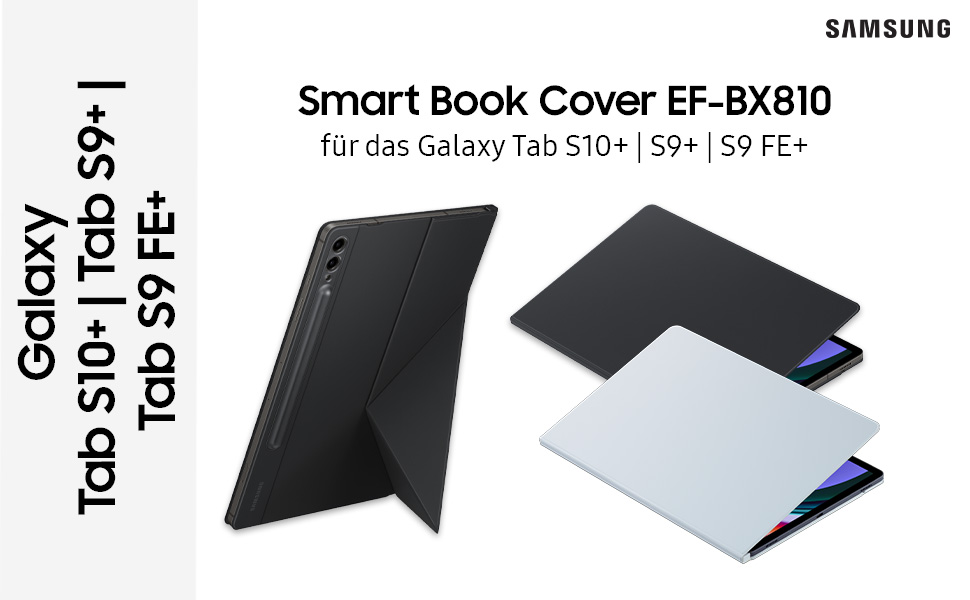


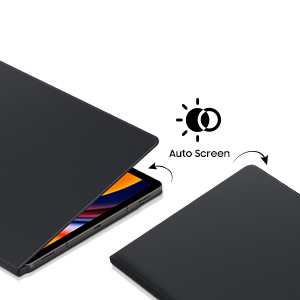
| Standing screen display size | 11 Inches |
| Brand | Samsung |
| Series | NotePaper Screen |
| Item model number | EF-ZX912PWEGWW |
| Item Weight | 4.8 ounces |
| Product Dimensions | 12.87 x 0.29 x 9.06 inches |
| Item Dimensions LxWxH | 12.87 x 0.29 x 9.06 inches |
| Color | White |
| Power Source | No Power Source |
| Manufacturer | Samsung |
| Language | English |
| ASIN | B0C816R1WG |
| Date First Available | May 26, 2023 |
R**H
Worth the money
Fantastic, does exactly what its meant to do
A**.
Significantly improves S Pen experience, drastically downgrades image quality
It's nice that Samsung made this a screen attachment rather than something you would adhere once to your screen so you can take it on and off at any time. This screen attachment is good in 2 ways: it makes the writing and drawing experience with the S Pen much better and feel more natural, and the nature of matte surfaces will make it difficult for fingerprints to show, so it is not just good for S pen, but the overall touch experience as well if you primarily use the tablet this way.However, because of the nature of matte surfaces, light gets scattered, so the brightness is affected as well as the image quality. Things start to look blurry, and saturation is slightly reduced. It's definitely usable for normal things, but I wouldn't keep this on if I either need to use the front camera or if I'm watching a movie or doing some photo editing. And another thing, you won't be able to use face unlock because the cameras get blurred so badly, and you won't be able to use the fingerprint scanner either. You will have to enter your PIN every time unless you have extend unlock enabled (which is extremely buggy across all android devices but it's better than nothing).Personally, I tend to keep this on most of the time because I won't be worried about ruining the main display with my fingerprints and other dirt that may appear. I'll just take it off when I need to see something with the best image clarity and colour accuracy. You'll also have to take this off when you use another attachment such as the book keyboard cover.
H**
Very nice
It's very nice. The only thing I'd find cool is if you could connect your keyboard onto the side aswell.
Trustpilot
2 weeks ago
3 days ago